watchOS 9 Problems? Should I Update? Reported Bugs & Fixes!
Last updated on September 20th, 2022 at 08:15 am
Posted in News by Mike on September 12, 2022Apple has released watchOS 9 build number 20R361 with lots of new features and enhancements. However, new bugs might be also included in this initial version. Check out the most common problems reported, as well as available workarounds.
watchOS 9 Update
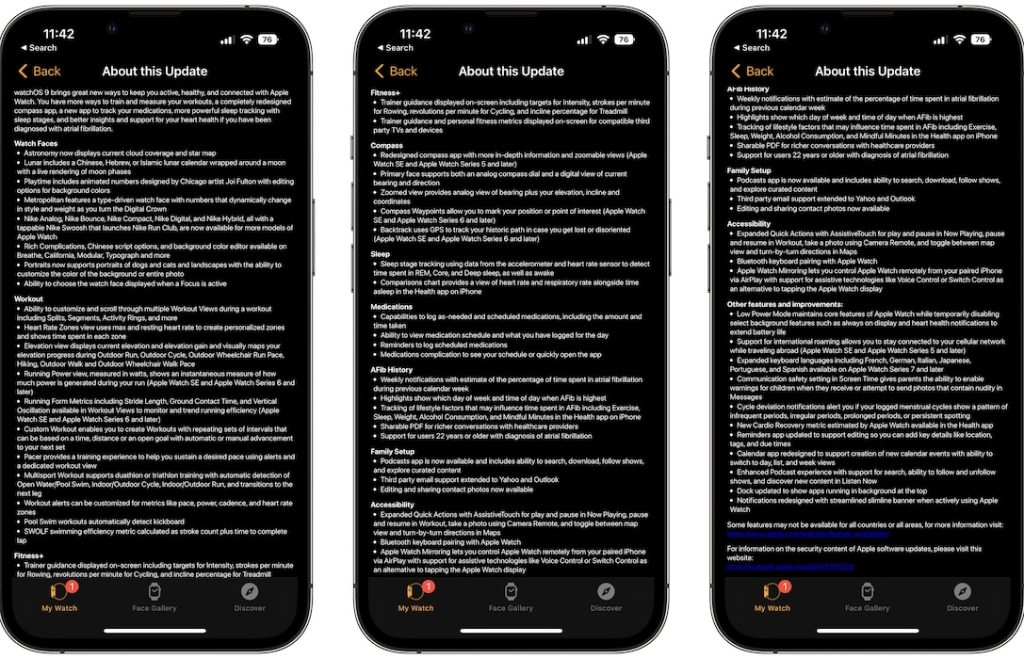
This significant release is available, over-the-air to all compatible Apple Watches.
More, the paired iPhone has to be updated to iOS 16, for this update to show up in the My Watch app, Settings -> General -> Software Update.
Tip: Update is not available if your Apple Watch is already running the RC version, because the two have the same build number!
watchOS 9 Problems
Check out a list with issues reported by users that have already updated to this release:
- 1. Siri isn’t able to handle app Shortcut phrases and returns an unexpected result.
- 2. American Express cards might have to be removed and re-added to the Wallet in order to work.
- 3. Compass not working after update, stuck on calibrating. Reported by Chris.
Fix:Restart Apple Watch. (Updated:) Turn Off True North and Turn On Compass Calibration permission. More details available here. - 4. Now Playing icon missing from the top of the Watch Face.
Workaround: Apparently this isn’t a bug, but an intentional change made by Apple. Now Playing app is now available at the top of the Dock when in use. Click the Side Button to bring up the dock. - 5. Modular Watch Face red text option not available in watchOS 9!
Update: Apparently, this isn’t a bug, but intended behavior - 6. Notifications display summary even when Show Summary When Locked is turned Off. Reported by Pieter
Fix: – - 7. Workout app crashes whenever a new workout is started. Reported by Kan (Apple Watch Series 5).
Fix: – - 8. Snooze Double Pinch popup shows up when an alarm is stopped or snoozed. This watchOS 9 problem has been reported by Volodymyr
Fix: On the paired iPhone open the Watch app and browse to Accessibility -> Quick Actions -> Appearance -> Minimal - 9. Resting heart rate is lower than normal because it also averages heart rate during sleep. Reported by WC.
Workaround: Remove Apple Watch during sleep. - 10. Touch screen not working properly on Apple Watch 5. It’s a watchOS 9 issue reported by Alex, Antonio and Sean (AW 7).
Fix: N/A - 11. Cellular complication status shows enabled although the function is disabled in settings. Reported by Dave
Fix: Force restart Apple Watch - 12. Stop Double Pinch popup shows all the time even when Assistive Touch is turned Off. Reported by Joe.
Fix: Initialize Double Pinch gesture in Settings -> Accessibility -> Quick Actions. More details available here. - 13. Apple Watch unable to unlock Mac after watchOS 9 update. Reported by Shana
Fix: Reconfigure Auto Unlock permissions. The detailed fix is available here. - 14. Apple Watch Siri voices not downloading is another common watchOS 9 problem. Reported by Laura
Fix: N/A. - 15. Apple Watch charging very slow with third-party chargers is a day-one watchOS 9 issue. Reported by Ryan.
Fix: Use an original Apple MagSafe charger. More details available here. - 16. Apple Watch Always On Display not working with Workouts app. Reported by Elizabeth.
Fix: – - 17. To be updated! (Contribute in the comments!)
Tip: Fore more details you can check out the watchOS 9 Developer release notes.
watchOS 9 Bugs Fixed
Issues reported in watchOS 8.7 and fixed in this release are highlighted below:
- To be updated!
Tip: For security patches please check out the security content published by Apple over here.
watchOS 9 Features

The most important enhancements coming in this release are highlighted below:
- 1. New Watch Faces: Astronomy, Lunar, Metropolitan, Playtime.
- 2. Background Color Editor for Watch Faces
- 3. Dogs and cats in Portraits Face
- 4. Sleep Stages
- 5. Medications app
- 6. AFib History (only in the United States)
- 7. Redesigned Calendar App
- 8. Custom Workouts
- 9. Multisport Workouts
- 10. Running Form Metrics
- 11. Heart Rate Zones
- 12. Cardio Recovery
- 13. Kickboard Detection
- 14. Cross-device Connectivity
- 15. Expanded keyboard languages
- 16. Home Keys for kids with Family Setup
Have you installed the watchOS 9 update? What’s your feedback? Do you have any questions or suggestions? Are we missing any new features or common bugs? Share them in the comments!
Related: Apple has also rolled out iOS 16 (20A362), tvOS 16 (20J373), iOS 15.7 (19H12), iPadOS 15.7 (19H12), macOS 12.6 (21G115) and HomePod OS 16.

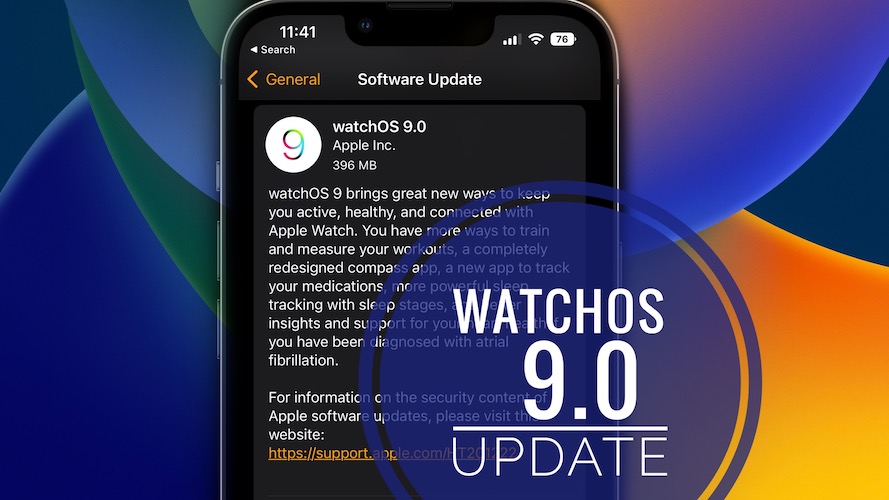
Compass isn’t working even after restart, when watch os9 is intalled. What should i do?
Same here. I restarted the watch, toggled access to precise location on/off and still nothing!
Thanks for the info. Please try this the following:
Go to Settings -> Privacy & Security -> Location Services -> System Services and turn ON Compass Calibration.
Thanks for the feedback. We’re taking a closer look at this and will get back to you.
New compass not working after update, it’s spinning without stopping. unusable
Thanks for confirming. Please try to Enable and disable True North setting as described here: https://www.iphonetricks.org/apple-watch-compass-not-working-watchos-9-fix/
Notifications don’t work as usual. My Series 7 already shows a summary of the notification before I raise my wrist. Prior to watchos 9 I just saw the app icon and the sender of the message, but now I already see the summary when I do nothing with my watch. Hope it’s just a bug.
You can edit this in the Watch app on the paired iPhone. Go for Notifications -> Show Summary When Locked and disable it. Does it help?
Thank you for the reply! I tried that setting, but nothing changes. I still see the whole message (or a big part of it) when I receive a notification and I don’t raise my wrist.
Thanks for the follow up Pieter. This must be a bug indeed. I notice the same behavior. Anyone else experiencing the same?
Slow charging after update.
Can you provide more details please? Apple Watch model? Is the watch getting hot?
On Apple Watch SE, workout view text is smaller, and a blank space at the top. All views online look like it should’ve in OS 8. Definitely different now on my watch, and smaller, not good. Also cannot edit Workout Views. This seems pretty major. No customization on what metrics you see in a given workout.
I now see this moved to only being possible on the watch. Prior you could edit on the phone (Workout Views) which is much more convenient.
On Apple Watch 5, Workout application can’t be used. It will pop out to the main screen every time after I press to start any workout
You mean Workout app crashes whenever you want to start a session. Have you tried to force restart the Apple Watch?
Same here can’t use workout application any more
Thanks for confirming Por. We’re taking a closer look at it.
same issue watch series 6 – tried everything
Does it still happen in watchOS 9.0.2?
“Postpone-double pinch” popup always appears even when the alarm is stopped!
Thanks for reporting this issue. Does this happen if you interact with the alarm from your iPhone? Can you send a screenshot please at contact[at]iphonetricks.org?
Just tried both ways (stopped from iPhone and watch) and popup is still present.
Moreover, even a double pinch doesn`t help. Sure, will share screenshot
Thanks for the followup and the screenshot. Taking a closer look at this now.
My colleague Maria, managed to find a permanent fix. It’s described here: https://www.iphonetricks.org/snooze-double-pinch-apple-watch-watchos-9-fix/
Let us know if it works at your end?
I no longer have a power off slide when, only medica id and emergency call appear. I forced restart but still nothing
It’s hidden behind the Power Off button now, available in the top-right corner. Tap it and you will get the slide!
Thanks. So simple but I missed it
Thank you.
I prefer the power off slide though because that little on/off icon is so small.
Is this how they are going to leave it going forward?
You’re welcome. Yes, this is the new interface. I assume that they consider that there’s no reason to power off the watch. Apple’s goal for iPhone, Apple Watch is that they remain turned ON 24/7. So, they’ve decluttered the screen a bit.
Apple Watch serie 5 screen not working properly, I have to press it for it to work.
You mean screen does not light up when you raise your wrist? Check Watch app on paired iPhone: Settings -> Display & Brightness -> Wake on Wrist Raise.
Resting HR is taking into account sleeping HR, which it shouldn’t. As a result, resting HR is lower than normal.
Thanks for noticing this. We’ll report it to Apple!
After Apple Watch 9 OS update, my cellular complication always shows on, even when cellular is off.
Thanks for reporting. Have you restarted Apple Watch to see if helps?
After updato to Watch OS 9, touch screen in my series 5 doesn’t respond right. It is used only on the center of screen. Do you know of this problem?
Thanks for reporting Alex. Can you detail it please, it will help us to submit an appropriate feedback request!
After updato to Watch OS 9, touch screen in my series 5 doesn’t respond right. It is used only on the upper of screen. Do you know of this problem? and i can fix this issue.
My series 6 touch isn’t working too after the Watch is 9 upgrade
Thanks for reporting. Has your watch ever received a third-party screen replacement? Or it’s using only genuine parts?
Snooze double pinch notification appears whenever i wake the watch. Assistive Touch is glitching out for sure! Popup still shows after i disable it in settings!
Thanks for reporting. We had a closer look at this and found the fix. You have to initialize the Double Pinch gesture as shown here: https://www.iphonetricks.org/snooze-double-pinch-apple-watch-watchos-9-fix/
Apple Watch 6 no longer unlocking my MacBook Pro after the update. Have force restarted my watch and restarted my MacBook. Also toggled the option on and off on my MacBook. Watch, phone and MacBook are all on the same WiFi and logged into iCloud with the same ID
Thanks for reporting this Shana. I found similar reports which state that rebooting both devices should fix the issue. Try to power off Mac completely and turn it back On. Let us know if it makes any difference.
Apple Watch 6 changed Siri voice to a more robotic male voice from my selected female British voice after I updated to iOS 9. I tried downloading the female Indian voice and it says “waiting to download. Download will occur when Watch is charging and connected to Wi-Fi”. My watch is fully charged, connected to its charger, and connected to Wi-Fi and it’s been stuck in waiting to download for 2 days. I’ve restarted and cycled the Wi-Fi on my watch and phone. I added the female Indian voice successfully to my iPhone 11. I only realized Siri had been changed while using the workout tracker.
Thanks for reporting Laura. Yes, this seems to be a wachOS 9 bug. I’ve seen it reported before. Could not find a fix at the time of writing. Let us know if you have a breakthrough.
Apple Watch Series 6, OS 9. Charging is super slow, and usually doesn’t charge to full. I’ve tried two different chargers, hard resets, everything but reinstalling the OS. Also, it tracked my sleep all the way up to a few days ago. Now, it stopped tracking my sleep.
Thanks for reporting Ryan. Are we talking about genuine Apple chargers, or third-party chargers?
Also try to unpair watch from paired iPhone and re-pair. Does it help?
Having same problems as Alex, touch screen not responding properly on series 7. Just takes a longer press for the screen to respond. It’s very annoying.
Took it to Apple today and the genius told me it’s probably because of new update. I really hope so..
Thanks for sharing your feedback Sean. Do you have Assistive Touch enabled on the Watch by any chance? You can check it on your wrist in Settings -> Accessibility -> AssistiveTouch.
I’ve tried it with and without assistive touch and I still have the same problem..🥲
Have you also tried to unpair and re-pair Apple Watch?
I’ve tried everything. From re-pairing to rebooting to force rebooting. Even went to Genius Bar and they said it’s probably software issue but I will be back if it’s not fixed in watchOS 9.1
Thanks for the follow up. Fingers crossed that this will be addressed in the upcoming update.
Hello, just wanted to update you. Yesterday after charging the watch it started working normally again! I changed the band from Milanese loop to normal silicone one 2 days ago. Not really sure why this happened as I never had a problem with the loop before.
Thanks for getting back. That’s strange, bands should have no impact on the Watch’s touch screen. You sure that you haven’t changed anything else?
Nothing, haven’t changed absolutely anything 😅
My phone won’t update my iwatch. My watch is on charger. It’s 100% chargers and right beside my phone. It tries for twenty mins. Never gets by the estimating time screen on phone and eventually just tells me it didn’t update it
Have you tried to unpair and re-pair Apple Watch? Your watch will be automatically backed up in the process.
I’m using an Apple Watch Series 7. After updating to Watch OS 9, the Always On Display no longer works during a workout (the screen goes black), although it does work when my watch face is displayed. It’s driving me bananas because I rely on the watch for counting out my isometrics! The Always On toggle is on, Theater Mode is off, and I’ve restarted the watch, all to no avail.
Thanks for reporting Elizabeth. Have you checked for the Workout app not to be excluded from AOD? This is available on the wrist in Settings -> Display & Brightness -> Always On -> Show Apps -> Workout has to be enabled.
I was swimming today and when I looked at my watch it said to press and hold the crown to eject water. So I took my hand out of the water and ejected the water and it was jumping all over the screen opening siri and different stuff. I had a hard time getting it shut off. It got stuck on the apple logo for quite awhile.
It wasn’t working to hold in to do stuff. I water locked it at one point and it wouldn’t unlock the water lock.
I have it sitting on my leg unlocked right now and it keeps going to the screen to shut off.
I was able to finally have it work through the night however this morning Siri is coming up saying she didn’t get what I was saying. Restarted and the crown isn’t clearing the screen when pressed in. Sometimes it will scroll through my text messages.
Using 12 pro and watch 5 both running the latest updates.
Only started having these issues. Not sure if the updates are causing it.
P.S.: Just adding to my previous post when I posted my watch crown stopped responding to being pushed in and now it just started working all of a sudden. A notification popped up and I pressed it to clear it back to the main screen and it worked.
Translated from Portuguese:
“I bought an apple watch series 7, when I went to configure it, it asked me to register the password, I did that and complete the configuration normally. When I went to add my apple pay cards it asks for a password and goes to the screen to register the code, but it’s all dark and it doesn’t let me make any changes, just that arm detection option. Another thing I noticed is that when I disable this option and take the watch off my arm, it doesn’t lock the screen asking for the password that was set at the beginning.”
Comprei um apple watch series 7, quando fui configurar ele pediu para cadastrar a senha, fiz isso e conclui a configuração normalmente. Quando fui adicionar meus cartões apple pay ele pede uma senha e vai para a tela para cadastrar o código, porém está tudo escuro e não deixa fazer qualquer alteração, somente aquela opção de detecção de braço. Outra coisa que reparei é que quando desativo essa opção e tiro o relogio do braço, ele não bloqueia a tela pedindo a senha que foi configurada no inicio.
SE don’t work when raising hand, happen once maby twice an hour. Even touching the screen doesn’t work. Need to wait few seconds or touch it multiple times. I bought this watch about week ago.. previous OS was fast as lightning
You mean raise to wake isn’t lighting up the screen? Thanks for reporting. Yes, touch issues have been widely reported. A fix should be on it’s way in an upcoming software update.
After updating iPhone X to IOS 16 and my Apple Watch 5 to iOS 9, my Apple Watch freezes at 23:50 every night. It will reset to normal time when I get up and walk around in the morning.
That’s a strange one indeed. What freezes? The time? The clock itself, or everything on the Apple Watch?
Can confirm the problem with the touch screen on series 5. Right after the update finished I thought my screen was unresponsive. But it seems as though the sensitivity is off from what it used to be. I took off my case/screen protector and that helped a lot. But you still have to push pretty hard to get it to work. I used to be able to barely touch it and it would work. So, I hope they get it fixed- I haven’t been able to wear it at all for fear of damaging it while working.
Thanks for clarifying it John. Let’s hope a fix will be including in the upcoming software update.
I can´t customize watch faces with app Shortcut (adidas Run). With this new update the app Shortcut disappeared. Some one with the same problem?
THanks
After a water workout, I cannot eject the water from the watch by pressing and turning the crown since update. Watch stuck on water mode until I put it on the charger. Water mode off but is water stuck inside watch?
Thanks for sharing. You can manually play some loud music to make sure that water is ejected from the speakers.
Heart rate stops/greys out during some runs, AW 7 watch OS 9. Also occasional high HR recorded during run which is inaccurate, such as a slow paced run when HR should be around 120 AW may jump to 140’s and sit there for minutes. HR stopping also occurred prior to Watch OS 9. Watch quite secure to wrist. Everything was fine for first week after upgrade to watch OS 9 but seems to be deteriorating again as in prior OS. Tried various tricks before runs such as rebooting watch then taking a HR prior to starting run and others I’ve seen online, all to no avail. HR will stop for an average of 15 minutes of a 45-55 minute run most days. Was hoping that OS 9 would have permanently solved this issue, but alas, it has not.
Updated my Watch Series 5 to watchOS 9 and now it freezes at random times. Sometimes it takes days, sometimes just an hour. The only (temporary) solution is a forced restart, which always takes surprisingly long. Happened several times so far, already tried to erase the Watch and set it up from a backup and as a new device, the issue persists either way.
Thanks for reporting Alex. We’re looking into this.
I am running watchOS 9 and wear my watch to track sleep. The updated sleep data (with the 3 separate phases of sleep, plus “awake”) worked for a while, but in the past several days, it rarely says I am awake at night, when I know I’ve woken up and been awake for several minutes. Last night, it said i didn’t wake up at all, which definitely wasn’t true. It doesn’t even show I’m awake when I initially go to bed! (Obviously I don’t get into bed already asleep). I’m addition — in one other glitch — the other night it said I slept 7 hours but was “in bed” for only the first 4 of them. I assure you, I wasn’t sleep walking ;)
Anyone else having this issue?
Thanks for the detailed feedback. Can you please clarify if this happens with watchOS 9.0 or 9.1?
My iphone 12 pro became slow and not responsive, then automatically shuts itself down and sometimes will restart and sometimes not. this is very troublesome, please let met know how it could be fixed. Thanks.
Thanks for reporting. When did this happen? After a software update? Is the storage almost full? What about Battery Health in Settings -> Batery -> Battery Health -> Maximum Capacity?