iPad Freezing Up Frequently After iPadOS 16 Update? (Fix?)
iPad freezing frequently after iPadOS 16 update? Device becomes unresponsive for a good couple of seconds? Pressing the Home Button brings back the Home Screen after a significant delay? You’re not alone!
iPad Freezing Up Frequently
This issue has been initially reported by Timmermans:
“After updating my iPad Pro 2021 12,9 inch to iPados 16.1, I have the issue that my iPad freezes. Pressing power or volume doesn’t help. After about 5 seconds its goes back to main screen.”
The problem has been confirmed by Michael:
“I have just now the same issue.”
We could not replicate this bug, but have found similar complaints on Reddit:
“On random apps, it just freezes. You can close the app via multitasking but it happens frequently for me.”
Are you experiencing the iPad freezing episodes too? Share your feedback in the comments along with any other useful info. Are you still encountering this unexpected behavior in iPadOS 16.1.1 too?
How To Fix iPad Freezing After iPadOS 16 Update
There’s not much you can do to prevent these issues:
1. Update Apps
Open the App Store and make sure that you install all available app updates. Third-party apps might no be updated with iPadOS 16 support yet and thus generate conflicts and lags.
2. Re-Open App
- If iPad isn’t fully unresponsive, double-click the Home Button to open the App Switcher.
- Swipe-up, on the app’s card, to force quit it.
- Re-open it from the Home Screen.
3. Force Reboot iPad
You can also try to restart your device. A fresh start should unfreeze iPadOS 16:
- iPads with Home Button: Press & hold the top button + Home button at the same time until the Apple logo appears.
- iPads with Touch ID / Face ID: Click & quickly release Volume Up, followed by Volume Down and then press & hold the top button until you see the Apple logo.
Have you managed to fix iPad freezing in iPadOS 16? Do you have a better solution or other problems to report? Share your feedback in the comments.
Related: For more iPadOS 16.1 bugs and available workarounds please check our extended review.

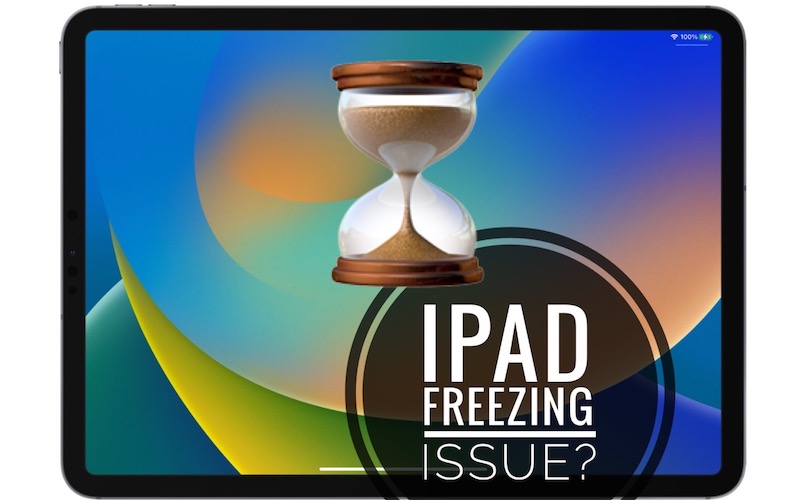
Seems to me a brand new iPad should work smoothly. I am disgusted. I am fed up with the constant freezing when I use the iPad.
Sorry to hear this. What iPhone model are you owning? Is it updated to iPadOS 16.2?
After the first iPad Pro 16 update I got a grey screen. Intermittently the screen has come back for a few days, it’s been stuck off on speak mode for a week. I just put it in my freezer and the screen came back and whilst using it it went off again.
Put it in again and it’s a bit cold and flat at the moment to retest. This has been looked after and too expensive to throw away. There must be a way to sort this out in the uk or to be able to go back to the iOS 15#.#. Ideas anyone?
Thanks for sharing this issue. You might be dealing with a hardware issue. Has the display on your iPad been replaced with an aftermarket unit in the past? Is the entire screen grey or just parts of it? Does restarting the device fix it temporary?
Yes, try to downgrade to iPadOS 15.6 RC and see if the problem persists:
https://www.iphonetricks.org/downgrade-ipados-16-to-15-how-to-guide/
My ipad freezes up I force quit it but the problem persists it’s really frustrating not getting the answers on how to fix this
I have done the rebooting and others steps nothing seems to solve the problem I have update 16.3
Sorry to hear this. Your next step might is to reinstall iPadOS 16.3 using a computer as shown here:
https://www.iphonetricks.org/reinstall-ios-16-on-iphone-ipad-how-to/
I have trouble with my new IPAD freezing up. It is a new IPAD air that I got for Xmas. This should not be happening
My iPad is up to date. It is fully charged and it keeps freezing up. I have tried restarting it several times and it keeps happening. I have tried all of the posted remedies without success. Very frustrating.
Thanks for sharing Susan. Did you notice any pattern of these freezing episodes? Perhaps an app that you’re using or you’ve recently used before it freezing or anything else that could help us determine the trigger?
You updated it to iPadOS 16.5, from an older i16.x version or directly from 15.x?
There doesn’t seem to be a pattern when it freezes. I am running 16.5. Today I ran the iPad charge to zero to see if that would help. It freezes on different websites.
Thanks for the followup. So it freezes only when you use Safari to browse the Internet?
Haven’t noticed that happening when on the internet.
I am still getting this with ios16.5! So irritating!
Thanks for sharing. What iPad model?