iPadOS 16.2 Features, Issues, Bug Fixes, New Problems & More
Last updated on January 6th, 2023 at 05:14 am
Posted in News by Mike on December 13, 2022Apple has released iPadOS 16.2 build number 20C65 for all compatible iPad models! This update brings new features, improvements as well as bug fixes and security patches. Check them all out here along with known issues and new problems!
iPadOS 16.2 Issues
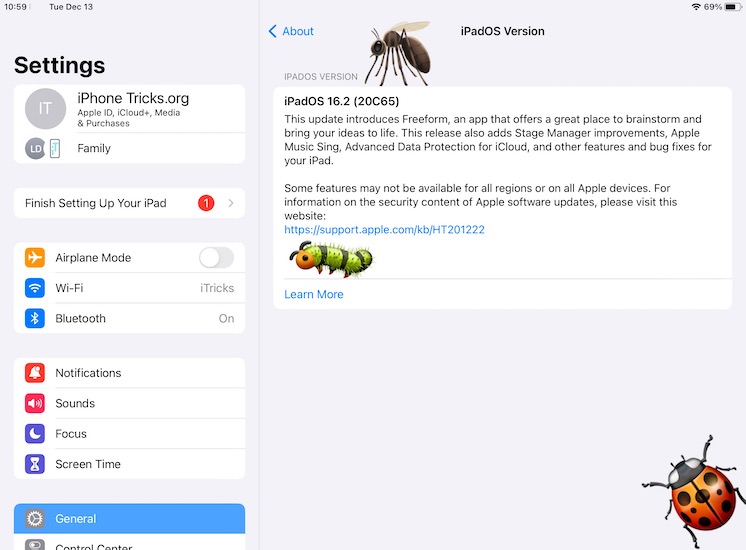
Before you update you might want to check the problems reported for this version. We’ve tracked them here along with available workarounds:
- 1. Games stuttering in this version too when ProMotion is enabled as reported by this user!
Fix: Limit ProMotion frame rate in Settings -> Accessibility -> Display Accommodations -> Limit Frame Rate - 2. Confirm iPad passcode to keep using iCloud keeps popping up for Carl.
Fix: Remove configuration profile or change passcode as explained here. - 3. Widgets stack gets new widgets added randomly to the stack (mostly Photos app) is a iPadOS 16.2 issue reported by Christensen.
- 4. Stage Manager external monitor dropping connection randomly as often as every 20-30 minutes. Also reported by Christensen.
- 5. HDMI 2.0 compatibility issues with external monitor. Monitor not recognized correctly and a wrong resolution is displayed as a result. Reported by Christensen.
Workaround: Use USB-C to DP cable (Display Port). - 6. Apps displaying incorrectly in Stage Manager on iPad and they can re resized to such an extent that the GUI displays outside of the screen real estate. Reported by Christensen.
- 7. To be updated. (Contribute in the comments!)
iPadOS 16.2 Features
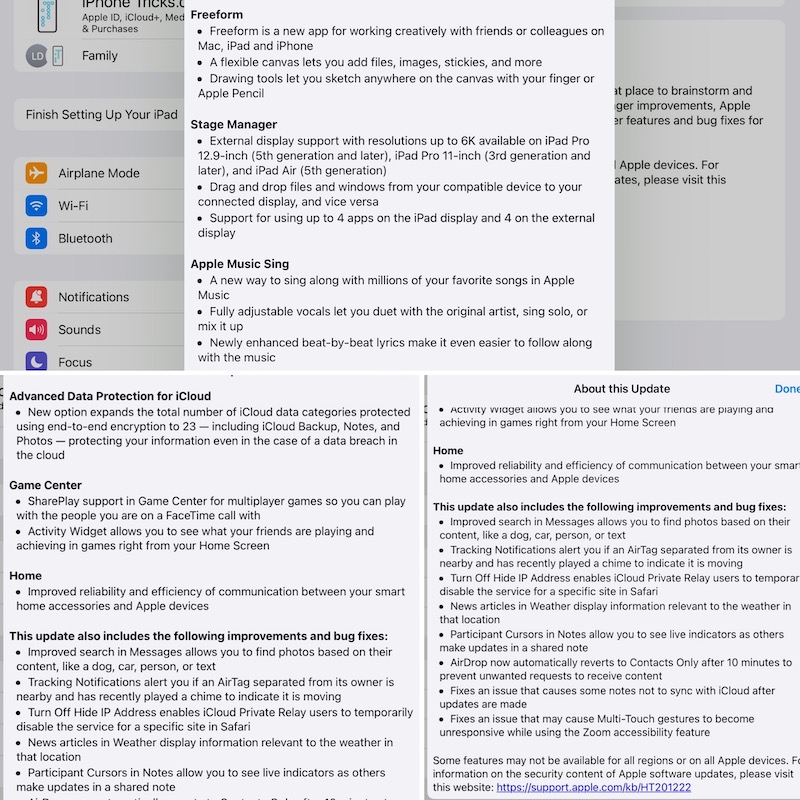
Check out all changes and improvements included in this update:
- 1. Freeform – for iPhone, iPad and Mac. It’s a whiteboard app for sketching, drawing, notes and more. It emphasizes collaboration between participants.
- 2. Stage Manager – for iPad with External Display – Stage Manager is back to M1 and M2 iPads connected to an external display. Up to 8 apps can be used for multitasking. A new option allows you to drag a window from iPad to an external display and vice versa.
- 3. Apple Music Sing – An all new karaoke experience for you and your family available on iPhone, iPad and Apple TV. More details here.
- 4. Advanced Data Protection for iCloud – up to 23 iCloud data categories encrypted end-to end including Backup, Notes and Photos. (Requires software update to all devices connected to your Apple ID, to be enabled.). More details here.
- 5. Game Center – Share Play support and Activity Widget for Home Screen.
- 6. Home – New app architecture provides faster and more stable performance in homes with many smart accessories. It comes hand in hand with the new Matter standard.
- 7. Search photos in Messages targeting content like objects, animals, or people from the image..
- 8. AirTag Tracking Notifications when the tracker, that’s separated from its owner is nearby and has recently played a chime to indicate it is moving.
- 9. Temporary Disable iCloud Private Relay for a specific site in Safari using Turn Off Hide IP Address.
- 10. News Articles in Weather provide info about weather in that location.
- 11. Participant Cursors in Notes show live info when participants update a shared note.
- 12. AirDrop Everyone for 10 Minutes instead of AirDrop Everyone limits the time that a device is exposed to receiving airdrops from any other nearby Apple device.
- 13. To be updated. (Contribute in the comments!)
iPadOS 16.2 Bugs Fixed
More than 10 issues have been reported for iPadOS 16.1.1. Those that have been fixed are listed below:
- 1. Notes not syncing with iCloud after updates are made. (Confirmed in the release notes.)
- 2. Multi-Touch gestures unresponsive when Zoom is enabled. (Confirmed in the release notes.)
- 3. To be updated. (Contribute in the comments!)
Fact: There are a bunch of security fixes included with this update. You can review them in Apple’s support document available here.
iPadOS 16.2 Update
- 1. This release is available, over-the-air, in Settings -> General -> Software Update.
- 2. Tap Download and Install and provide your iPad’s passcode.
- 3. Be patient while the update is requested, downloaded, prepared, verified and installed on your device.
Fact: iPad reboots when the update process ends. Input your passcode and enjoy this new version!
Have you updated iPadOS 16.2 on iPad? Did you spot any other changes not mentioned in this article? What about other bugs fixed or new problems no covered yet? Share your feedback in the comments and we will try to provide the best workarounds!
Related: Apple has also rolled out iOS 16.2 (20C65), macOS Ventura 13.1 (22C65), watchOS 9.2 (20S361), tvOS 16.2 (20K362) and HomePod 16.2!


Confirm iPad passcode to keep using iCloud keeps showing over and over again after this update! Can anyone help?
Thanks for reporting. Try to remove any configuration Profile available on your iPhone. If it doesn’t work, change your Passcode. More details here:
https://www.iphonetricks.org/confirm-iphone-passcode-continue-icloud-fix/
Not sure if this is related to this update but Meta Quest app shows grey screen and I can’t enjoy my Oculus headset anymore! Anyone else?
Thanks for sharing. It doesn’t seem 16.2 related. More info and workarounds here:
https://www.iphonetricks.org/oculus-grey-screen-not-working-iphone-ipad/
System Data in iPhone Storage takes up close to 100 gb. Is there a way to delete it?
Yes, this is an old issue. Here is a trick that will help you out:
https://www.iphonetricks.org/how-to-clear-system-data-on-iphone-in-2023/
Magic keyboard not typing after updating to 16.2, although it seems connected. trackpad works. Any tips?
Thanks for reporting. We’ve covered your issue here:
https://www.iphonetricks.org/magic-keyboad-not-typing-on-ipad-ipados-16-2/
Since upgrading my 8th generation 128g iPad to iPadOS 16.2 i am having problems with mainly Facebook the page won’t keep still to read. My husband has the same iPad and upgraded to 16.2 and he’s having the same problem. We have logged out of Facebook and left it overnight logged back in this morning and it’s still the same help please.
Thanks for reporting. Haven’t heard about this before. You mean you open Facebook on your iPad and the timeline scrolls without you touching the screen?
After being on for a minute it starts for us both
Mine is doing the exact same thing. So very frustrating.
Thanks for reporting everyone. It’s been fixed now. Please try to scroll your Facebook feed and it should work normally!
I am also having the same issue with Facebook feed auto scrolling when viewing in Safari.
Thanks for reporting. We’re looking into this. Have you tried to change the browser. We’ve seen that Microsoft Edge doesn’t have the Facebook scrolling problem, but Google Chrome does too.
I am also having the same issue with Facebook after updating my iPad to iOS 16.2
Thanks for confirming Barbara. This seems to be a widespread problem. We’ve provided a few workarounds here:
https://www.iphonetricks.org/facebook-scrolling-problem-safari-ipad-mac/
My assistive touch button no longer displays; even though, it’s turned on in ‘settings’
Thanks for reporting. Have you tried to reboot your iPhone or iPad?
Mouse will no longer hold on to selected text to allow for copying. Hard reboot, new batteries—unable to correct. All worked fine until i allowed update yesterday. Thanks!
Thanks for reporting. Have you managed to fix it in the meantime? iPadOS 16.3 will be released next week. Let us know if it helps.
My SIM card no longer shows network. It pops up about once in 3 days but doesn’t browse. It (network disappears again after a few minutes)
When using Pages there is no print option after recent update
Thanks for reporting. Yes, the print option has been moved and many users have trouble finding it. It’s been moved from the share menu to the file name menu:
Tip: tap on “Blank” or whatever name you gave to your document and then scroll down until the end. You will see Print!
Hope it helps.
Can’t respond to text messages on iPad from the pop up screen. I can type but the message only shows in the app itself and there is no way to send it without going to the app.
Are you swiping-down on the notification banner when it pops up? Don’t tap it it will bring you to the app. If you pull it down it should expand and you will be able to type. At least that’s how it works on my iPad. Please send a screenshot at contact[at]iphonetricks.org if problem persists.
No longer having printer issues with iPadOS 16.2 on my iPad Pro (3rd Gen). Found out that each app has a different way to access the printer now. Just do not know how to delete my last comment.
Hi faye how did you fix this issue I am having the same problem. Printing says “unsuccessful” every time. It’s recognising the printer though. Was thus your issue?
Have you updated to iPadOS 16.3? Does the problem persist?
Since Many months that i can’t Share stories in my iPad Pro 2018 and I tried already all the ways suggested and nothing works…. Some idea when this will be fixed? Thanks
iPadOS 16.3 has been released. Does it make any difference?
https://www.iphonetricks.org/ipados-16-3-features-issue-bug-fixes-problems/
Can’t open invitations sent from Outlook to my calendar app on my iPad 8th generation so I can’t accept them from my iPad. Also appointments on alternate calendars (google, etc.) don’t display after upgrading to iOS 16.2.
Thanks for reporting. iPadOS 16.3 is out in the meantime. Try it out and let us know if the problems persist?
After downloading the lastest version 16.2 to my ipad, a box with the message “download complete” and a button that says OK. i am not able to click it and now it is frozen and also cant shut down. Until the battery is fully discharged it will not turn off. I am waiting for that to happen but that might not make the problem go away.