iPhone Taking Random Screenshots (iOS 15 Bug?)
Is your iPhone taking random screenshots ever since you updated to iOS 15? Does the screen flash and a screen-capture is performed every time you pick up, unlock the phone and open an app? You’re not the only one. JM reported this unexpected screenshots bug occuring on his iPhone 12 Pro Max!
How To Fix iPhone Random Screenshots
We couldn’t replicate the issue on our iPhones that run iOS 15, however here is what you can do to troubleshoot this behavior:
1. Reboot iPhone
First you should restart your device. A fresh start will flush minor glitches and might fix the random screenshots issue!
How to: You can simply power iPhone Off and then back On, or apply the force restart combo!
2. Disable Back Tap
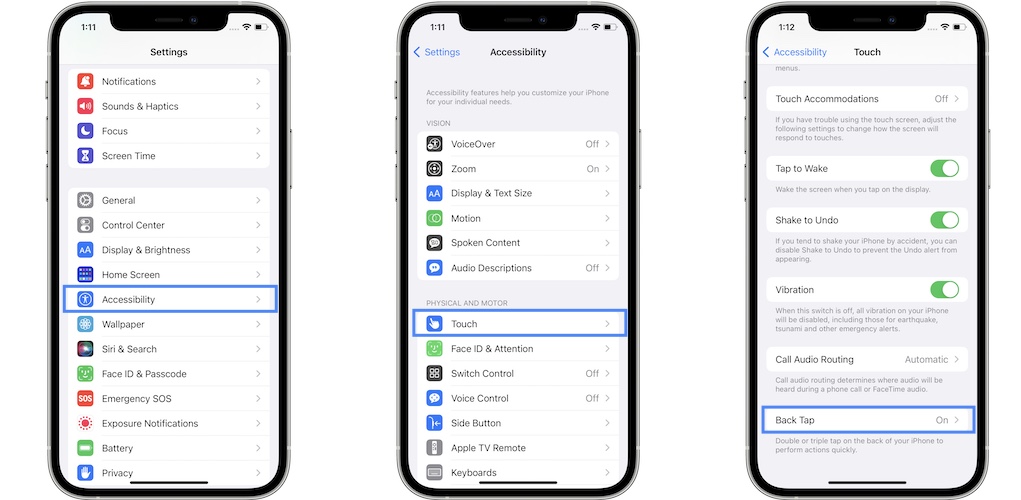
iPhone taking random screenshots can also be caused by the Back Tap feature. If it’s enabled and the Screenshot function is assigned to it, it can easily generate unexpected print-screens.
How to: Open Settings and browse for Accessibility. Tap on Touch and scroll all the way down to Back Tap.
Make sure that the Screenshot action isn’t selected for Double Tap or Triple Tap. Uncontrolled screenshots can happen often for the Double Tap setup. It’s quite easy to tap the back of the iPhone twice to trigger the gesture shortcut!
3. Review Automations
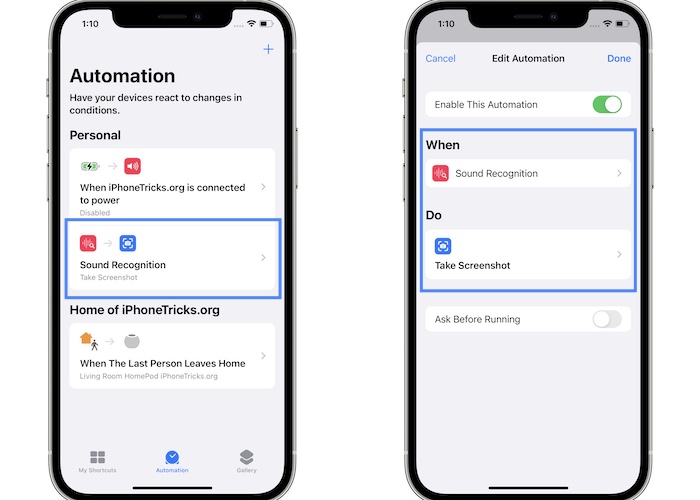
Random screenshots can be also caused about a shortcut or automation that has deprecated or simply is poorly coded.
I recommend you to open Shortcuts and edit or delete any code that could trigger screenshots whenever you pickup your iPhone or perform a predefined action.
Have you managed to fix the iOS 15 random screenshots issue? Do you have a better solution? Use the comments section and share it with us!
Related: Other frequent iOS 15 bugs are:
– Silent mode bug mutes audio playback for Instagram and other third-party apps.
– Storage bug triggers iPhone Storage Almost Full notification, when there’s obviously enough free space available!
– Safari video playback not working in some cases. Here is how to fix the black screen bug!
– Live Text not working on iPhone.


I have iPad generation 7 with iOS 15 update , it will not swipe up note …I have tried all the suggestions in and it still doesn’t work , my husband has the exact same iPad and his works
Thanks for reporting Debra. Can you please be more specific? What do you mean with ‘it will not swipe up note’?