How To Fix Safari Videos Black Screen Bug (iOS 15 & iPadOS 15)
Last updated on May 10th, 2022 at 09:00 am
Posted in TILs by Tyrone on September 22, 2021Are you experiencing Safari video playback issues in iOS 15? Do you want to watch a clip embedded in a web page but the media is not playing? In fact, the movie plays, as you can see the timeline unfolding, but the video only shows a black screen? Sometimes audio and captions are available without any images?
Safari Video Black Screen Reports
This video not playing issue was reported to us by iPhoneTricks.org readers Bernaldo for iOS 15:
“I have an iPhone SE 2020. My problem is I can only listen to the sounds of a video in Safari. The video stays black and only the sound can be heard.”
and James complained about similar behavior in iPadOS 15:
“there’s new issue, video playback on chrome and safari doesn’t load properly on websites”
Safari Video Not Working Causes
We’ve managed to replicate this bug and have noticed that it only gets triggered when web pages with embedded videos are loaded in their AMP (Accelerated Mobile Pages) version.
Apparently, iOS 15 comes with a glitch that prevents Safari and other browsers from correctly playing videos embedded in AMP web pages!
How To Fix Safari Video Bug In iOS 15
Until Apple issues an iOS 15.x software update, with a patch for this problem, I recommend you to apply the following troubleshooting methods:
1. Disable GPU Process: Media
Update (Sept 26): Working fix provided by Ajiaz!

- Open Settings and browse for Safari.
- Scroll all the way down to Advanced.
- Go for Experimental Features.
- Disable GPU Process: Media!
Fact: Does this fix work for you too? If not, try the other workarounds described below!
(Update, May 10)
2. Disable AdBlockers
Since iOS 15.4 Apple has removed the GPU Process: Media option from the Safari – Experimental Features menu. This means that the above fix isn’t available anymore!
I suggest you to remove any AdBlockers that are active on your device:
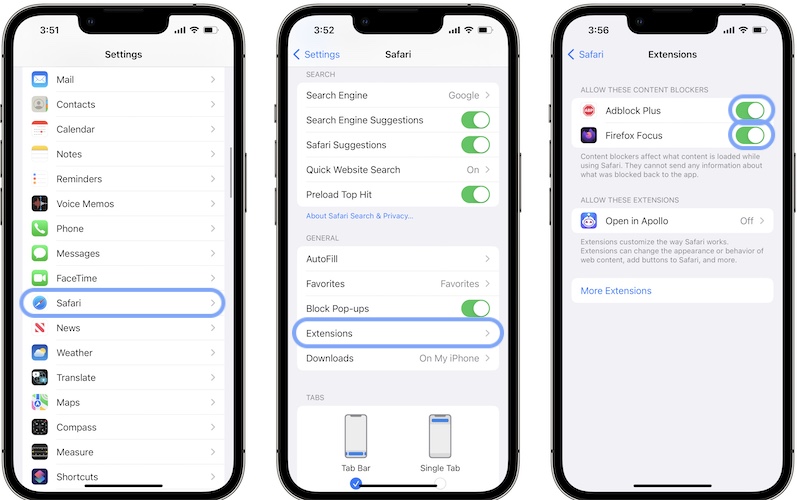
- Open Settings and scroll for Safari.
- Go for Extensions.
- Disable any active Content Blockers. (like Adblock Plus, Firefox Focus or anything similar)
- Reboot iPhone and check if the Safari video black screen issue has been solved. Share your results in the comments section please!
Credits: amnesiacpapa thanks for your contribution!
3. Load Non-AMP Web Page Version
- Open Safari and load the web page that contains the video that you want to watch.
Fact: If you access it via an Googe Search engine results page, most likely your iPhone or iPad will load the page’s AMP version. - If the embedded video won’t play, or better said displays a black screen for the entire duration of the clip, scroll all the way down to the footer of the page.
- Tap on the View Non-Amp Version link available in the footer. The standard version of the web page will load and the video playback should work without any problems!
Second AMP Workaround
Not all websites include a View Non-AMP Version option. In this case you have to manually load the standard version of the website:
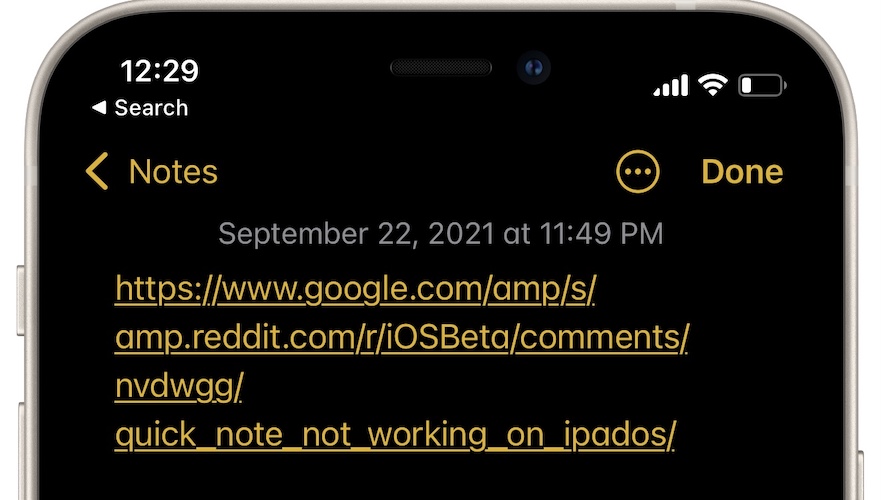
- Long-press the Safari bottom tab bar to select and copy the page’s URL.
- Open Notes or any other text editing app.
- Paste the URL and delete the ‘amp’ part from the string.
- Copy the edited URL back to the clipboard.
- Return to Safari and paste it in a new tab. The regular web page version should allow you to play the embedded video without any hiccups!
Fix Safari Video Black Screen On Mac
The same issue has been reported on Macs running macOS Monterey. CeeYon confirms that the fix provided by Ajiaz works in macOS 12 too:
- Click Develop in the top menu bar while browsing Safari on Mac.
- Hover on Experimental Features.
- Scroll for GPU: Process Media. Click on it to disable it!
Are these tricks working? Are you able to fix the iOS 15 Safari video playback issue? Do you have a better solution? Use the comments section and share your feedback.
Related: Other common iOS 15 bugs are:
– Live Text not working on iPhone.
– Silent mode bug mutes audio playback for some third-party apps.
– Storage bug triggers iPhone Storage Almost Full notification, when there’s obviously enough free space available!


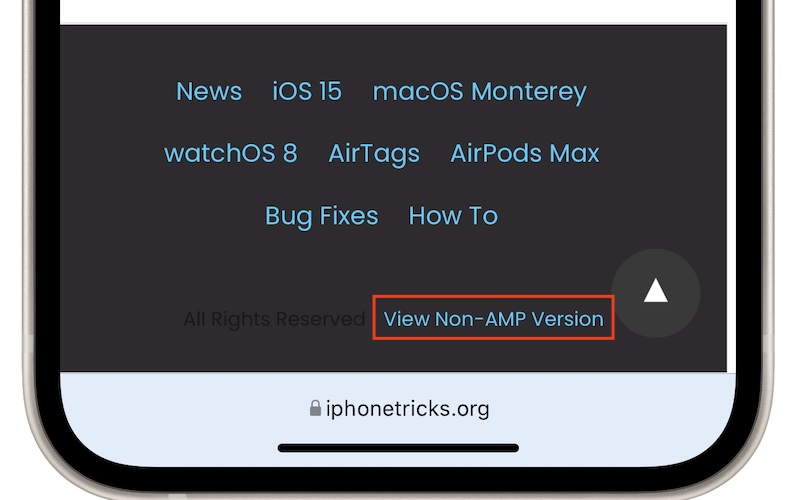

The problem is not only AMP, it happens ever on iPad, it’s a big fail without solution
Thanks for your feedback Max. I could only replicate it in case of AMP web pages. When the web page loads normally, the videos play without a problem at my end. Can you provide more details, perhaps an example about how videos fail at your end?
Hi, turning settings>safari>advanced>GPU media=off worked for me on the ipad (6th gen), Thanks for your help as the bug was really annoying me!
You’re welcome. Glad we could help!
Nothing works idk how everyone says that method works I unchecked it and the videos still are black
Yes! It did fix it! Thanks!
Thanks for confirming.
None of these solutions work, no button that says amp version and copy and pasting it does nothing at all. This is ridiculous from apples behalf.
Tom, do you get ‘amp’ in the web page’s URL, if you tap the address bar?
For example:
https://www.iphonetricks.org/how-to-fix-safari-videos-black-screen-bug/amp/is an URL of the AMP version of the website.You can manually delete the ‘amp’ and browse for:
https://www.iphonetricks.org/how-to-fix-safari-videos-black-screen-bug/to load the non-AMP version, if the website in question doesn’t provide the ‘non-AMP version’ option.Guys Just do this for ios 15 :
Open Setting > Safari > Advanced > Experimental Features > Turn off (GPU Process : media)
Works on My iPhone like a magic try it.
I can confirm this works! Thanks a bunch for your contribution Ajiaz! :Applause:
P.S.: Added your fix to the main content of the article for better exposure!
It works for me too. Thank you!
Thanks for confirming!
This also worked in macOS Monterey (Safari -> Develop -> Experimental Features -> GPU Process Media
Thanks for confirming. Glad it helped.
Just tried Aijaz’s solution to turn off GPU process on media and it worked on my iPhone 7 with iOS 15!
It does indeed. Thanks for the confirmation!
Did not work on my new iPad and iPhone 12
That’s strange. Have you tried to reboot iPhone after changing the setting GPU setting?
The GPU process media is not even an option on my iPhone 7. None of these tips worked. If anyone has further tips, I’m happy for them.
Same to me , it was change after the update 15 , then when you uncheck it it wont work
i can’t find “GPU process on media ” i my iphone 7 with OS 15
Hi Ali, yes this option has been removed from the ‘Experimetal Features’ since the iOS 15.4 update. We’re looking for an alternate fix and will update it in the article as soon as available.
I had the same problem with Safari Web Browser on my iMac. Amazon product videos just had black screen with sound. The solution worked. You have to enable developer tools under preferences > advanced. Then under Develop > Experimental Features, disable GPU-Media. The entry should be unchecked. Product videos play normally now.
Thanks for letting us know how to fix this similar issue in macOS! I appreciate your contribution! :thumbsUp:
What do you do if the GPU Media option is greyed out and cannot be chosen. Any thoughts? Thanks!
That’s strange. Is it greyed out in On or Off position?
Not only AMP but also pages that are added to the Home Screen. The GPU Process toggle fixed it! Thanks!
Thanks for confirming. Glad it helped!
Does this work for chrome as well?
Are you facing this bug on Chrome too? There is no GPU Process: Media option in Chrome settings.
Yes I See this Problem On Chrome Please Solve this
A fix should be on its way. In fact, some early claims mention about the fix coming in iOS 15.1 Beta 3 which was just released!
That recommended setting change doesn’t fix course videos not playing on Udemy.com.
Are the videos playing from that website on an other device? You sure that it isn’t a website related problem?
Thank you sooooooooooo muchhhhh the disabling one worked perfectly
You’re welcome Sasha! Glad we could help!
Thank you so so so so so so much 😊
You’re welcome! Glad that we could help.
Wow thank you so much it was working.
Great job
You’re welcome. Glad we could help!
I experienced the same issue and what did the trick for me and it might be a lazy fix but I simply opened Safari settings went to advanced – experimental features and disable everything and surely enough it started working as usual
Thanks for confirming Paris. For us, disabling the GPU Process: Media was enough.
Disabling the gpu process worked!
Thanks for confirming. Glad we could help.
For me the issue has nothing to do with amp versions, but the safari fix does work. Problem is still in chrome though. Was hoping for a fix in 15.0.1 or 15.0.2 but it’s just the same
Thanks for the feedback Ursa202. iOS 15.1 will be out next week. Let’s hope that it will address it. Or, we might need Google to update Chrome to reflect some changes introduced in iOS 15, that are causing this issue.
The method worked! Thank you! I’ve been struggling with this problem since the new update. I appreciate it!
You’re welcome! Glad that we could help!
Any solution for crome? For me its still not working on IOS 15.1
Are you running the latest Chrome version from the App Store?
The trick Settings > Safari > Advance … works for me! But I have the same problem with any app on IOS 15 (Google Chrome and non-search web apps with embed YouTube videos (like Cake)). Now I can only see videos on Safari :/ anyone else?
Thanks for the feedback Dave. What iPhone model are you owning? I just tried the Cake app on iPhone 13 Pro running iOS 15.1 and the YouTube videos play without problems. Have you tried to offload the app and reinstall it?
You can mention other apps too, and I will try them out.
Had this problem for months… tried the one with disabling the gpu thing and it works 🥺
Glad it helped Adejah. Thanks for confirming.
It worked. All I had to do was Disable GPU Media. Thanks!
You’re welcome. Glad that it helped.
Turning off gpu worked for me. Thank you ❤️🙏🏼
Plz provide tips to fix it on chrome also.
You’re welcome! Glad we could help out. Could not find a fix yet for Chrome. We’re still searching for one.
It works, thank you.
I’ve been looking for the solution to this problem for hours thankyouuu.
You’re welcome! Glad it did! Always happy to help!
Is there a fix for other browsers like DuckDuckGo ?
Not one that we are aware of. I am looking into this and will update this reply if I have any news.
let me know aswell, the GPU trick worked on safari. However, Chrome and DuckDuckgo are still showing blackscreen.
Unfortunately, there doesn’t seem to be a setting available in the iOS version of Chrome or DuckDuckgo to disable GPU.
On Mac you can disable Google Chrome hardware acceleration as follows:
Does this help?
Thaaaaaaaaaaaaank you 😂
problem has solved for all browsers with IOS 15.2 UPDATE
Great! Thanks for confirming!
Thanks you are the best 🙏🏼🙏🏼🙏🏼🙏🏼🙏🏼🙏🏼🙏🏼
It worked like magic 🥰
Happy to help. Glad that it worked out!
It fixed the issue on my 7 plus. Thank you
You’re welcome. Glad we could help!
Any solution for crome? For me its still not working on IOS 15.3
I have IPhone 7 plus
Same for me, still not working on Chrome, iPhone 7 with IOS 15.3, maybe is time for me to upgrade… :(
It doesn’t work in Safari anymore either since iOS 15.4. We’re looking for alternatives.
Hi all,
GPU Process: Media disabling fix only works on Safari. For other browsers with iphone 7 and iOS 15.3 it still doesn’t work. Please guide.
thanks.
It doesn’t even work on safari
Yes, the GPU Media option has been removed from Safari since iOS 15.4. We’re currently searching for an alternate fix.
We’re looking for a solution but there’s nothing available at the moment.
Does anyone know why GPU media is interferring with video players ? We are also facing this in 15.2.1 version. Is it fixed in latest version 15.3.1 ?
Yes, but the fix is not available anymore since iOS 15.4.
It Totally Worked, Thanks A Lot !
You’re welcome. Glad we could help!
The same issue occurred with the new version of ios, the 15.4 version. It doesn’t have the option as the previous troubleshooting.
The same issue occurred with the new version of ios, the 15.4 version. It doesn’t have the option as the previous troubleshooting.
Yes, GPU Process: Media option has been removed since iOS 15.4. We’re currently looking for an alternate fix and will update it into the main content of the article as soon as it becomes available.
First solution fixed the problem for me, thanks!
Thanks for confirming.
The solution worked with ios15.3 on i7. I’ve now updated to IOS 15.4 , the issue has returned but the last fix is not available.
delete if u are using an adblocker app and restart ur iphone
this problem might be due about using an adblocker app – especially Firefox Focus – delete it and restart your phone . error should be fixed after deleting adblocker app. i fixed it with this way.
GPU process: media it’s not an option anymore. What now? Help
yes, if i m not wrong. for ios 15.4 , there is not any like” Gpu Process media”.
any option*
What would be the solution for the black screen, on 15.4?
.
Thanks for your contribution.
Why now there is no ” GPU Process: Media” , and what should i do?
The option has been removed from Experimental Features since iOS 15.4. We’re looking for an alternate fix and will update it here in the main content of the article.
I have Iphone 7 and this option is not even there to disable.
Kindly someone let me know how to get this issue fixed.. It is very annoying and frustrating..
Yes, option has been removed since iOS 15.4. Are you using an adblocker on your iPhone? You might need to disable it.
gpu process media literally does not exist. i have an iphone 7. none of the other methods work.
Yes, it doesn’t anymore. It has been remove since iOS 15.4. We’re looking for an alternate fix at the moment and will update it in the main article as soon as available!
Disabling Gpu:media worked for me…
Until new iOS update that revived the problem , clap clap. Only this time there is no GPU: media option to disable anymore! I.e no solution…
Is Apple doing this on purpose?
Thanks for the feedback. Indeed, the GPU Proceess Media has been removed from the Experimental Features since iOS 15.4. Are you using an adblocker on your iPhone?
Disabling ad blocker doesn’t work too
Thanks for the feedback Alex. Not sure what the cause for this is as it seems that it happens only for some devices/users. I tested it again on iPhone 13 Pro and I can’t replicate the black screen issue in Safari.
Same as earlier comments, the gpu media option is no longer available to toggle. Black screen on streaming videos persist.
Same here, black screen on streaming videos, sound audible, no gpu media option. Iphone 7 ios 15.5
Have tried different browsers safari, chrome, DuckDuckGo & TOR.
TOR does stream videos normally, but not my favorite browser.
Thanks for the feedback Dimitri. Not sure what else to suggest at the moment. Let us know if you have a breakthrough.