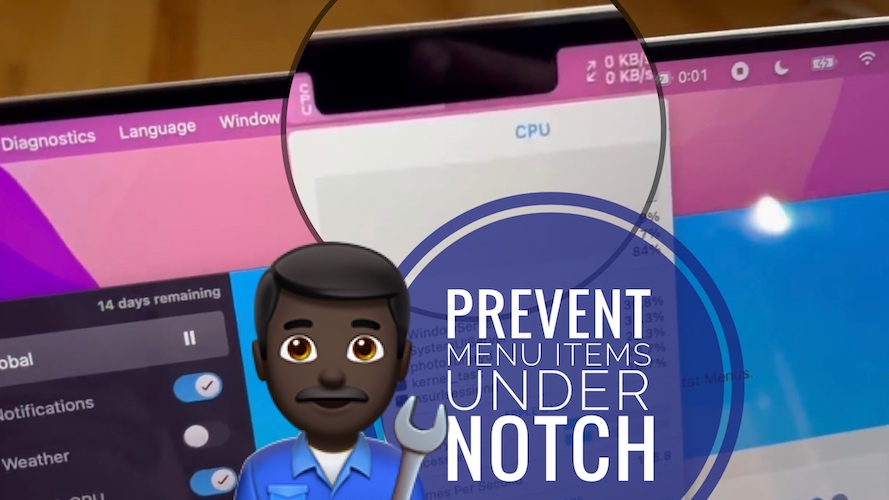How To Prevent Menu Bar Items From Hiding Under MacBook Notch
Are you looking for a way to prevent menu bar items from hiding under MacBook notch? Apple has issued a new support document that explains how to block the space behind the camera housing on the new MacBook Pro M1 models! This is done with the help of a ‘Scale to fit’ setting.
Menu Bar Items Hidden Under Macbook Notch?
The 2021 MacBook Pro flagships have started arriving to early buyers and soon after videos with menu items concealed below the camera housing have started surfacing.
As we explained, this happens for third-party macOS apps that use an extended number of menu items and haven’t been updated with support for the notched MacBooks.
Prevent Menu Items From Hiding Under Notch
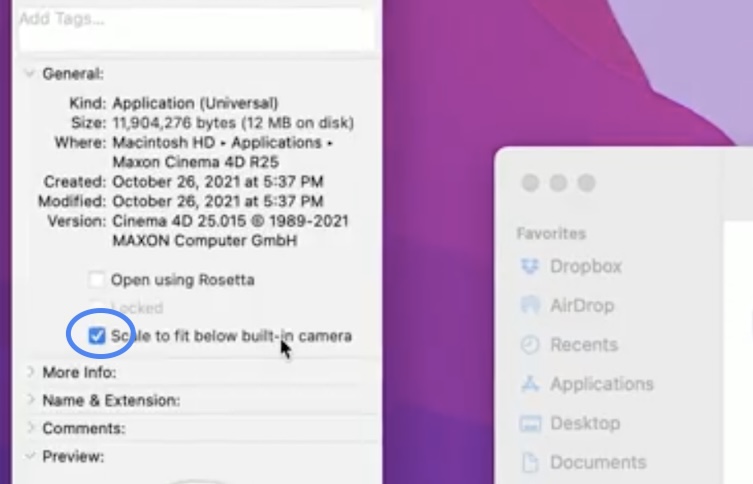
Source: Twitter
Apple informs that you can adjust the active area of the display by enabling ‘scale to fit below built-in camera’. this will cause the menu bar items to display below the notch and become always visible:
- Open Finder on your MacBook Pro M1.
- Click on Applications, available in the left sidebar.
- Right-click on the app name that’s displaying menu items under the notch.
- Go for Get Info.
- Tick the checkbox next to ‘Scale to fit below built-in camera’ and the macOS Monterey display automatically adjusts when you open the specific app.
Downside: The problem with this fix is that ‘scale to fit’ brings back the bezels of the older MacBook Pro generation all around the screen. It’s actually scaling down your entire screen.
Scale To Fit Below Built-in Camera Demo
This workaround is exemplified on Twitter. Play the video embedded below and know what to expect:
Good news for notch haters! If you've got an app (or apps) with menus that collide with the notch, just Get Info on the app, and enable "Scale to fit below built-in camera".
While the app is running (even in the bg), your display is scaled.#Apple #M1Pro #M1Max #MacBookPro2021 pic.twitter.com/nlGqkFkXAH
— Joseph from Sketch (@Jatodaro) October 27, 2021
This workaround should be applied only temporary though until the third-party apps update with support for the new MacBook Pro camera housing!
Have you learned to cope with the MacBook Pro M1 notch? Do you have any questions? Share your feedback using the comments section.
Related: Check out 10 hilarious MacBook Pro Notch memes!