Private Relay Unavailable, Private Relay Is Active In iOS 15
Last updated on October 22nd, 2021 at 05:26 pm
Posted in TILs by Vlad on October 9, 2021Is your iPhone displaying the Private Relay Unavailable notification? Are you informed that the privacy feature it will automatically turn back on when it is available? This happen when the Internet connection on your iOS or iPadOS device fails!
Private Relay Unavailable Notification
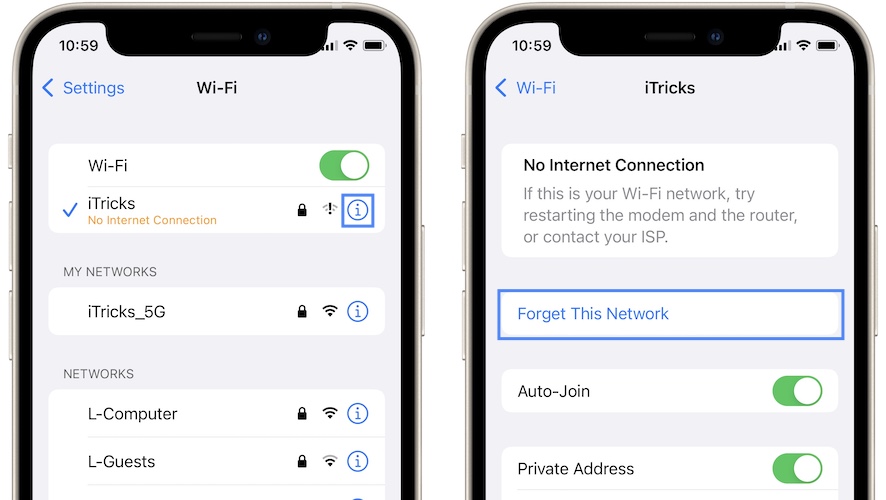
This alert can be generated both on the Lock Screen as well as under the form of a banner notification that slides down from the top of the screen.
Tapping the Private Relay unavailable prompt will bring up the Private Relay settings page in Settings -> Apple ID -> iCloud -> Private Relay.
How To Fix Private Relay Unavailable
Whenever you get this notification I recommend you to check out the WiFi connectivity:

- 1. Open Settings and browse for WiF-i.
- 2. Is ‘No Internet Connection’ displayed below the name of the WiFi network that you’re currently connected to?
- 3. Tap the blue ‘i’ icon available next to it.
- 4. What I recommend you to do is, to use the Forget This Network option.
- 5. Disable Wi-Fi, wait for a couple of seconds and attempt to rejoin the Network. You do need to re-enter the Wi-Fi password of your home or work router.
Fact: Is the ‘No Internet Connection’ message displayed at the top of the screen? You’re asked to restart your router or contact your ISP.
Does Private Relay work now?
Tip: Reboot iPhone is another fix that you can try. If it doesn’t help you should also attempt a router restart!
Private Relay Is Active Notification

This alert is generated whenever Private Relay is not working on iPhone, but the Internet connection is repaired and the privacy service starts working again.
The notification also informs that “Your IP address is hidden and your Safari browsing activity is protected.”
Important: Be aware that Private Relays is still in its beta stage and a series of glitches can still surface in iOS 15 and iPadOS 15.
Have you managed to fix Private Relay not working anymore on iPhone and iPad? Did any of the tips shared in this article, help you out? Do you have a better solution? Use the comments section and share your thoughts.
Related: Also find out more about the Private Relay is turned off for WiFi network issue!

