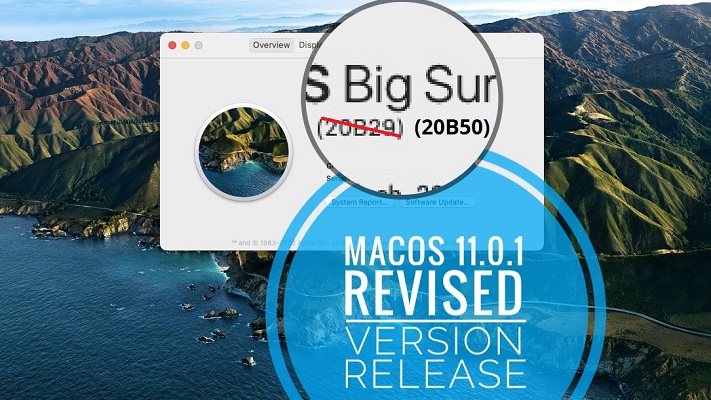Revised macOS 11.0.1 Big Sur Version Fixes MacBook Pro Installer Bug?
Apple has just released an updated (revised) version of macOS 11.0.1 Big Sur with build number 20B50. The initial release of macOS 11.0.1 Big Sur was issued one week ago and came with build number 20B29.
The revised macOS 11.0.1 Big Sur version only shows app on Macs that are still running macOS Catalina or earlier releases. If you already updated your device to the first public release of macOS Big Sur, there will be no new update available in System Preferences -> Software Update!
How To Check macOS Build Number?
- Click the Apple logo, available in the top-left corner of the screen.
- Use the About This Mac option.
- On the Overview screen click on Version 11.0.1 to unveil the build number.
This makes us think that the new macOS 11.0.1 Big Sur version is fixing a bug that’s occurring during the installation process. That’s why there is no need for the revised version to be updated on those machines that have already been successfully updated.
A serious macOS Big Sur issue was signaled by users trying to upgrade older MacBook Pro models (2013 and 2014 generations). Plenty devices have been plagued by the black screen of death bug. Practically, these MacBook Pro models were bricked during the macOS Big Sur upgrade process.
The only available fix requires users to partially tear-down their affected machine, disconnect the I/O board, complete the upgrade and reconnect the I/O board. A detailed step-by-step guide is available here, with users providing additional tricks in the comments section.
We aren’t able to confirm that the revised macOS 11.0.1 Big Sur release is indeed fixing the MacBook Pro black screen bug during update. If you own this model and are still on macOS Catalina, because you wanted to avoid to brick your machine, please proceed with caution. Do let us know in the comments section available below if you can confirm this fix.
How To Install macOS 11.0.1 Big Sur Revised Version
If you’re updating from macOS Catalina or earlier you can use our detailed step-by-step guide to install macOS Big Sur!
If your Mac is already on macOS 11.0.1 there is no need for you to get it. Else, Apple would have made this version available for everyone. That’s unless your struggling with the macOS Big Sur black screen issue.
Related: Have you just updated to macOS 11 but your iPhone isn’t connecting to your Mac anymore? Here is how to fix iPhone quickly connecting and disconnecting in a loop from Mac!