How To Fix iPhone Not Connecting To Mac In macOS Big Sur
Is your iPhone not connecting to your Mac after you updated your computer to macOS Big Sur? Is this problem occurring when you plug your device in with the help of the Lightning to USB cable? Is the iPhone briefly showing up in Finder or iTunes before it disappears? Does this quick connecting and disconnecting behavior run in a loop and you can only stop it by disconnecting the cable?
Don’t worry! This issue has occurred in the past, after major macOS updates, or when users attempt to connect an iPhone for the first time to a new Mac computer. Fortunately, there is a permanent working fix that you can apply using a special command in the Terminal app!
How To Fix iPhone Not Connecting To macOS Big Sur
This problem occurs the first time you connect your iOS device to a Mac that has just been updated to macOS 11. As soon as it occurs, unplug the cable to stop the repeated connecting and disconnecting behavior. If you don’t do it, the iPhone will warm-up and this surly doesn’t help battery ageing. Next, proceed as follows:
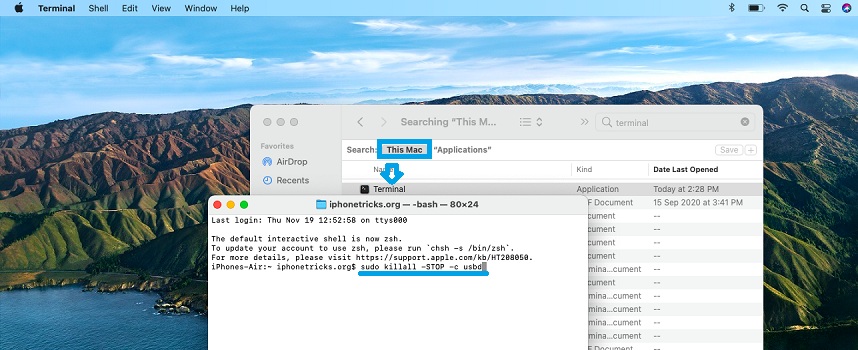
- Open the Finder app. It’s available in the Dock.
- Use its Search function, top-right corner and type Terminal.
Tip: Make sure that the search is performed on This Mac and not using the Recents filter. - Double-click on Terminal to open it.
- Copy/paste the following command in the Terminal window:
sudo killall -STOP -c usbd
Important: Make sure that the text is typed exactly as underlined above, maintaining the spaces.
Press the Return key to run the command!

Fact: That’s it, your iPhone should be now able to connect to your Mac without any problems. Go ahead and plug the Lightning cable back into the USB port. Is your iPhone now displayed in the Finder app, in the sidebar, under Locations? Click on its name and you’ll open up the interaction screen. Proceed with your initial plan of backing up your device, managing its storage or restoring from a backup!
Has this trick helped you out to fix the iPhone-Mac connection problem in macOS Big Sur? Use the comments section and share your feedback. Don’t hesitate to ask for additional help if needed. You can also find additional troubleshooting tips over here.
Related: Other common problems after updating to macOS Big Sur are:
– Mac admin password not working, not recognized by macOS 11.
– MacBook Pro Touch Bar not displaying properly or not showing up at all.
– MacBook Pro black screen of death while updating to macOS Big Sur.


This did not work on my iPhone XS Max connected to my 2015 iMac running Big Sur. I got the spinning gearwheel for over 10 minutes then gave up.
Gina, thanks for your feedback. We did manage to test the fix on a 2018 MacBook Air and MacBook Pro. Unfortunately we don’t have an iMac available for testing. We will look into this an update you. Please get back to us if the situation improves.
Didn’t work for my iPhone 6s+ and my iMac. After II typed in the command into the terminal window and pressed return the word password and ? in a white square appeared and my iPhone still doesn’t connect to my iMac… Am I supposed to add a password to the command line?
Cameron, yes you need to type the password that you use to unlock your Mac. The characters won’t be displayed as you type but they will be registered. Tap return to confirm the password when ready.
Patricia, I have been trying every suggested action to fix this issue for about 4 years and your advice has actually fixed it. I can’t believe it. Thank you so actual much!!!!!!!!!!!!!
You are welcome Marnee! Glad we could help!
type the password unlock Mac but still not be able to connect. it show invalid attempt
Where to you get invalid attempt on iPhone or Mac? Can you provide a screenshot. Send it to: contact@iphonetricks.org please.
Hi Patricia, tries your trick and typed the command as suggested – trying to connect my iphone 6s to a 27 imac running uptodate software. Iphone showing in Location on Finders but cannot eject it and device name stays on even when i disconnect it from the computer. After trying your text in terminal window and my password, i reconnected the phone to the imac, it shows ‘ couldn’t communicate with a helper application’ and it is still searching.
Thanks for the inquiry Claudine. What iOS version is running on the iPhone 6s?
ATTENTION EVERYONE!!!!!! The only way we were able to fix this is by going to your phone’s settings then general then all the way down to reset and choose reset all settings. It won’t erase your photos or anything else. We tried this command and it did not work so after that we hit the reset and it worked fine!!!!!!!!!
Didn’t work on my 27inch imac.
Ron, thanks for confirming. This is the 2nd report that the trick doesn’t work on iMacs. We’re looking into it and will update you in case we find a different workaround.
I am ready to send back my new mac mini with this flawed softeware…and this angers me because I know apple put it out theere knowing it does not work
didn’t work on 27inch iMac pro
Inthi, thanks for reporting. You’re the second iMac owner that reports that the terminal command doesn’t help. Is there any iMac user that could fix the iPhone random connecting-disconnecting issue with the command line mentioned in this article?
still having the same issue with the latest update :(
inthi, thanks for getting back to us. I’m sorry to hear that you still couldn’t fix it. Are you sure that you’re performing the steps exactly as described? If you’re asked to provide your admin Password, type it in the Terminal app even if the password appears not to be registered. It is. Hit Return to confirm it.
Mac Pro 2013. This didn’t work for me
What are you getting in the Terminal app when you’re using the command provided in the article?
This did not work for me. IPhone SE (first gen) to MacBook Pro early 2015 running Big Sur. Put in the command and terminal responded with “password” and a key icon and no ability to enter anything after it.
Angela, just type your Mac unlock password and hit the Return key. The password doesn’t show up in the Terminal app and you might think that you’re not able to type it, although the text string is recognized if you type it correctly as soon as you hit the Return key.
Ran this fix and it did not work. I got the password query, entered it, iPhone appears in Finder but “Music” does not recognize it and I just get “Loading” with spinning wheel. This after uploading OS Big Sur today. This is pretty frustrating. Any new fixes?
Chris, thanks for reporting this. Have you tried to reboot both iPhone and Mac and attempt to connect again?
Yes Patricia, I did try that. Oddly enough I was able to update my old iPod Classic but not my iPhone 11.
Strange indeed. Did you get iOS 12.5 update for your aged iPod Classic? I’ll ask my colleague Tyrone to look into this and see if he can suggest something else.
Nope, I don’t think I have ever updated it. I am a massage therapist and use my iPod for my work. Old school I guess but I still love it. My playlists of healing music are way better than pre-created playlists that could be streamed. Glad it still works and can update it. Hope I can with my iPhone again. I appreciate your efforts to assist people like me. Thank you Patricia.
Patricia, for some reason it worked just now! Not sure why but happy for the success. Now everything is up to date! Thank you again for your efforts to asssit me!
Chris, you’re welcome. Glad that it worked in the end! Enjoy!
Did not work for me on MY iMac. I logged in and pasted the command but still not able to find my phone in finder
Felix, thanks for reporting. We are currently working on a how to video for this issue and will update the article within the next 24 hours.
it didn’t work for me, i tried the whole trick and it didn’t do anything for me. I’m guessing that it was flawed. My computer is a MacBook air 2013 but my IOS is Big Sur, and even that upgrade to my system made it look better but it didn’t do anything as far as syncing my iPhone xr was concerned. It’s been giving my phone and computer problems, i got told to just replace my computer and go from there. Not to mention a lighting charger doesn’t work on this phone but it worked on my iphone6 but not this one, what’s the deal with all these problems?
Emily what iPhone model are you trying to connect to your MacBook Air?
this didnt work for me either. This was the response in the terminal. “No matching processes were found”.
Hello,
First, thanks for confirming that there is a problem in compatibility of Big Sur and latest iOS 14.3 of 12 mini.
I spent hour+ with Apple support, they did not know about it, and tried to find out what I was doing wrong.
Second, I followed your guide, and everything was looking OK, until I pasted that line in and entered. It did paste it in but at the end it asked for password. Double problem: I do not know which password to use but it does not matter because I do not know how to type it in anyway, it does not accept any typing. When just entered it says
Password:
Sorry, try again.
Would you be so kind, and could you please give me a hint of what I am doing wrong?
Thank you,
George
George:
1. You need to type the Password that you use to unlock your Mac. The admin account or user account password that you use to log-in when you restart your Mac or wake it up.
2. Just type the password even if it appears that nothing is input in the Terminal window. This is the way it works. Type the password and hit Return key. If you use the correct password it will work!
hi, Here an owner of MacBook Pro M1, iPhone XS – all updated to latest softwares. – doesn’t work.
In the morning iPhone was displayed only with error “50” for synchronising. Now I tried again after restarting/rebooting all devices – iPhone is not displayed even not for a second.
(it is displayed in System Info – USB section though. The only place.
Michal, have you tried to use the Terminal app command provided in the article?
This has worked on my MacBook Air with iPhone 11 combo – partially. I was previously getting a continuous finder pop up “the file can’t be found” and had to unplug the phone. Now I get 1 pop up and once i OK through it, I can actually connect – so much better. Thanks!
Hannah, glad that we could help. Thanks for your feedback.
im having issue with mac and iphone 11. I can see my iphone on left sidebar but when i click on it, i can only se restore iphone option. I can see any other option.
This seemed to work on my 2014 Mac Mini. What’s funny is when I did a clean install of Big Sur, I did not get this issue, then a week a later, it popped up. Any idea why Big Sur does this?
Not sure, but the issue happened to us with the Catalina versions too.
I didn’t read all the posts here but the theme seems familiar to the problems I had when I updated to Mojave and Catalina. In both cases I was using a generic lightening chord. After several apple support calls including Apple “screen sharing” to look at my settings and whatever else they accessed from my Mac. (I used to do tech support and although Apple says they do not have access to anything except screen sharing, they can as the developer access the entire computer without showing their activity on the client side so beware). Finally the tech there at Apple told me that the last final thing on Apple’s internal troubleshooting list was a faulty chord after two days of troubleshooting, purely at my expense and inconvenience. I believe I was put through a lot of unnecessary hoops and jumps to get that simple solution. So I borrowed a friends Apple OEM chord and that eliminated the problem, but I continued to use my Belkin generic chord. With Catalina the problem was repeated so I purchased the OEM chord and had no problems.
Meanwhile I am troubleshooting why my updates always come from California Servers and not local servers in Texas, and why my Mac and iPhone have always operated as if managed by an unknown MDM server, that I did not, or ever would authorize. Considering all the problems I have since day one with Apple that always seem to be fixed in subsequent updates, and my throttled speed devices It is my opinion Developers at Apple decided to test bugs and OS fixes on my devices without consent and at all cost to this customer. Just saying….
Interesting. Thanks for reporting. However, this issue is occurring with original Apple lightning cable too.
Thank you!!!!!!!
You’re welcome! Glad we could help!
Apple says that the proper way to get past the problem is to reset ‘Location and Privacy’. Tried that. Didn’t work. Phone kept on connecting and reconnecting. Battery got very hot. The Trust Don’t Trust option came on screen, went off screen so fast that it could not be clicked. Once when it did, the entire process of setting ‘trust’ stopped midway by another disconnect. The only consistent thing that happened whilst following Apple advice was the heating of the battery.
The tried the command on terminal as you recommended.
It worked.
thanks.
You’re welcome. Thanks for confirming.
This really help my iPhone SE2 and MacBook Air 2017
Thank you
Thanks for confirming! Glad that we could help!
it works on my 2015 MacBook Pro 15 with the iPhone XS Max, however it isn’t permanent. Whenever I reset, I have to start the process over.
Thanks for reporting. Are you executing the fix from an admin account on your Mac? It should be permanent.
Hello Patricia,
Sorry for the delay: yes it is from my admin account. It is also doin the same with my sons iPad mini 5th Gen
I just reset my setting on my iPhone and will attempt again
Thanks for the follow up. Keep us updated please. Did the settings reset help?
iPhone 12 mini, does not show up on Desktop, only charges…
Try to restart both Mac and iPhone. Does it change anything?
I am having the same problem with iPhone 6 iOS 12.5.4 and iMac running Big Sur 11.4. Keep getting this message.
The contents of the iPhone “xxx’s iPhone” could not be read. Click Restore to restore this iPhone to factory settings.
Have you tried to reboot both iPhone and iMac and try again?
This WORKED for me!
mid 2015 Macbook Pro 15″
Big Sur – 11.5
Iphone 12 Pro Max
Thanks!
You’re welcome. Thanks for confirming.
Did not work for me. I’ve had this problem with my 2015 Macbook Pro with TWO separate phones now. It first happened with my XS Max and now it’s happening again with my iPhone 12 max. None of the solutions have worked for me including resetting my SMC and the terminal commands.
Thanks for the feedback. Sorry to hear this. Not sure what else to suggest at the moment. You should contact Apple Support.
• Terminal command did not work (No matching processes were found)
• Restart both devices did not work
• iPhone reset to defaults did not work
• Pressing “Restore iPhone” button in Mac Finder does nothing (silently fails with no error message)
• When I activate restore mode on phone and then connect to Mac, a new message appears “could not contact the iPhone software update server because you are not connected to the internet.” –but the internet works in other apps!
• This phone was working fine until I connected it to a Mac running Monterey, and now something on the phone is corrupted. Maybe it happened when I changed the device name on the phone while it was mounted in Finder? –But that should sync correctly, if Apple controls the devices on both ends of the cable!
iphone 6 , iOS 12.5.5
M1 Mac, OS 12.1
Note that iTunes does not run on new Macs — and the new Finder interface for iPhone management is useless compared to many non-Apple tools. I know the cable is not broken because I can access everything in “iMazing” without any problem. Just look at some of these comments:
• “a lighting charger doesn’t work on this phone”
• “I spent over an hour with Apple support, they could not help”
• “last thing on Apple’s internal troubleshooting list was a ‘faulty cord’ after two days of troubleshooting… Considering all the problems I have since day one with Apple that always seem to be fixed in subsequent updates, it is my opinion that developers at Apple decided to test bugs on my devices at my expense.”
Indeed all of this is correct: Tim has reassigned all engineering resources to the task of integrating more iCloud spyware, advertising & tracking into every aspect of Mac OS. The developers do not have time to make iOS & Mac OS correctly perform essential tasks which the user actually wants. Implementing dubious new “features” now takes priority over bug fixes. Every iCloud-enabled app constantly logs to disk and syncs to iCloud even when no Apple account is configured on the machine. And why does Mac OS need an “advertiser id” which you cannot disable? Why are engineering resources being allocated to nonsense like this when essential functions dont work at all? The proof is in the pudding, folks: Apple does not care about the customer. When you use a closed-source OS, your device belongs to somebody else — and their profit & spying agendas are more important than your productivity. The new iPhone management interface is garbage, and I have encountered far less problems with Android when I need to copy data to my PC, or migrate profiles to a new phone. –But Android is full of spyware too, you say? Ah, but Android is open-source, so the spyware can be removed, and that makes all the difference. So here is my new OS, on my old phone!
This fixed a different connectivity issue with my iPhone 12 Pro, thank you. Since upgrading to Big Sur whenever I plugged my phone in I got a message telling me I needed to download an update to connect but the download appeared to have stalled. I ran the kill command as you suggested for the other problem and bingo, it worked. The next time I plugged in the download completed. Again thank you.
Thanks it worked.
Best regards from Ecuador.
Worked like a charm! You Da’ Man!
Thanks for confirming. Glad we could help!
Brilliant. Worked first time. Also, it was the first post I clicked. Thank you.
You’re welcome. Thanks for confirming. Glad it helped.
Worked great on iMac 2014 Big Sur
Thanks!
You’re welcome. Glad it did.
I just used the command on my 2014 iMac running Big Sur and it worked first time!
Great! Thanks for confirming.