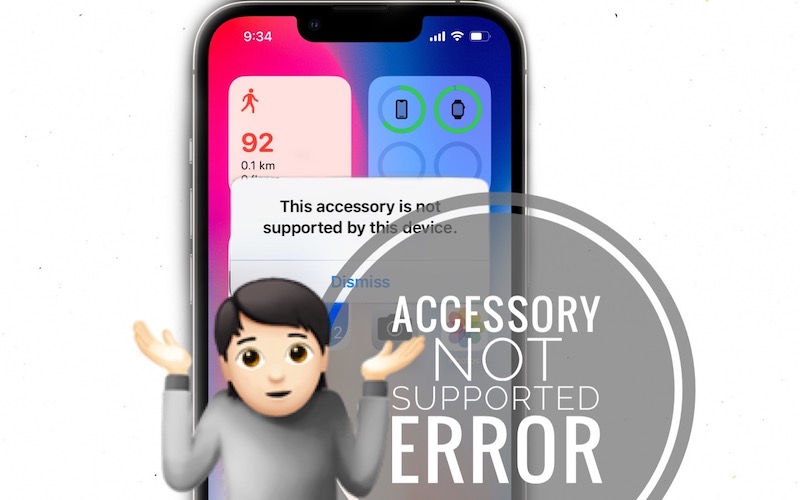This Accessory Is Not Supported By This Device Error (Fix!)
Are you getting ‘This Accessory Is Not Supported By This Device’ error on iPhone or iPad? It’s usually triggered when you’re connecting an accessory, like a charger, that’s not compatible with your device. Charging might still work in some cases. But is it safe to use?
This Accessory Is Not Supported By This Device
This error can be also triggered by damaged or counterfeit charging accessories. If the power adapter or charging cable are damaged, iPhone might not recognize them and issues the ‘Accessory may not be supported’ warning.
We’ve also seen this error play out in the case of older iPhone models that are connected to the more recent fast charging accessories like the 20W charger.
The iPhone 5, for example, can only be updated to iOS 10, a version that doesn’t support fast charging. Thus when connecting the device to the higher power brick the ‘Accessory is not supported by this device error’ is generated.
Nevertheless, iPhone might charge at its normal ‘slow’ pace, while not using the 20W charger at its full potential.
Tip: You should keep it under observation though and feel the device to notice if it overheats during the process. If it does we recommend you to disconnect the fast charger and use a regular charger.
How To Fix This Accessory Is Not Supported Error
1. Use And Appropriate Charger
Simply, make sure that the accessory that you use is compatible with your iPhone model. Don’t use a fast charger with an iPhone that can’t take up charge quickly.
2. Accessory Has To Be In Good Standing
Inspect accessory for any physical damage and replace it if you spot anything out of the ordinary.
Fact: Chargers might be broken even if nothing appears to be damaged on the outside. Test them with different iPhone models. If none works you might have to grab a new brick.
3. Clean Lightning Port
If there’s a lot of dust and lint gathered in the iPhone’s lightning port, you might also get the ‘Accessory not supported’ error, as mentioned by this Reddit user.
Tip: Clean the port with a dry toothbrush and try again.
4. Use Genuine Accessories

Accessory not supported popup might also show up if you’re using a counterfeit product. There are many clones on the market and we recommend you to purchase your Apple accessories from trusted sources to avoid any ‘surprises’.
Fact: In case of a non-genuine product you might get:
“This cable or accessory is not certified and may not work reliably with this iPhone.”
It’s not mandatory to buy an Apple accessory, however the charger and the cable have to be MFi-Certified. This means that they’re manufactured using Apple’s standards and are fully compatible with your Apple product.
Tip: You can purchase genuine Apple accessories as well as MFi-Certified third-party ones on Amazon.com.
Disclaimer: iPhoneTricks.org has an affiliate partnership with Amazon. If you purchase a product after clicking the above links, you’ll help us receive a small commission that allows us to cover website costs.
Have you managed to get rid of the Accessory Is Not Supported error? Do you have any questions or suggestions? Share your feedback in the comments!
Related: