This Card Cannot Be Used Apple Card Error In iOS 16 (Fix!)
Getting This card cannot be used Apple Card error in Wallet after iOS 16 update? iPhone labeling Apple Card as unavailable? You’ve been notified that the default card has been changed? Or worse, you tried to pay with your card and it did not work?
Apple Card Cannot Be Used?
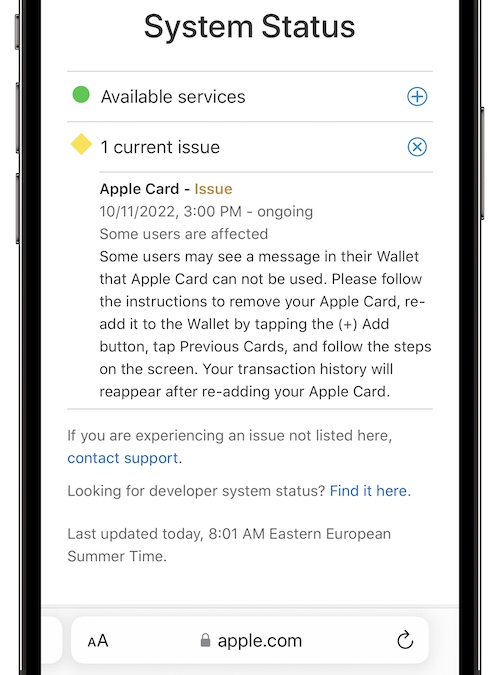
This issue has been reported by Carolinatechy:
“Apple card unavailable after ios 16.0.3 update. Had to remove and re-add it!”
We couldn’t replicate the issue, but iOS 16 has a history with Wallet card problems. Amex cards have been automatically removed and users had to re-add them during beta testing stages, as we reported here.
However, this Apple Card issue has been already acknowledged by Apple on their system status page:
“Some users may see the message in their Wallet that Apple Card can not be used.”
How To Fix Apple Card Unavailable Error
According to Apple, you have to remove and re-add Apple Card in order to fix this problem:
- 1. Open Wallet and and tap on your Apple Card.
- 2. Tap Remove Card.
- 3. Tap the ‘+’ icon, in the top-right corner of the screen.
- 4. Choose Previous Cards and follow the on-screen prompts.
Important: You might be affected by this iOS 16 Apple Card error without noticing. The most annoying scenario is when your card is rejected at the counter!
Tip: Open Wallet and check if your Apple Card is available. If it isn’t proceed with the troubleshooting sequence provided above!
Have you managed to fix the Apple Card cannot be used issue? Does it come back after the initial fix? Do you encounter any other iOS 16 problems? Share your feedback in the comments. We’re here to help!
Related: For more iOS 16.0.3 bugs and their available workarounds please check our extended review.

