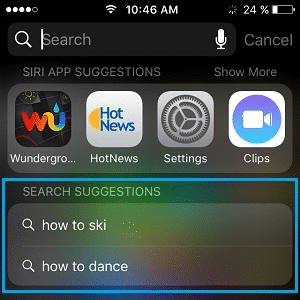Trick To Clear The Spotlight Search History On Your iPhone and iPad
Starting with iOS 9, Spotlight Search has become proactive allowing Siri to prompt you with app suggestions when opening the search. A simple slide-down on your iOS device’s Home screen brings up this rapid search feature, along with a list of the most recent and frequent applications that you use, followed by the search history. As soon as you start searching, Spotlight is able to provide real-time suggestions based on the keyword that you’re typing. Results are organized in the following categories: Top Hit, Applications, Contacts, Messages, Found In Apps, Calendar, iBooks, WhatsApp and any other third party apps that are installed on your iPhone.
 How To Clear Spotlight Search History
How To Clear Spotlight Search History
At some point you might want to clear the search history of the Spotlight feature, the same way you proceed with Safari’s history. Apple hasn’t included such a Delete History option for Spotlight search just yet, however there is a nice little trick that does the job just fine.
Trick: Open the Settings app on your iPhone or iPad. Tap on General and enter the Spotlight Search options. Now, simply enable and disable the Siri Suggestions setting. This will erase the saved search history allowing you to start fresh.
Fact: Only the search keywords are deleted, the Siri app suggestions, based on the usage frequency, remain available.