Wallpaper Turns Black On iPhone In iOS 16? (Fixed?)
Last updated on January 27th, 2023 at 01:59 am
Posted in Errors and Issues by Patricia on October 30, 2022Wallpaper turns black on iPhone after iOS 16 update? Both Lock Screen and Home Screen backgrounds unexpectedly go black even after the iOS 16.1 release? Apps continue to show up normally but the predefined wallpaper is missing?
Wallpaper Turns Black In iOS 16?

This error has been reported by Mattie (iPhone XR) in the comments section of our iOS 16.1 review page:
“The background of the home and Lock Screen have turned black. Icons are still visible.”
and confirmed by Dawn (iPhone 12):
“Same thing is happening to me. Black screen. Sometimes I get it back but then turns black again.”
We couldn’t replicate the issue but have found similar complaints on Reddit ever since the early iOS 16 beta test stages:
“I can’t change my wallpaper anymore and its black all the time.”
How To Fix Black Wallpaper Error
A temporary fix requires you to reboot your iPhone. Wallpaper displays normally after the restart but the issue might reoccur sooner or later.
Tip: We recommend you to apply the force restart combo for quicker results.
(Update, January 20)
2. Update To iOS 16.3
According to the release notes, Apple has fixed the black Lock Screen bug in iOS 16.3:
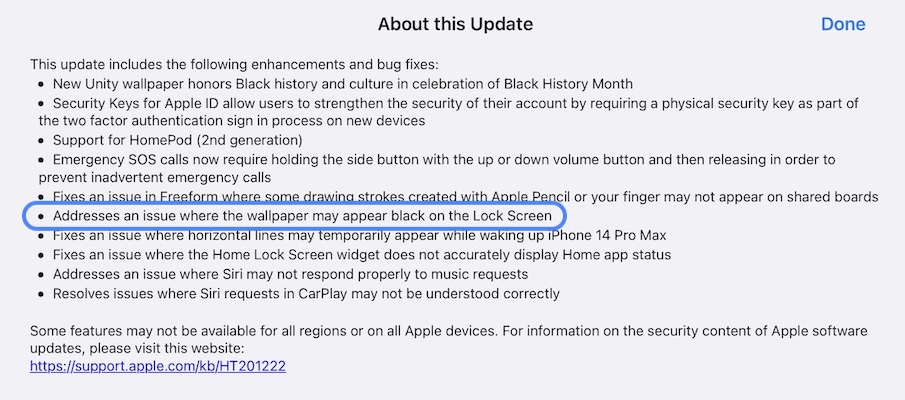
Important: iOS 16.3 has been released! Please update and comment if the black Lock Screen wallpaper still shows up!
Workaround For Black Wallpaper Issue
According to numerous reports we received from our readers, it appears that this problem is only occurring when one or more photos are used as background.
1. First, try to change the picture and see if it makes any difference. If the image is too old and stored in iCloud, the bug could prevent iOS 16 from properly accessing it and render it as wallpaper.
Tip: What also works is to resend the old photo is possible from your old iPhone via AirDrop, or another computer using email attachments.
2. If that doesn’t work, change the wallpaper style completely and avoid using photos, until Apple releases a software update that fixes this bug. You can go for: Collections, Color, Weather or more listed here.
Update For iOS 16 Black Wallpaper Issue
Thanks to the impressive feedback we got in the comments section we could pinpoint the problem even further. Apparently, old photos used as wallpaper are triggering the black background.
You can fix this, if you resend the old photo to your iPhone and save it in the Photos app. You can do it either via AirDrop from and older device, or from any other computer as mail attachment!
Once the photo is saved in Recents assign it again as Lock Screen and Home Screen wallpaper! Does it work?
iOS 16 Black Wallpaper Video Fix
The above fixes are showcased in this YouTube video:
Are you still experiencing this black background problem in iOS 16? Confirm it in the comments please. Do mention your iPhone model and the type of wallpaper that your device is using when the issue occurs.
Fact: We’ve reported this problem to Apple. Feedback number is FB11736569. We’ll keep you updated if we receive any reply or if a fix is in progress for the upcoming software update.
Let’s hope that Apple will fix this error in the upcoming software update!
Related: For more iOS 16.1 issues and available workarounds please check our extended review.


Here in 2023. New iPhone 14. Old photos. Black screen.
Restart brings them back. They disappear shortly thereafter. PITA!
Thanks for reporting. Are you able to send the old photos to your iPhone from another device or download them from mail. Then try to add a new lock screen using the recently saved old photo.
iOS 16.3 background went back black less than an hour after updating. Not about to dig through 18,643 photos to find the one I’m using and make it a newer date
Same here. I updated my 11 pro max from 14.3 iOS 3.17 because apps stopped working so was forced to update. Now my pic is black. Comes back if I reboot and 15 mins later gone.
16.3 here and yes it keeps going to black screen. Thanks apple
Sorry to hear this. Try to create a new wallpaper and make it identical as your old one.
Mine just started going black after 16.4.1. I have a 14 ProMax. So disappointing.
Thanks for reporting. Create a new wallpaper that’s identical with your current one. touch &hold the Lock Screen and follow the steps.
Not sure if anyone’s mentioned this before but another easy fix is to take a screenshot of the old photo then edit the edges off, it makes it a new image. I tried the ‘newer image’ and It seems to be working.
Thanks for sharing this. However, this implies for the old image to be available in Photos.
Hello,
I recently received my new IPhone 14 Pro Model and transferred from my old IPhone XS to 14 Pro Model. , currently I use the same blue background from Xs Screen and transfered to new one and it turned to annoying black background on my new iPhone Wallpaper. How do I fix the IPhone Background Screen?
It’s a bug that will be fixed by Apple in iOS 16.3 which will be released next week.
It’s not fixed in iOS 16.3. Mine keeps going black and it happens more frequently now.
Thanks for the feedback. Sorry to hear this. We’ve submitted the issue again to Apple.
Same thing happening with me after ios 16.3 update
I’m having the same issue.
I don’t want to change the photo I use.
I hope they fix this.
I never had the problem with the iPhone 8, and at first no problem with this new iPhone 14 max. But now for a couple of weeks it’s a problem.
Can you resend your current photo to your iPhone vi Mail or AirDrop from older iPhone?
I never experienced this issue UNTIL I updated to 16.3. now I have to restart my phone each time I want to view my wallpaper. This issue was not fixed in the update.
Not true that 16.3 fixes it. Still
happening with my iPhone 11. The photos I use have never not been in my photo app.
Thanks for the feedback.
Hi. My iPhone XS Max still has the issue despite the 16.3 update. I did get them back briefly following the update and subsequent restart but this morning they are gone again !.
I have the same problem. Recurrent black screen. Mist recent update didn’t help. So annoying. The only thing that works is restarting the phone.
I’m using the 13 mini and yesterday it went black twice. And today once! I’ve already updated my IOS to the latest but it still happens
Same issue happened to my wife. During charging black background…. after update similar….. she has 16.3.1 iOS ver. and during night (phone no charging) happened again….
What is actual solution? She has iPhone12 Pro….
I am once again having the same issue. It started at the 16 update then went away for a while after the 6.2 but as soon as i updated to 16.3 it is back to black screen behind widgets. Never happened to my husbands phone. Only mine. Please fix.
Same issue for me
iPhone 13. Ever since I downloaded iOS 16.2 the wallpaper (picture) has turned black. It returns after restarting phone but then turns black shortly thereafter.
Thanks for confirming. This is a known and annoying bug. If you’re using an old photo try to resend it from another device or download it from Mail. Try to add a new Lock Screen using the recently sent picture. Let us know if it works.
Mine went from a recent photo (last 6 months) to my old photo (put on back in 2016) to black. Same with my Lock Screen- which was changed to a recent photo and now is back to the old photo.
Thanks for reporting. What happens when you touch & hold the Lock Screen and enter edit mode. Do you see more wallpaper cards available? Swipe left or right to the one you want to use.
I have the same problem on Iphone 13 but I don’t use a photo as background. I use a black background with red bobbles moving around. Can’t remember what it´s called.
Thanks for reporting. What happens if you add a new Lock Screen using the available wallpaper options?
I’m having the exact same problem. I don’t use photos. I use black screen with moving bubbles. It makes me regret doing the updates. What’s the sense of having a phone they charge so much money for and you can’t even look at something you like to brighten up your day. gesh smh.
Agree. Uodated to IOS 16.3.1 on iPhone 11 three days ago. Background behind apps all went black. AND iOS randomly scrambled the order of all my Bookmarks (spent years arranging them so that most frequently used were at top and most easily accessible. Took about 42 minutes to put the frequenctly used Bookmarks back in order again. ) Never uodating iOS ever again
iPhones are really starting to suck!!!!! If it’s not broken then don’t fix it. All these updates do is make things worse…
Yes, your suggestion makes sense… However, on the other end of the line we have users that want more features and functionality. And the more features are added the higher chances of experiencing bugs. This is no excuse for Apple. Let’s hope that they will be able to fix it.
Sorry, I agree with Randy. This black screen issue is more than annoying. I am 76 years old; the only computer I have is my phone. I don’t know from uploads, downloads, airlifts. Just want it fixed!! I wonder if the Android I buy tomorrow will be ok
Thanks for the feedback. iOS 16.3 should be released today with a fix for this bug. Please update when available and let us know if it helped.
I’m having the same problem. Black Home Screen no matter what I load. What’s worse is that the option for you to change your Home Screen pic also disappears, so you cannot even change it. This has been going on for me now for months.
The same thing keeps happening to me after each update. I’m getting very frustrated with having to keep shutting down my phone to get my Walpaoer picture bavk . I have the iPhone 15max
I imagine how frustrating this is. Hopefully this issue won’t still happen by the time the iPhone 15 comes out. I think you wanted to say iPhone 14 Pro Max. Anyway, I am surprised that this issue persists in iOS 16.3. Apple clearly states in the release notes that it was solved:
“Addresses an issue where the wallpaper may appear black on the Lock Screen.”
It’s not fixed. Uploaded 16.3 yesterday and today it went black again.
Thanks for your feedback.
Just updated mine two days ago and it happened to mine today! 😡
Very frustrating!!
I use the default background and am getting the black background error after updating to 16.2
This will be fixed in iOS 16.3 which will be released next week. Until then try to add a new Lock Screen using the same default background.
I am having the same issue. I tried the trick of resending the old photo as attachment and download as new. It worked for about a month before the black background returned. So that doesn’t appear to be a long term fix.
Thanks for the feedback. Apparently Apple will finally fix this in iOS 16.3. Update will be released early next week!
The background photo was transferred from my old iphone X to iphone 12 before, and black screen happened yesterday. Rebooted and blacked couple of times. tired! wait for new ios update automatically to fix it.
Thanks for the feedback. Let us know if iOS 16.3 will fix it for you.
Turn phone off and back on it will reset
Yes, this is a temporary fix. iOS 16.3 should be released today with a permanent fix.
I have an IPhone 11 Pro Max and I am also experiencing the Home Screen going black then turn off and back on it will be back to normal briefly and then it will return to black. It is an older photo and I’m not sure if it is on another phone but plan to look and see if I can try your suggestion. Mainly wanted to get in the loop to see if there is a fix!
The fix should be released today along iOS 16.3. Do update when available and let us know if it helped.
I have got iOS 16.3 on iPhone XS and confirm that I still have a black Lock Screen so Apple have screwed up again, throughly p***** off
Thanks for the feedback Nigel. That must be frustrating indeed. Anyone else still experiencing the black Lock Screen bug after updating to iOS 16.3? Please mention your iPhone model too.
Was getting the black screen. Upgraded to iOS 16.3 which was ok for about a week before the Home Screen wallpaper kept going black again. Turning off/on again only corrects the issue for a few hours before it happens again.
iPhone 12 mini.
I just black screen for time with 16.3 update to my iPhone SE
Try to create a new Lock Screen identical to the one you had.
Nothing has worked for my lock screen wallpaper. I’ve restarted, I’ve sent the picture like stated above and I’ve even tried one of y’all’s wallpaper on Lock Screen snd still blacked out. First the picture was just blurred on Lock Screen and then went black. All day long it was fine, then around 10-10:30pm is when the iPhone 14 started acting up. I have had nothing but issues with this phone. Very frustrating.
Sorry to hear this Heather. The blurred thing is an option that can be enabled or disabled from the Home Screen wallpaper settings.
Indeed, the black background is a bug that seems to persists even after the iOS 16.3 update.
The issue was not resolved after installing the new version 16.3 software.
Thanks for reporting. We’ve submitted the issue again to Apple.
I have the black screen on my newer 14 Max. I did the update. and tried the force restart. Didn’t fix the problem! 1.29.23 tried it twice. Nada!
Try to add a new Lock Screen and reboot after that. You can add an identical Lock Screen with your current one.
Updated to 16.3 on iPhone 8 Plus. Background issue seem to be fixed but now goes black again. Reboot doesn’t fix the issue. Husband has iPhone 8 and never had the problem before or after 16.3.
Thanks for the feedback. Can you figure out any difference between the two devices, that could trigger the black wallpaper on your device and not on his?
have iphone 11 with 16.3 and still getting the black screen. just updating again to see if it fixes it.
Try to add a new widget. Does the wallpaper return to normal?
I just upgraded to 16.3 and it still did the black lockscreen bug for me. Not the home screen however, even though both had photos as wallpaper. So I went into wallpaper and tried to customize the lockscreen by adding a widget. That fixed the problem, the photo came back with the new widget.
Thanks for sharing this. That’s interesting. What happens if you delete the widget? Does the black screen return?
Mine continues to do this, even after the update. The photo is in my photos on my phone. I’ve restarted and it will stay for a few minutes. Then both the home and Lock Screen go black again. I have an iPhone 12.
Thanks for sharing. Have you tried to create a second identical Lock Screen?
I usually didn’t want to the update right after relapses since there are always new some bugs. But this black wallpaper is so annoying – just got new 14 Plus yesterday and keep happening. So I just did updated to 16.3 ugh… I should read all comments before jumping into updated it.. come Apple !
16.3 and problem happening, so apple did not fix the issue
Downloaded the fix it did not work my iPhone is 13 max . Any suggestions ?
I tried using a default wallpaper like you said to fix the issue. It worked for a few hours, then it went to black again. It seems like nothing fixes this issue, not even ios 16.3. Is this issue just going to persist forever? It seems like apple isn’t doing anything about it, or is failing to fix the issue since they stated 16.3 was supposed to resolve it.
iPhone 14. I’ve followed the advice of re-downloading a photo – Lock Screen is ok but other screens photo is not completely blurred out , it’s unidentifiable.
Glad it’s not just me. Thanks for pursuing this.
My home and lock screen went black so I did what you suggested and changed both to new photos. That lasted a week. Today the Lock Screen has reverted to my old photo and Home Screen has gone black. Any ideas?
$1000 iphone and the apple team can’t figure out a wallpaper issue. Pathetic.
This is so annoying! I’ve tried everything suggested and nothing works. This is an apple issue. As a consumer, I demand a fix/recall as apple f’d up my phone. Completely unacceptable, take responsibility apple. Steve Jobs would have never accepted this snafu!!!!
This has now just started happening to me when I updated to 16.3.1 ☹️
I have a iPhone XR with update 16.3.1. I am using a photo that was on my phone but it has been deleted during this or an earlier update. I left Windows because they never seemed to complete updates so they worked correctly. Apple is becoming more and more that way. Must only be so much help to go around and Apple is hiring the Windows rejects
Thanks so much for this thread. I have the 14 Pro and never had a wallpaper issue until I installed the latest 16.3 update this week – it started the black screen in the evening (maybe tied to when battery is getting lower?). A reboot would correct it and then it would go back to black after a short time. I ended up changing photos after reading this thread and that seems to have done the trick. I am just very annoyed that the software update to correct a problem that others were experiencing ended up starting it for me. 🤞that changing the photo remains the solution! Thanks again!
Happened first time the cel went off because of battery. Next day, updated the software to 16.3 and it was normal for days. 2 days ago, left the battery die again (unfortunatelly), blackscreen is back all the time now.
Same issue here with iPhone 14. 16.3.. I noticed it’s not only with the wallpaper. Whenever I open an image from photos it shows as negative image for few seconds
You mean as an all black image, or a black&white image, without other colors?
Same issue, black screen. iOS 16.4 still doesn’t fix it! Getting really annoyed with having to restart iPhone constantly!
Thanks for reporting. Have you created a new wallpaper and make it identical as your old one?
Me too facing black screen issue more frequently on Iphone 14 pro with OS version 16.3.1
Go for 16.4.1. Any improvement?
iPhone 14 pro OS 16.4.1 showing black screen behind widgets. Corrects after restart and then reverts back to black. Is there a fix coming?
Try to create a new wallpaper and make it identical as your current one. Let us know if it helps.
Ditto. Problem(s) not resolved. Apple? Please?
Thanks for reporting. Are you on 16.4.1?
I have the same issue with last update 16.4.1a
Thanks for confirming. Try to create a new wallpaper that’s identical to your current one and use it. Let us know if it helps.
Same here, my iOS is updated to 16.4.1a and still experiencing this issue.. Apple has to fix it as it’s getting annoying
iOS 16.5 should be released soon, but I doubt that it will address it. Try to create a new wallpaper and make it look identical with your current one.
iPhone 11 used for work, with limited capabilities (no iCloud, etc.). Do not disturb turned on at night. Photo wallpaper during the day (photo was taken less than a month ago). Solid color at night. Every morning I wake up to a black screen and have to reselect the photo wallpaper. This is getting old.
iOS 16.5 has just been released. Any joy?
I have an iPhone XR – never had this problem before but the background started going black after updating to 16.5 🤦🏼♀️
Sorry to hear this. The workaround requires you to create a new Lock Screen with the same background image as your current one. Does it help?
It’s long past time to cease your platitudes. Apple needs to find a permanent solution to this vexing problem. I thought I had it licked but today after no “upgrades” or changes to my wallpaper the black screen suddenly returned.
I spent about an hour trying to work through all the suggested solutions, but literally none provide relief.
updated to 16.6 and still black screen is not fixable. I have never used a photo for my lock screen. I find this black screen ugly and depressing. why can’t they fix this? Apple offers so much flexibility on everything else.
Thanks for sharing. Have you tried to create a new Lock Screen from scratch? Touch & hold the Lock Screen until you enter edit mode . Tap the ‘+’ icon and configure a brand new one from scratch. It takes less than a minute. Does it help?