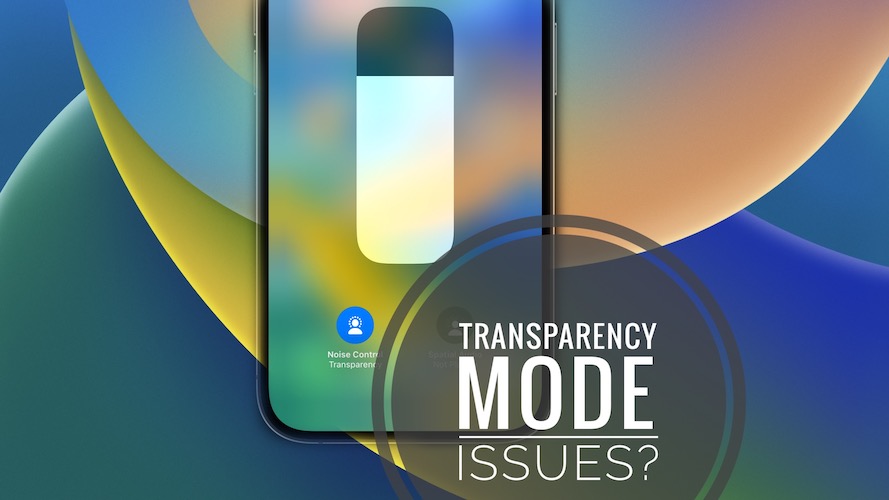AirPods Pro 2 Transparency Mode Issues? (Feedback Required!)
Facing AirPods Pro 2 Transparency Mode issues? Apple’s wireless earbuds switch unexpectedly from ANC to Transparency Mode without any obvious reason? Is this happening to one or both AirPod?
AirPods Pro 2 Transparency Mode Issue
This problem has been reported by Gael:
“I’m having problems with Transparency mode since the update! It kicks-in automatically without any obvious reason! I have to manually re-enable ANC.”
We couldn’t replicate it but have found a similar complaint on Reddit:
“Pro 2 goes to transparency mode by itself.”
How To Fix AirPods Pro 2 Transparency Mode Issues
First of all make sure that your AirPods have been updated to the latest firmware. At the time of writing, 5e135 is the current version. Here is how to to check and force the update!
Next, try to reset your AirPods and reconnect them to your device:
- 1. Open the lid of your AirPods case to connect to your iPhone and remove them in Settings -> [AirPods Name] -> Tap the ‘i’ icon next to the AirPods name -> Forget This Device.
- 2. Press & hold the setup button available on the back of the charging case.
- 3. Release only after 15 seconds, when the status light flashes ‘amber’ and then ‘white’.
- 4. Close the lid and reopen it with your iPhone nearby. Reconnect AirPods to iPhone, iPad or iPod touch. Tap Connect and follow the on screen prompts!
More: for additional details read here.
Are you encountering any other problems with AirPods Transparency Mode? Do you have a better solution? Use the comments and we will update the article with any valuable info!
Related: One AirPod not charging anymore? Here is what you can do to fix it!