Google Chrome Not Opening On Mac In macOS Ventura? (Fix!)
Google Chrome not opening on Mac after macOS Ventura update? Chrome not working at all and crashes as soon as you attempt to launch it? You’re not alone!
Google Chrome Not Working macOS Ventura?
This issue has been reported by Eric (macOS 13.1):
“Chrome crashes when opening after I updated Mac to Ventura.”
We couldn’t replicate this issue but have found similar complaints on Google’s support forums:
“Cannot launch Chrome after updating to Ventura in MacOS.”
How To Fix Google Chrome Not Opening On Mac
Apparently, reinstalling the app won’t fix it. Rebooting computer will also not help.
A workaround that has been confirmed by Nancy requires you to:
1. Delete Google Chrome from your computer.
-
How to:
- First close Chrome, by right-clicking its icon in the Dock.
- Open Finder, from the same Dock.
- Click Applications and search for Google Chrome.
- Drag & drop Google Chrome to Trash.
How To Delete Google Chrome Profile Info On Mac
- Click Go in the top-left menu bar and select Go to Folder.
- Copy/paste:
~/Library/Application Support/Google/Chrome - Click Go.
- Select all folders, and drag them to Trash.
2. Restart Mac.
3. Install Google Chrome beta using this direct link.
Have you managed to fix Google Chrome crashing after macOS Ventura update? Do you have a better solution or other problems to report? Share your feedback in the comments!
Related: For more macOS 13.1 issues and available workarounds check our detailed review.

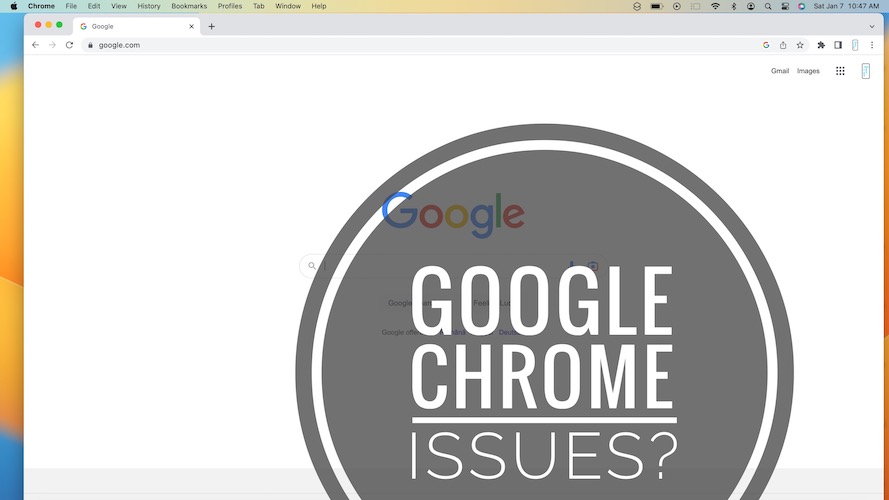
Translated from Spanish:
“Installing Chrome beta works fine.”
Instalando Chorome beta funciona bien
Thanks for confirming.
I can open Chrome, but a proctoring extension (Honorlock) needed for school does not appear to be compatible with the most recent update. Would Chrome beta work with an extension as well, or do I need to beg the developer directly? Chrome is the only browser supported by Honorlock and I am a full-time student.
I have done everything but failed. only chrome beta is working . ı guess this issue related with new uptade.
Thanks for sharing. Are you running the latest version of macOS Ventura? Stick with the beta for now…