Roku AirPlay Not Working From iPhone to TV In iOS 16? (Fix?)
Roku airplay not working properly after iOS 16 update? Streaming movies from iPhone to TV is available without Volume? Or audio works, but full screen is not available for some movies? You’re not alone!
Roku AirPlay Not Working iOS 16
Below you can find a list of issues reported for this app:
1. Roku AirPlay No Audio
This problem has been mentioned by Shirley (iOS 16.1.1):
“ROKU MOVIES streamed from iPhone 13 to tv. NO VOLUME. This started after iOS 16.1 installed. Tried with friends phone and sound worked perfect.”
We did find a similar complaint on the Roku support forums. However, it’s outdated as it occurred over 2 years ago.
The Fix: suggested is updating the Roku audio setting from DDS to Auto-detect. We recommend you to check it out and see if it’s still a viable workaround.
2. Roku AirPlay No Full Screen
Domi informed us that:
“Audio works fine over here but some movies won’t airplay in full screen. I get the ‘AirPlay Wirelessly share content from your iPhone, iPad, or Mac’ screen.”
We did find similar complaints for the Roku AirPlay no full screen issue on Reddit:
“Airplaying from my phone some videos work full screen and some videos when I try full screen just sit on the AirPlay menu screen and does nothing.”
How To Fix Roku AirPlay Issues
These bugs will have to be addressed by Roku Inc via an App Store update or by Apple in an upcoming iOS 16 iteration.
Until then, you can use screen mirroring instead of airplaying as a workaround:
- Open Control Center and tap on the Screen Mirroring icon.
- Select your Roku device from the list.
- Enter the code showing on your TV in the iOS prompt and tap OK.
Have you managed to fix Roku airplay issues after updating to iOS 16? Do you have a better solution or other glitches to report? Share your feedback in the comments.
Related: For more iOS 16.1.1 problems and available workarounds please check our detailed review.

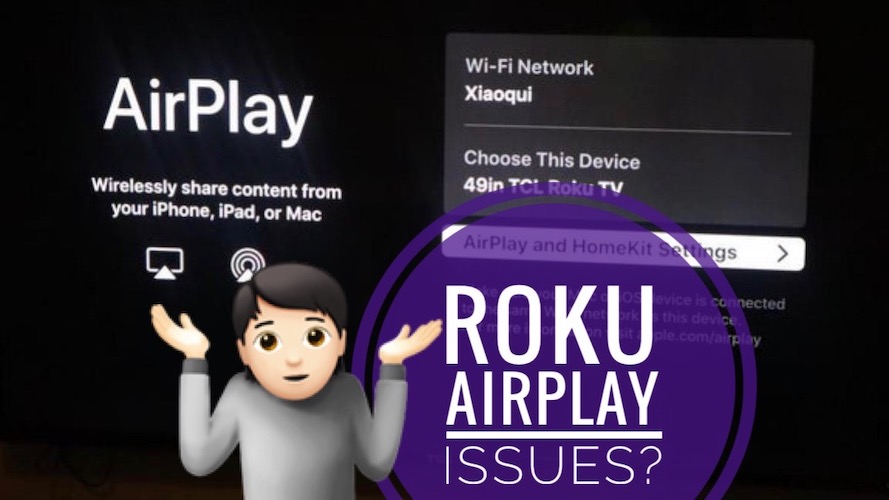
Thanks for sharing.
You’re welcome.