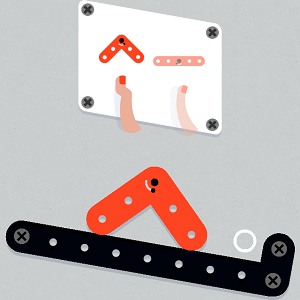Zip Zap Touch And Release Puzzler Goes Free (Save $1.99)
Apple has just updated the Free App of the Week selection and we’re happy to inform you that Zip Zap has just gone free for iPhone and iPad. This iOS game, developed by Philipp Stollenmayer, comes with over 100 beautiful crafted levels, that require thousands of touch and release gestures to master. This unique physics puzzler is simplistic but very practical to play when you have a bit of spare time. Touch to contract and release to let go and move mechanical parts towards the final goal.Zip Zap can be played while in an elevator, drinking coffee, commuting for work or whenever you have a couple of minutes of spare time. It doesn’t require Internet connectivity. It’s ad-free and doesn’t sell any in-app purchases. So, hurry up and grab it, without spending any money, during Week 19 of 2017. This iPhone game usually retails for $1.99 in the United States and sells as high as €2.29 in Europe, after the latest App Store price increase for EUR using countries.
 Download Zip Zap For iOS Free
Download Zip Zap For iOS Free
Tap the image nearby or this link to open the official Zip Zap App Store download screen.
Next, tap on GET and immediately after, on INSTALL. Use Touch ID or type your Apple ID log-in credentials to validate the purchase. Be patient until the game is downloaded and installed on your iPhone or iPad. You’ll notice the OPEN label when the application is ready to use. Tap it and the game launches. Start to tap & release your way to relaxation.
Fact: Zip Zap has an impressive 5 out of 5-star average App Store rating. It requires iOS 6.0 or newer and needs only 17.1 MB of storage.
 Zip Zap Gameplay Tips
Zip Zap Gameplay Tips
– Swipe-left to easily restart a misplayed level.
– A timer icon on the screen indicates you to keep the mechanic part contracted in the correct position, for a longer period of time, until the timer elapses.
– Pinball-like levels require you to flip the parts at the proper moment, in order to propel the ball in the hole and complete your task.
– Music & Sound can be switched off from the Setting menu, accessible from the top-left corner of the screen. Tap the white dot and the Settings prompt opens up.
Tip: Check out our App Store Deals category for more iOS apps on sale!