Face ID Not Working In Landscape Mode In iOS 16? (Fix!?)
Is Face ID not working in landscape mode after iOS 16 update? This new feature can be hampered by hardware limitations or a minor glitch of the new operating system! Here is what you can do to fix it!
Face ID Landscape Mode Requirements
First of all, you should know that Face ID works when iPhone is held in landscape mode only with the more recent iPhone models.
According to our tests it seems that the feature is limited to the iPhone 13 and iPhone 13 Pro. It will obviously also work on the upcoming iPhone 14 Series.
All other earlier iPhone models aren’t able to unlock with FaceID in landscape mode because of hardware limitations!
How To Fix Face ID Not Working In Landscape
If you do own a compatible device and Face ID fails to unlock in landscape, you might be dealing with an early iOS 16 glitch.
1. Restart iPhone
The first thing that you should do is reboot your device. A fresh start should flush any hiccups that could prevent Face ID in landscape mode from working.
Tip: I recommend you to use the force restart combo: Volume Up, Volume Down + Side Button as detailed here.
2. Disable Require Attention For Face ID
If you’re wearing sunglasses Face ID might not work in landscape mode as it neither does in Portrait mode. To make authentication easier do the following:

- Open Settings.
- Tap on Face ID & Passcode.
- Turn Off Require Attention For Face ID.
Fact: This will make your iPhone less secure, because anyone that has your iPhone can unlock it while you’re sleeping, for example.
3. Turn Off Face ID with a Mask
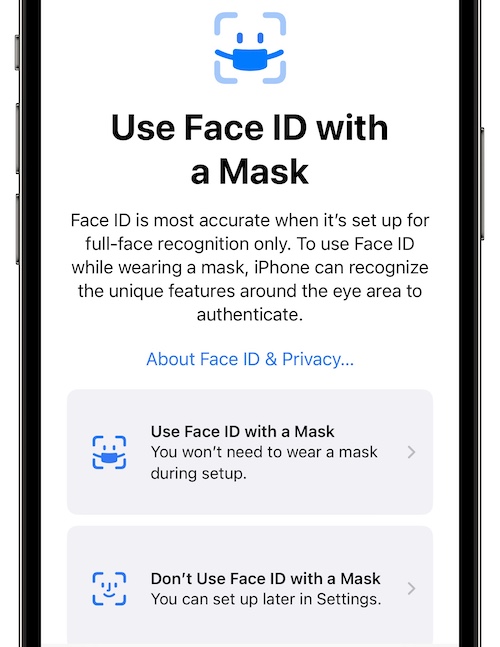
Face ID in landscape might not work properly if you’ve set the True Depth camera to authenticate while wearing a mask.
You can turn this option off in: Settings -> Face ID & Passcode -> Face ID with a Mask
Is Face ID working when iPHone is Upside Down?
Unlocking iPhone with Face ID in landscape mode is really useful especially when you’re attaching your device to a holder in the car, to use it as a GPS and similar situations.
However, Apple hasn’t found an useful scenario for unlocking the iPhone when it’s upside down. Never say never!
Have you managed to fix Face ID not working when iPhone is held in landscape mode? Do you have a better solution? Use the comments to share your feedback.
Related: Do you know that you can lock photos on iPhone with Face ID? Here is how to!


It’s sad that it won’t be available on iPhone 12 :/
Yes, but don’t lose faith. It’s been the same with the battery percentage in status bar. It will be added to the rest of the devices in iOS 16.1. So, you never know.