Facebook Scrolling Problem? Feed Jumping In Safari (2023)?
Having Facebook scrolling problem on iPad and Mac? Feed content jumping around on its own when you browse Facebook in Safari? This auto scrolling issue started after updating to iOS 16.2 and macOS Ventura? You’re not alone!
Facebook Scrolling Problem In Safari?
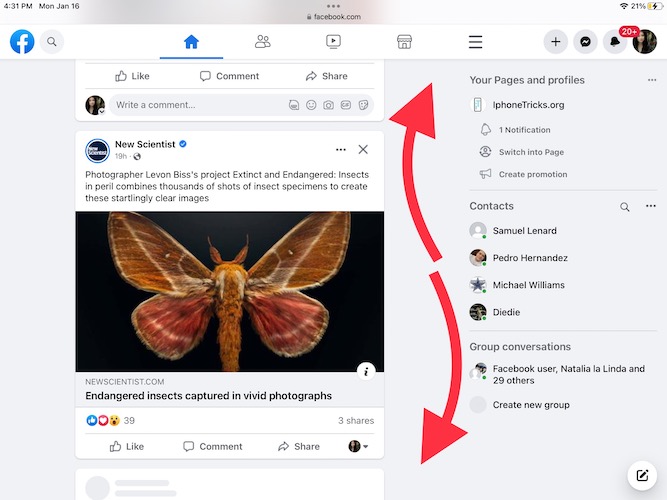
This issue has been initially reported by Jennifer:
“Since upgrading my 8th generation 128g iPad to iPadOS 16.2 i am having problems with Facebook. the page won’t keep still to read. My husband has the same iPad and upgraded to 16.2 and he’s having the same problem.”
The Facebook scrolling glitch has been immediately confirmed by Karin:
“I am also having the same issue with Facebook feed auto scrolling when viewing in Safari.”
and Barbara:
“I am also having the same issue with Facebook after updating my iPad to iOS 16.2.”
We’ve tried to replicate this bug and indeed Facebook feed starts jumping around after about a minute of scrolling. The timeline seems to jump back and forth every time a scrolling motion ends and you want to stop to read the text!
Update 1: Facebook feed is also auto scrolling on Mac, if computer is updated to macOS Ventura, as reported by plotdoctor:
“I have same issue on both my MAC laptop running Venturi and iPad (OS16.2) using Safari, but not my old Mac desktop that runs Big Sur!”
Fact: Indeed glitch seems even more accentuated when browsing Facebook in Safari on Mac! The content jumps 5,6 times before stopping, while on iPad the auto scroll unfolds in only 3 stages!
How To Fix Facebook Feed Auto Scrolling In Safari
We’ve tried to quit Safari and re-open, doesn’t work. We’ve also rebooted the iPad and it doesn’t seem to help either.
Facebook must have changed something to the web version of its website and there doesn’t seem to be anything that you can do to fix this scrolling issue.
Hopefully Meta will be able to fix it server-side soon, as the problem is widespread. A thread opened on Apple’s discussion forums, yesterday has over 500 users confirming the scrolling glitch!
Update 4: Safari Facebook scrolling issue seems to have been fixed server-side by Meta. It’s been pointed out by cashxx and we can confirm it too:
“This seems to be fixed now. Had previous alerts that were enabled again and I checked scrolling and all is back to normal. Like they reverted a snapshot or something.”
Is the Facebook auto scrolling fixed for your Mac or iPad too? Confirm it in the comments! Else, use the troubleshooting options provided below:
Workaround For Facebook Scrolling Issue
At the moment, we could identify two ways to bypass this issue:
1. Facebook App for iPad
For the time being, we recommend you to use the Facebook app for iPad (direct link).
We’ve tested it out and the feed scrolls normally without jumping around!
Downside: There is not Facebook app for macOS, which means that this fix won’t for Mac users!
2. Change Internet Browser
If you want to continue using the web version on iPad, or you’re a Mac user, you can avoid the Facebook auto scrolling problem by switching Safari in favor of Microsoft Edge!
Aparently, Microsoft’s web browser won’t allow the FB feed to jump around by itself. Use this direct link to download it on your iPad.
Or this direct link, to download and install it on your Mac!
Credits: This workaround has been mentioned by danvin67.
Update 2: Google Chrome works too! Here is the download link for Mac and iPad. Thanks RGD for confirming.
More: Jeff informs that Facebook feed jumping around happens in Mozilla Firefox too, but hints that Brave browser (direct link) is not experiencing this glitch!
3. Change User Agent In Safari Developer Mode
- 1. Click Safari, on Mac, in the top-right corner of the screen and go for Settings.
- 2. Click on Advanced, far-right in the header.
- 3. Check Show Develop menu in menu bar.
- 4. Go for Develop -> User Agent and select one of the available agents. TB informs that Microsoft Edge – Windows fixes the Facebook scrolling problem for him. Does it work for you too? What about an other agent?
Facebook Feed Auto Scrolling In Older macOS and iOS Versions Too?
- ThisIsAnnoying has confirmed this issue on macOS Monterey 12.6.2 and Safari 16.2 (17614.3.7.1.7, 17614).
- TB informs that he’s experiencing the same issue on macOS 10.14.6 running Safari 14.1.2!
Fact: We’re not sure yet what’s causing this problem, but it affects all recent Safari versions and it started all of a sudden on January 15th. This hints to a server-side change done by Meta to the Facebook desktop version. What’s your take?
Update 3:
Conclusion: This means that this Facebook scrolling problem affects most Safari version on macOS and iPadOS and iOS. This hints that the issue isn’t caused by an Apple software update, but more likely a Meta server-side update to the Facebook desktop version!
Have you managed to fix Facebook scrolling problem in Safari? Do you have a better solution or other issues to report? Use the comments section and share your feedback!
Related: For other iOS 16.2 bugs and available workarounds check our detailed review!


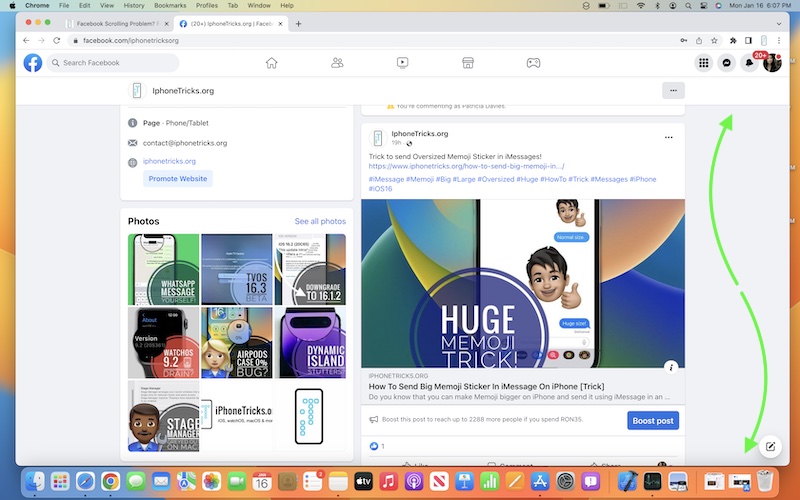
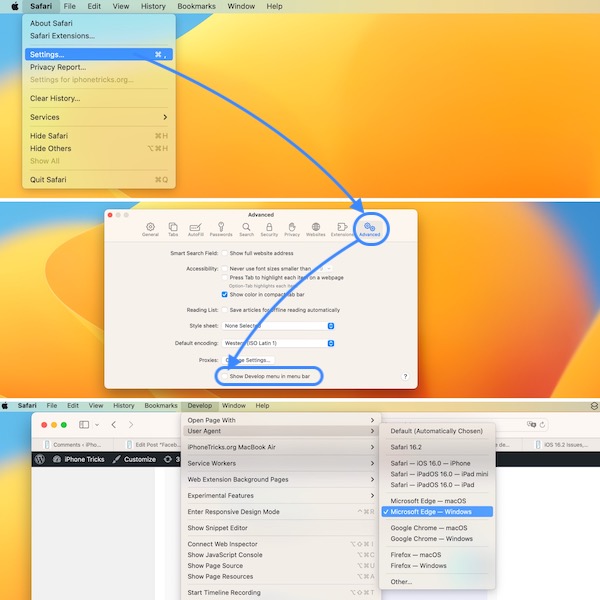
works ok in Chrome (as much as I hate using Chrome)
Thanks for confirming. Indeed it does. Just checked it on MacBook Air running macOS 13.1.
Updated your info in the main content of the article.
Tried several agents and it does not work.
Arghhh…. on the phone with apple for an hour Nadia. Tech said to download Monterey again. It’s been hours, bet it ain’t gonna work as I hadn’t seen all this info prior, grrr.
It’s been fixed server-side by Meta. It should work now even without a Monterey reinstall. Pls confirm.
Not for me
That’s strange indeed. What Chrome version are you running on your Mac? I’m on Version 108.0.5359.124 (Official Build) (arm64).
Chrome is up to date
Version 109.0.5414.87 (Official Build) (x86_64)
Works /Facebook stable
This is not from IOS version 16. This is occurring on my second device which I have not upgraded iOS 15.7 Also the scrolling continues when using Google Chrome.
Thanks for the feedback. Try Microsoft Edge please.
My fb scroll is lagging and jagged. Help
Started jumping on Chrome today on my ipad
Not only is my Mac doing this but my I phone is doing it as well even as I am trying to read this article
Should be fixed now. Meta has addressed it server-side. Can you confirm?
Not! Meta is joke and a hackers dream. Shame on Zuckerberg. Now I’m getting “not connected to internet” Refresh then “reconnected”. Horrible on Facebook. It’s is getting worse not better. Chrome???? Wow!
Same here. It works with Chrome but I don’t like Chrome. I hope MZ will notice soon and fix it. (The silver lining is that it has kept me out of FB jail for three days.)
Haha nice one. You should go back to jail now, it’s been fixed!
Having the same jumping issue and other Safari Navigation issues, such as when when clicking on a image
to enlarge it on the timeline, if you try to escape using the x in the upper left it takes you to another area on the timeline. There is also faint writing saying (for more info). I am using Big Sure on my imac. Chrome is working the best currently.
Thanks for reporting. The auto scrolling has been fixed now. Can you also please confirm if Escaping the image still jumps the feed for you?
I’m having this same problem after updating to macOS Monterey 12.6.2 and Safari version 16.2 (17614.3.7.1.7, 17614). I can’t update to the newest macOS because I have an Intel based MacBook Pro, and the latest OS requires the new M1/2 chips now.
Facebook is unusable, I even tried the Favourites feed, it does the same thing. I don’t want to use another browser because all my passwords are saved in iCloud Keychain. I know I can copy and paste the password to Edge or another browser, it’s just annoying I have to use another browser just to use Facebook. And since I have two factor other browsers don’t fill in the SMS code like Safari does.
Hope it gets fixed soon.
I’ve had a new MacBook Air with Ventura for almost a year using Safari with no problems. Then just a few days ago it started jumping around and I’ve made no changes since. I bought it. I think it’s on Facebook’s end.
Thanks for confirming. Is it happening only with Facebook?
Thanks for your feedback. I can confirm Facebook feed auto scrolling problem in macOS Ventura 13.1 and Safari Version 16.2 (18614.3.7.1.5).
For now I switched my FB accounts to Google Chrome. Works fine. I will use it only until this FB issue is fixed in Safari.
My auto scrolling issue continued on Chrome. This is most definitely a Facebook issue regarding Mac devices. Yes I can view through the App but I miss many features that the online facebook has
Thanks for the feedback. What Chrome version are you On?
Yes, I know that app is missing features, but it’s suggested as a temporary workaround as I don’t imagine this glitch to last for too long. It’s affecting way too many users.
Facebook autoscrolling problem also occurring in Safari version 14.1 iMac.
Should be fixed now. Pls confirm.
I am seeing this all the way back to Safari 14.1.2 on MacOS 10.14.6, so I’m suspicious about this being something “new”… This make it look like a certain person whose initials are MZ has declared war on Safari.
Ok. Thanks for the info. So, this affects older Safari versions too. However, we’re quite sure that it started recently (January 15th). This hints to a server-side change implemented by Meta (Facebook).
What is really interesting is if I enable Developer Tools in my Safari and masquerade as a different user agent, I do not see this issue… Although I did have to find an appropriate User Agent example online (Windows -> Edge seems to work… Although I’m trying a few other ones to see what I see).
Thanks for sharing this. I tried with Microsoft Edge – Windows but it still jumps around. Please let us know if you find one that works. Anyway I will update this as a potential fix in the content of the article.
Same FaceBook jumping problem on MacBook Air Ventura 13.1. On phone with Apple tech for over 2.5 hrs. His final suggestion was to back up my computer on a hard drive, wipe my computer and reinstall from backup. Told him I didn’t have a big enough external hard drive. Didn’t know if I wanted to do that until more research. Wait to see if FaceBook or Apple does anything to fix the issue.
It’s been fixed server-side. Not need to wipe your Mac. Just try now and it should work normally. Pls confirm.
I checked this morning and it is fixed! Thanks for the help and discussion.
You’re welcome. Thanks for confirming.
I am experiencing this problem on every browser, I.e., Safari, Chrome, Firefox, Edge, DuckDuckGo. FB has some fixing to do.
OK, that’s new. Only having it on Safari at the moment. Chrome and Edge works. But it’s true that I just downloaded them and used Facebook for a couple of minutes.
Have you tried to clear the cache for one of these browsers and log into Facebook again to see if it makes a difference?
Yes. Still happening on all browsers.
Thanks for the follow up. We’ve updated a new fix in the article. Check it out.
I don’t want the FB app on my iOS stuff – it’s a memory hog, and it bugs me that it saves so much data. Hope Meta fixes this. But in my paranoid dreams – I’ve noticed the web site has always been a bit dodgy – I think they’d rather you let them infect your devices with their apps – so they throttle the web experience to make you use the app – who knows what data they are scraping and saving? It may not make any difference – but I use the web, and clear cookies daily – and have never been hacked and don’t get any spam.
That makes sense Roger. Try with Microsoft Edge web browser until this Safari Facebook scrolling issue gets fixed.
This problem started on 1/14/23 after restarting my computer. I get onto Facebook and then after about a minute it starts scrolling. I have things on Facebook that I don’t want to lose, but it’s so frustrating that I’m thinking of closing out my account.
I’m glad to know that I’m not the only one. I was thinking that I had some kind of malware that got activated after rebooting.
This problem is happening on Big Sur version 11.6.8 as well.
Thanks for sharing. Try to switch your Facebook browsing to Microsoft Edge or Google Chrome.
It is happening to me also. I have tried searching online for a fix . I shut down, reboot to no avail in fixing this glitch.
It should be fixed now. Please try again Facebook feed should scroll normally.
Is there a plan for Meta to resolve this problem soon? It is driving us crazy!
This is very annoying indeed. We’ve reported it to Facebook on Twitter and have added this thread for clarification. I’m sure others have done it too. Meta should address it soon, as it affects a big number of users.
Started yesterday on my macOS Monterey 12.5.1 Can get FB on my iPhone but what a pain!
Thanks for confirming. Try to install Microsoft Edge or Google Chrome on your Mac and switch Facebook desktop browsing to one of these browsers.
Jumping on Facebook is on Mac Ventura 13.1 as well. Very disturbing.
Should have never up graded to a new version.
Thinking of downgradeing back to my original.
Thanks for confirming. This most likely isn’t a macOS Ventura issue. It occurs in various other macOS versions.
I’m on Safari 16.2 (iMac) and it jumps around to the point of being unreadable. works OK on Chrome.
Thanks for the feedback. It’s annoying indeed. We’ve updated a fix using the Safari Develop Mode. Please check it out.
Thanks for letting me know it is not just me!! Been happening for days on MacOS Ventura 13.0 and making me crazy. I dislike using Chrome but it is OK there. Have not tried my iPad yet but will do that. Hope there is a fix soon.
You’re welcome. Thanks for confirming. Yep, fingers crossed.
This is happening to me even on this page search! It’s not just facebook. Hope it get s fixed asap as like the other users all my passwords are save and I prefer not to use google chrome.
Thanks for the feedback. You mean that you experience the Safari auto scroll issue , outside of the facebook app, when browsing web pages like this one?
Confirming since 01\14\23 my iMac with Ventura 13.1; Safari 16.2 Facebook is glitching. Tried Firefox and get the same results. I found that the Brave browser does not glitch, Facebook scrolls as it should. Hope this helps until Meta pushes a fix for Facebook.
Thanks for the contribution Jeff. I will add your suggestions to the main content of the article.
Mac OS Big Sur & Safari 16.2: same issue
Workaround is really another browser like Chrome.
Thanks for confirming.
Mine is still jumping and scrolling by itself since Sunday 15 th, I’m using safari and I don’t want to use anything else
Thanks for confirming. That makes sense. It was just a temporary fix until this get addressed.
If you want to stay with Safari on Mac and still try to fix it use the User Agent fix detailed at step 3! Go for Safari – iPadOS 16.0 – iPad or test out any other ‘user agent’ from the list. Does it help?
Happening on Monterrey 12.6 on MacBook Air. Very frustrating.
Thanks for confirming. It’s been fixed now. Can you confirm?
I have an older ipad, still having issues. Spent time yesterday trying to explain it to Apple service, but we never could understand each other. I am not so handy with these things and changing from safari is too intimidating to me. I hope it is fixed soon.
It’s been fixed server-side. No need to do anything. Just try again and it should work normally.
Happens on my iPad in both chrome and safari so it’s not browser dependent
Thanks for the feedback. Should be OK now. They fixed it server-side.
I think this issue is totallv down to Facebook/Meta. Started in last few days for me on my iPad and is also happening on my Mac desktop. I am running older iOS 14.4.2 on iPad and on desktop OS High Sierra 10.13.6. This is happening no matter what browser I use on iOS or Mac. It has nothing to do with upgrading to Ventura. I will not be installing Chrome or other new browser, why should I ? Just get it fixed Facebook, and hurry up. Very shoddy service from this major service. Might just give up on FB unless they sort it, and apologise for messing it up. Soon please!
Thanks for your feedback. It’s been fixed. Please try again and confirm.
Hi, yes it’s fixed now. Well done! Back to wasting too much time looking at Facebook :-)
I’m so glad I found this article because this problem started the 15th for me immediately after I did the update for my iPad. With the hundreds of complaints affecting several browsers, let’s hope Meta is working on the problem. This article has relieved the frustration I have been experiencing. Thank you!
You’re welcome. And the results are here too. Our reports have rushed the fix. Facebook scrolling should work properly now. Please confirm.
This seems to be fixed now. Sometime Jan 16 2023 it got fixed. Had previous alerts that were enabled again and I checked scrolling and all is back to normal. Like they reverted a snapshot or something.
Thanks for the feedback. Indeed it’s fixed for me too! Anyone else still experiencing it?
Fixed as of today. Fix also reported on other sites.
Thanks for confirming.
still jumping in Safari 16.2 on Mac running Ventura 13.1
REALLY annoying
Try to quit Safari and restart Mac. Let us know if it makes a difference.