HomePod Setup Failed 7003 Error Showing Up In A Loop? (Fix!)
Getting the HomePod setup failed 7003 error while trying to configure Apple’s smart speaker? The Mini requires an update because Advanced Data Protection is enabled but the device is unable to complete the update and can’t be set up?
HomePod Setup Failed 7003 Error

I recently go the -7003 error while trying to set up a brand new HomePod mini. Apparently, the device shipped with an older HomePod OS version that did not include support for Apple’s Advanced Data Protection feature, which was included starting with HomePod OS 16.3.
However, because the feature was enabled for all devices on my Apple ID, it prevented the HomePod from updating.
How To Fix HomePod 7003 Error
If you’re experiencing the same issue, you can fix it as follows:
- 1. Open Settings on iPhone and tap your Apple ID at the top of the screen.
- 2. Tap on iCloud.
- 3. Scroll for Advanced Data Protection.
- 4. Turn Off Advanced Data Protection.
- 5. Restart HomePod pairing process. It should work this time!
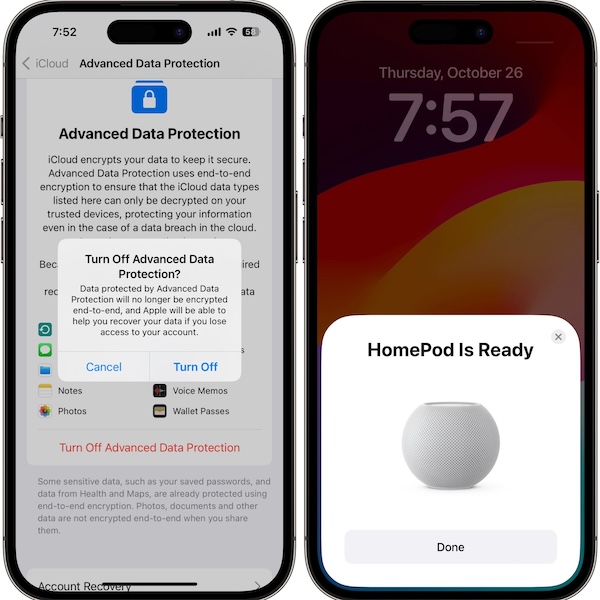
Tip: You can re-enable the Advanced Data Protection feature once the HomePod is set up!
Have you managed to fix HomePod mini 7003 error? Do you encounter any other setup failed error? Share your feedback in the comments and we’ll try to help out!
Related: Do you know that you can check HomePod WiFi signal strength in the Home app?

