How To Block Apps From Accessing Internet On iPhone (iOS 14)
iOS 14 has been lots of privacy improvements to iPhone and iPad owners. However, many users are asking for a feature that’s available since a long time on Android and that’s the option to restrict Internet access for specific apps.
Blocking Internet connectivity for an app allows you to make sure that no data collected by the app, can be shared with third-party sources. At the moment, the only option to completely block an app from accessing the Internet on your iPhone is to disallow Mobile Data access, but apps will be still able to use an existing Wi-Fi to communicate with servers.
How To Block Mobile Data For Apps
-
To block apps on your iPhone from using your carrier’s data plan you have to:
- 1. Open the Settings app.
- 2. Tap on Cellular.
- 3. Scroll for the Cellular Data section.
- 4. Disable Mobile Data access for apps that you don’t fully trust.
Fact: This setting is mostly used by iPhone owners that have a limited data plan and want to limit Internet usage in order to prevent extra charges.
How To Block Apps From Accessing Internet

However, the above setting isn’t enough to completely block and app from accessing the Internet. That’s because most devices are also connected to a WiFi hotspot that provides free and high speed web connectivity.
Unfortunately, there is no similar option in Settings -> Wi-Fi that allows you to cherry-pick the apps that you want to allow to access the Wi-Fi hotspot when your device is connected to one.
Fact: At the time of writing the only option of totally restricting an app from connecting to Internet is, by disabling cellular data access for it and using your iPhone without a Wi-Fi connection. This means that you have to disable Wi-Fi from the Control Center. This is obliviously counterproductive and not a viable option!
Block Internet Access With Configuration Profile
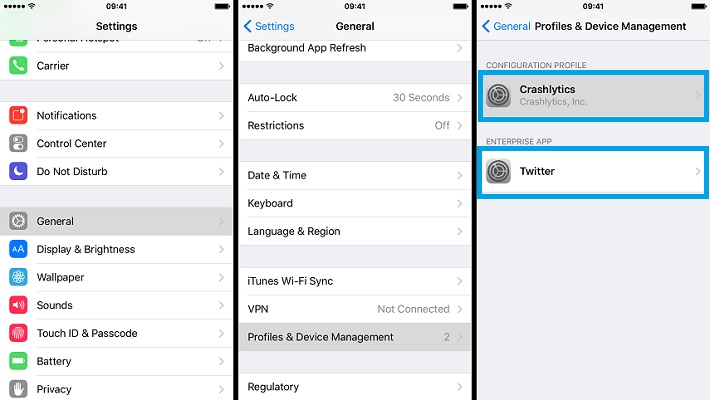
There is an option to block certain apps from accessing the Internet on iPhone, however this isn’t straightforward because it’s only meant to be used on work phones. Big companies use specific configuration profiles that are installed on their business phones to control which apps can be used by an employee on his work phone! However, these profiles won’t allow you which apps to block from accessing the Internet. They are pre-defined by those that code them.
Why Isn’t This Option Available Yet?
This is an important shortcoming when comparing iOS and Android. The reasoning behind this feature missing on iPhone might be, again, financial related. A lack of Internet connectivity could prevent apps from displaying ads, which leads to loss of revenue for both developers and Apple. What do you think?
If you’re also looking for a feature that allows users to completely block an iPhone app from accessing the Internet please express your opinion in the comments section available below. As soon as we have a significant number of confirmations we will forward this to Apple and file for a new feature request!
Related: Check out some of the most important Privacy improvements in iOS 14: Local network connection permission, Private Wi-Fi address, Pasted from clipboard banner notifications, Access to Select Photos only, Approximate Location permission, new orange and green indicators that signal when an app uses iPhone microphone or camera!

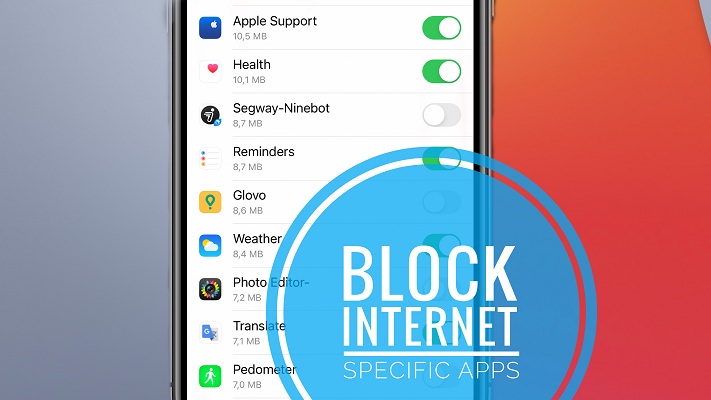
Yes there has to be option for iphone to totally block internet both via mobile network and via wifi too
Thanks for your opinion Shyam.
In android if you remove an app’s internet connection the system will warn you that the app can still send data across the internet through e.g. the browser. I guess some apps like the browser have APIs that other apps can use. Is this an issue on iOS?
Most apps also have a browser based interface which is probably what this refers to. The person could login and use the website. There isn’t necessarily a direct link between the app and some N domains which may exist otherwise. Important to know for profiles etc depending on why one is locking down an app.
This is so annoying. Our wifi service is out so i wanted to stream Disney+ or Netflix to our apple tv or fire stick by screen mirroring or casting. To cast i just need my phone’s data to use our router’s wifi signal. Don’t necessarily need the internet via the wifi since i still have my cellular signal, right? Wrong! My streaming apps are favoring wifi when it’s turned on and crashing. All i’d need is a way to force it to choose cellular while still recognizing wifi as being turned on, but impossible. Aaaargh!