How To Fix Airline InFlight WiFi Not Working In iOS 15
Is the airline inflight WiFi not working on iPhone or iPad? Did you by any chance update to iOS 15 recently? That’s most likely the cause. Apparently American, Delta, Southwest, United and all the other airlines available are experiencing in-flight WiFi issues because of a new iOS feature called Private Relay.
InFlight WiFi Not Working On iPhone
This issue has been reported by Petra on our iOS 15.0.2 review page:
“Couldn’t connect to airline wifi! The first time it happend to me! Is this because of iOS 15?”
We’ve also found a similar report in this YouTube video. Apparently the issue is caused by Private Relay!
How To Fix InFlight WiFi Not Working In iOS 15
Private Relay is a new Privacy feature that hides your IP address and Safari browsing activity. However, your iPhone needs to connect to Apple’s server in the process and this is not available when connecting to an airline’s in-flight Wi-Fi network.
Disable Private Relay !
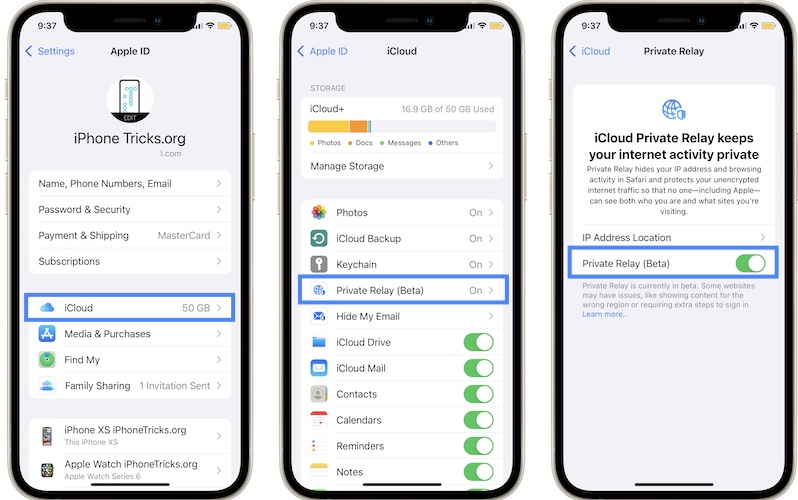
At the moment, the only way to make an airline inflight WiFi network is by turning Off Private Relay!
This is done in Settings -> Apple ID -> iCloud -> Private Relay.
The Real Problem is though that Private Relay can be deactivated only when an Internet connection is available. Else, there’s no Private Relay option showing up in iCloud Settings. So, hopefully you’re reading this before you board the Airplane for your next flight!
Quick Tip: If you just reached your airplane seat and the crew hasn’t started take off procedures, you can quickly enable cellular data and disable Private Relay as described above! Re-enable Airplane mode, make sure that your Wi-Fi is turned On and connect to the Airplane’s local WiFi!
Turn Off Private Relay For A Specific Network
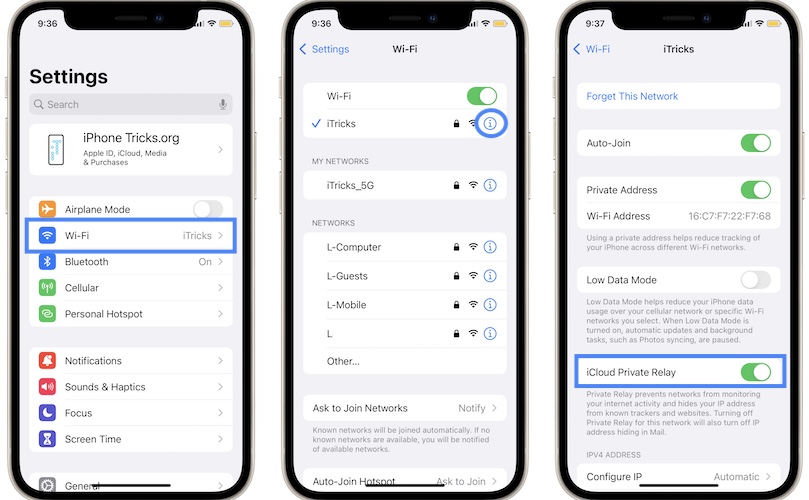
iOS 15 also gives you the option to disable this privacy feature for each network that you connect to. This is done in Settings -> Wi-Fi. Tap the blue ‘i’ icon next to the Airline InFlight Wi-Fi network name and try to toggle Off iCloud Private Relay!
However, this might not be available if you’re not actually able to connect to the actual network, leaving you stuck, without Internet during your flight!
Extra Fix: Some have managed to somehow connect to the inflight Wifi network without Private Relay turning On, by enabling and disabling WiFi numerous times in Settings.
Have you encountered the same inflight Wifi problems in iOS 15? Do you have a better solution? Use the comments section to share your feedback!
Related: Private Relay although live is still in beta mode. That’s why you can encounter other related issues like Private Relay turned off for Wi-Fi network warnings or Private Relay unavailable notifications!


Discuss this on iPad not connecting when iPhone does.
I figured out how to get around this problem.
1) Connect to FlyFi on iPhone as usual, go through all the steps. The login screen will not automatically close.
2) Manually close the “captive” screen. It will ask if you want to “use without internet.” Answer yes. (Do not just swipe away from this screen. You have to manually close it to get the query about using without internet.)
3) Now open a browser and go to flyfi.com. Click through the sequence.
Your phone will now be connected to wifi
Thanks for sharing. We appreciate your contribution!
Just flew LAX-SYD-LAX without WiFi access, and found this fix after getting home. Went into Settings, and Private Relay was already turned off! What else could be tried? Beats me. Hope that Apple can work around this.
Thanks for the feedback. iOS 17 will be released today. Let us know if it helps.