iOS 15.0.2 Bug Fixes: Photos, Find My, CarPlay, AirTag &More
Last updated on October 16th, 2021 at 04:20 am
Posted in News by Patricia on October 12, 2021Apple has released iOS 15.0.2 build number 19A404, with bug fixes and security updates for all compatible iPhones. This release comes exactly one week after the rollout of iOS 15.0.1 and patches a series of issues that have surfaced since the public release of iOS 15!
iOS 15.0.2 Download
- This updated is available over-the-air in Settings -> General -> Software Update.
- Tap Download and Install, provide your Passcode and be patient until iOS 15.0.2 is downloaded and prepared for update.
- Tap Install Now, or wait until the timer elapses to allow the installation to begin. The update is verified.
- Next, the iPhone screen turns black, a white Apple logo is displayed in the middle of the screen along with the installation progress bar.
- iPhone automatically restarts to mark the end of the update process.
Fact: The iOS 15.0.2 update file is 500.8 MB large. Size varies depending on iPhone model and the iOS version that you’re upgrading from.
iOS 15.0.2 Release Notes
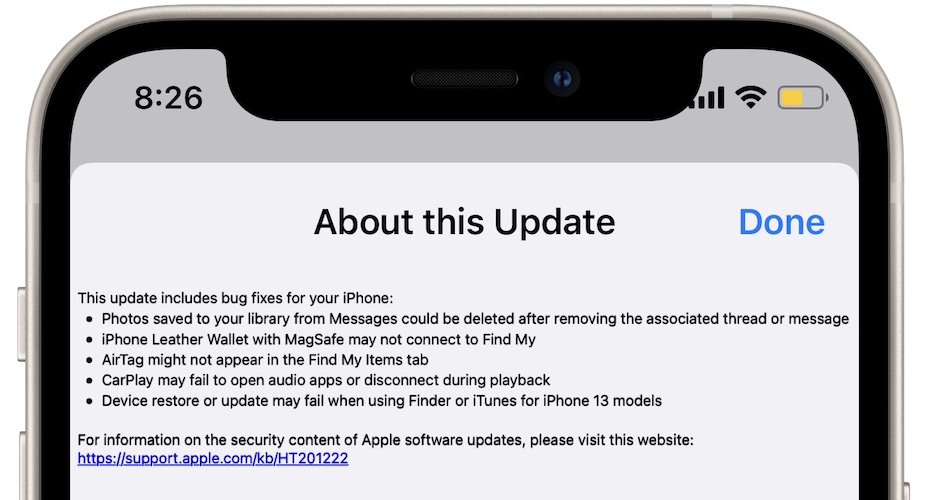
Apple informs that this update ‘includes bug fixes and important security updates’ for your iPhone. The complete list of the issues fixes is available below, in the bug fixes section.

Fact: To check the security content of this update, use the screenshot uploaded here or visit Apple’s support website!
iOS 15.0.2 Bug Fixes
- Photos saved from Messages could be removed after deleting the source conversation thread.
- iPhone Leather Wallet with MagSafe doesn’t connect to Find My app.
- AirTag not appearing in the Find My Items tab.
- CarPlay crashing when opening audio apps or disconnects during playback.
- Device restore or update could fail when using Finder / iTunes for iPhone 13 models.
iOS 15.0.2 Bugs
Besides the problems reported as fixed in the release notes, over the past few weeks, we’ve covered a bunch of day-one iOS 15 problems. They’re listed below as we’re testing them out to see of they’ve been fixed in iOS 15.0.2 even though they were not mentioned in the update log:
Known Issues
- Facebook Messenger videos flicker during playback. (Update: Fixed by Facebook with an update available in the App Store!)
- Safari videos black screen during playback.
- iPhone storage calculations not accurate.
- iOS 15 touchscreen issues, device requiring repeated taps for the input to register.
- Notifications not working for various stock and third-party apps
New Bugs
Are you experiencing new issues in iOS 15.0.2? Use the comments section to mention them. We will replicate them and try to find workarounds. A list has been opened here:
- FaceTime crashes when picking up calls. (Not confirmed)
- Do Not Disturb until I leave this location not working. DND doesn’t disable itself automatically after you leave. (iOS 15 bug, not isolated to iOS 15.0.2)
Workaround: Discussed here! - Safari not loading web browser games properly. Game crashing every couple of minutes.
Workaround: Not available yet.
iOS 15.0.2 Features
Apple doesn’t mention any new features in the release notes. However, minor changes might still have passed under the radar. If you spot anything new please use the comments section and let us know. We will update all changes here:
- To be updated.
Have you updated iPhone to iOS 15.0.2? Did you spot any other changes not mentioned in this article? Use the comments section to share your feedback.
Related: iPadOS 15.0.2 and watchOS 8.0.1 have been also released!


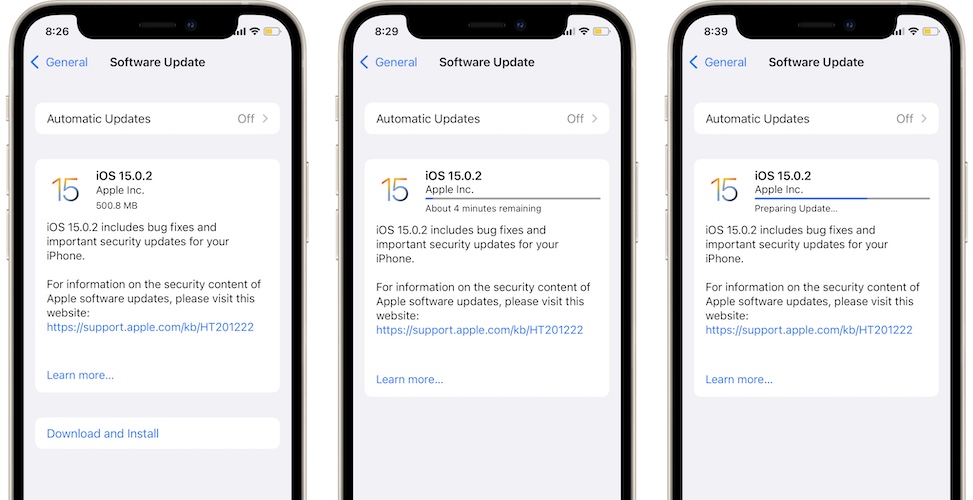
Couldn’t connect to airline wifi! The first time it happend to me! Is this because of iOS 15?
Thanks for reporting. Yes, this could be caused by the new Private Relay feature. We’ve covered the issue here: https://www.iphonetricks.org/how-to-fix-airline-in-flight-wifi-not-working/
FaceTime crashes when answering calls! Please help! Just updated from ios 14.8
Thanks for mentioning this. We’ve covered this issue here: https://www.iphonetricks.org/facetime-crashes-when-connecting-on-iphone/
Let us know if it any of the tips help.
Dnd until I leave location fails every time! Any fix?
Thanks for the feedback. Yes, it appears to be an iOS 15 bug. We’ve covered it here: https://www.iphonetricks.org/fix-do-not-disturb-location-not-working/
I play Big Farm on my cell phone Safari browser. Since I updated my iPhone 12 to IOS 15.0.2 last night my game does not play properly. The game graphics don’t load properly and they freeze up, then the game closes and restarts on me. This happens every 2-3 minutes. I have restarted my phone, cleared my cache, nothing is helping. I am also having issues searching for websites, I often get a blank white screen.
Thanks for reporting this issue Maureen. Can you provide a screenshot please for the ‘game graphics don’t load properly’?
Also please check the following setting on your iPhone: Settings -> Safari -> Advanced -> Experimental Features -> GPU Process: Media (Turn it Off).
Does it help?
I turned off the GPU Process: Media but it did not help. How do I send you screenshots. There is no button here to upload photos for you.
You can send the screenshots to our email address: contact@iphonetricks.org
Email me back at (gizmohunter4@gmail.com) so i can remember to see this i am getting flickering when i swipe up to my recent apps i am on the 13 mini and also the mail app is very slow all around the iphone 13 mini is gotten slower on ios 15
I went back into the experimental features, and turned everything off. It worked! My game is working now. I did take screenshots of the features in case I needed to turn things back on.
Great. Would be interesting if you can turn them off one by one and exactly determine which one is the culprit. Send us the screenshots please. We might cover this issue in a standalone article.
When plugged into Carplay, the display font for the Apps is extra large on the Carplay screen so the App names no longer fit. This is the first thing I noticed after updating.
Thanks for your feedback. Does this glitch occur, if you force restart the iPhone before connecting to CarPlay?
It doesn’t change on a restart. I have “larger font” enabled in Accessibility and I have to disable it, restart the phone and then the Carplay font goes back to normal. If I turn larger font back on, restart my phone, Carplay gets way too large again. However, Carplay changes back to normal font randomly, without me having to disable large font again. One day it’s very large on the display and then later on it is normal again.🤷♀️
Thanks for the followup. This is very strange indeed. I assume it still happens in iOS 15.1, correct?
Not sure if this is iOS 15.0.2 related but I can’t get weather animations! Any help appreciated.
Thanks for reporting this. Yes, I don’t think it’s iOS 15.0.2 related. However, you should check Settings -> Accessibility -> Motion and make sure that Reduce Motion is disabled. If it’s ON it will block the weather animations from playing as described here: https://www.iphonetricks.org/how-to-fix-weather-animations-not-working/
Find my still not working even though I updated to current iOS 15.0.2 software.
P.S.: See above comment.
Sorry to hear this. iOS 15.1 should be released soon. Hopefully it will include a fix.
Just downloaded iOS 15.0.2 and Apple car play is not working at all. Tried another device with iOS 14.8 and works fine so clearly a problem with the latest version
Thanks for the feedback Bryan. We’ve covered CarPlay not working in iOS 15 over here. Check out the tip and let me know if it helps. Thanks
When someone sends me a location and I open it then it starts misbehaving
Thanks for the feedback. Can you provide more details please. What do you mean with misbehaving? Does the screen freeze or?
Notes crashes when I attempt to open a locked note!
I’m on ios 15.0.2!
Thanks for reporting. Try to offload notes and reinstall the app from Settings -> General -> iPhone Storage. Does it help?
Screen time is a mess!!!! 36h and 24 minutes for a random .com website that I browsed for a couple of secs.
Thanks for reporting. iOS 15.1 RC is out now. We’re waiting for confirmations regarding the iOS 15 Screen Time bug.
I cannot open Books after updating 15.0.2.
Thanks for reporting this Fiona. Have you tried to reinstall Books in Settings -> General -> iPhone Storage -> Books -> Offload App -> Reinstall?
Find my phone doesn’t seem to be working correctly. It’s not updating locations in iOS 15.0.2.
Thanks for reporting. Yes, this issue has been spotted ever since iOS 15.0. Let’s hope that iOS 15.1 will address it. It will be out next week.
Can get notifications from several apps.
Is that “Can” or “Can’t”? Which apps?
Unable to take a long screen shot on iPhone 12
Can you please be more specific? You don’t get the Full Page option, in the screenshot preview? Or at what stage do you get stuck?
My phone is showing me no service, and when I go to cellular it does not even show anything or whatsoever, it just blink in cellular
And when I check my network it says not available since I installed iOS 15.0.2
Carrier unavailable as well I don’t know what is going on with my iPhone 7 , how can I get fixed this phone
Thanks for the feedback. Please try the following:
1. Force restart it!
2. If it doesn’t help, open the SIM tray get your SIM out, clear dust or lint if noticeable. Insert SIM card back. Does it help?
My phone shuts down many times while I’m using it is it because of iOS 15.0.2!?
You mean it reboots, or powers Off and stays off until you turn it back On? How old is your iPhone? What’s the Battery Health in Settings -> Battery -> Battery Health?