How To Fix Messages Notifications Not Working On iPhone (iOS 14)
Last updated on December 12th, 2020 at 04:20 pm
Posted in Bug Fixes by Tyrone on November 10, 2020Are Messages notifications not working properly? Is your iPhone randomly failing to alert you when a new iMessage or SMS lands in? That’s because of an annoying iOS 14.2 bug, that causes alerts in Messages not to work as expected. Some texts are announced as usual with a sound and a Lock Screen or banner notification, while others are delivered quietly.
When notifications aren’t working, the red Messages badge is missing too. I’m talking about the red number, that hovers in the top-right corner of the Messages icon, to signal that one ore more unread texts are available. The issue occurs for both iMessages and regular SMS texts.
This is very annoying because iPhone users can miss important messages. Don’t get me wrong, the texts are actually delivered but you won’t have any idea bout it, unless you manually check the Messages app every now and then. That’s highly frustrating especially when you’re expecting important news via iMessage or regular SMS.
Update (November 17) – Even worse, the Messages notifications bug also issues read receipts to your sender, signaling them that you actually read their text, without you being even aware that it landed on your iPhone. This is the worst combo possible and could make your loved ones or friends think that you are trying to ghost them and avoid interaction.
Credits: This additional behavior has been reported by Daniel in the comments section.
How To Fix Messages Notifications Bug
Our test have shown that force quitting the Messages app or rebooting the iPhone aren’t reliable fixes. They might work temporary, but because this bug’s behavior is so random you can’t really tell if the problem is fixed and resurfaces later, or isn’t fix at all.
What’s certain is that the bug re-occurred on our devices after rebooting the iPhone, after various time frames.
At the moment, we don’t have a confirmed fix, but you can try the following to troubleshoot:
1. Disable Filter Unknown Senders
- Open the Settings app.
- Look for Messages.
- Scroll and disable the Filter Unknown Senders option.
2. Reset iMessage

One reader has informed us that he managed to fix the notifications bug by disabling Messages and turning it back On.
How To: Browse for Settings -> Messages and disable iMessage. Reboot iPhone and re-enable Apple’s free messaging service! Does it fix the missing Messages notifications?
3. Use Apple Watch
This option is rather a workaround. We’ve noticed that even when the iOS 14.2 notifications bug is occurring the Apple Watch still does its job and displays the notifications on your wrist.
If you own a watchOS device you can trust it, to announce you when new texts are available!
Update (November 20, December 12)
4. Upgrade To iOS 14.3
Apple is about to release iOS 14.3. The Messages notifications bug isn’t referenced in the update log published for the iOS 14.3 Release Candidate version.
However, Apple often squeezes bug fixes in updates without mentioning them. On the other side though, you would expect that such a highly awaited fix would be announced in the changelog!
Tip: If you can’t wait it out anymore until Monday, December 14, you can download and install iOS 14.3 RC 2 on your iPhone as instructed here.
Feedback: If you can confirm the Messages notifications fix, don’t hesitate to share it with us in the comments section, available below!
5. Other Fixes
Stephen mentioned a few other troubleshooting steps that you can try including:
– setting a custom message tone for the contacts and attempt to make the Messages notifications to work for important contacts.
– delete and recreate an important contact in the Contacts app.
Fact: However, none of the above fixed the Messages notifications not working problem.
Updated (November 28)
6. Exit Conversation
Reader Kori has noticed that the Messages notifications bug can be avoided if you’re exiting the conversation thread before dismissing Messages.
How To: After you read or send a text, tap the ‘back arrow’ (left pointing), available in the top-left corner of the screen to go back to the Messages home screen, the one where all conversations are listed.
Tip: You can also swipe-right, instead of tapping the back arrow, for a more seamless interaction.
Updated (December 12)
7. Disable Attention Aware Features
Some readers claim that disabling the Attention Aware setting in Face ID has improved the Messages notifications bug. We can’t confirm this but because this issue is so sever, you have to try everything out.
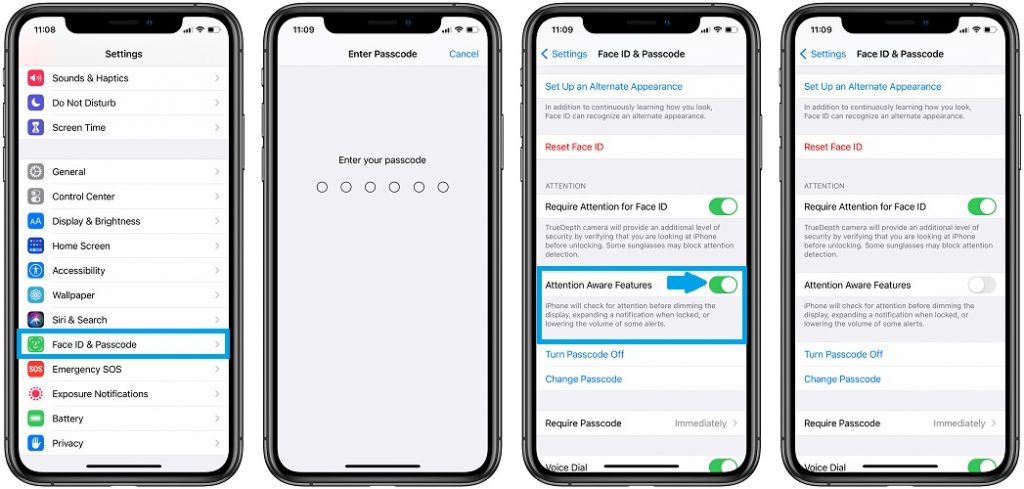
How To: Settings -> Face ID & Passcode -> Attention Aware Features (disable!)
Do you notice any improvements after tweaking this setting? Use the comments section, at the end of the article and share your feedback.
Fact: iOS 14 Messages notifications not working have been also reported on iPhones with a Home Button, thus no Face ID. This clearly proves that the Attention Aware feature can’t be the main trigger of the issue.
Messages Notifications Bug – Readers’ Feedback
- Liam: “Same thing here, it’s occurring even with non-iMessages, standard texts are also remaining silent.”
- Ian: “I’m on iOS 14.2 and don’t receive any notifications at all when my phone screen is off but they work if I’m using the phone at the time the notification arrives. Really annoying!”
- Jennifer: “This is happening to my boyfriend and I. Both on separate phones. Sprint. We both have IPhone 11s. Its so annoying. Even worse is that it shows that we READ the message but we actually didn’t and didn’t even get a notification for it. We just randomly check our messages and see that there was a message in there that we didn’t even know about. Its really really annoying and frustrating.”
- Kori: “I’ve noticed the same thing but seems to happen only when you leave the text thread open in Messages. Try going back to your message list (just hitting that left facing arrow) before switching to another app. I’ve noticed this helps the notifications come through as normal.”
Are Messages notifications not working on your iPhone too? Share your feedback using the comments section. Have you notice any specific behavior that triggers this bug? Don’t hesitate to mention it and we’ll attempt to fix this with the power of the community.
We’ll also use this topic to send a bug report to Apple. So, the more confirmations that stronger the case.
Related: Other bugs reported for iOS 14.2 are:
– iPhone keyboard lag when attempting to type Messages.
– Optimized battery charging for iPhone is automatically re-enabled after each iPhone restart or new charging cycle.
– Incoming call banner disappears and isn’t interactive. iPhone user can’t answer a call from the banner.
– iPhone speakerphone not working as it should, volume too low!


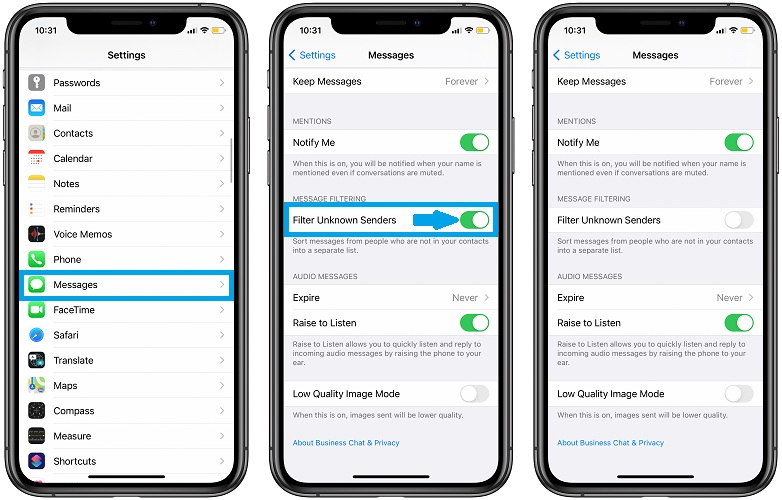
Just spent 3 hours on the phone to Apple Support about there being no notifications on WhatsApp, mail, gmail, messages and find my friends. I got nowhere and they refuse to admit it’s a bug. Only bought the phone in January (12pro max) I installed iOS 14.4 before contacting apple, but it just made things worse. Somehow I managed to get the news notifications back, but not the important ones. My son has to phone me now to tell me he’s left me a WhatsApp message. Infuriating.
That sounds annoying indeed. Have you managed to fix it in the meantime?
I had this problem today after I set the date ahead manually. The people for whom I wasn’t getting notifications were the people who had texted me when the date was wrong. I went through a lot of trial and error. What finally worked for me was deleting the contact, and texting the person on a different account. Most people have two accounts hooked up to their iMessage- their phone number and their iCloud. So I would message their iCloud, for them it was the same conversation, but for me it was a new one. I then created a contact using that text conversation, and then edited the contact card to include their phone number as well. The phone automatically merged the two conversations and notifications continued to work. Hope this helps someone. If this isn’t clear enough, I can try to explain better.
Thanks for sharing this David. It will surly help others.
This Fixed my problem! Thank you so much!
Brand new iPhone SE running IOS 14.4. I also receive no notifications of any messages. I have been tirelessly obsessing over a fix with no success. I thought it was just me and am (somewhat) relieved to discover that I am not the only one experiencing this. Very disappointing.
Thanks for sharing. Have you updated to iOS 14.5 in the meantime? Is the situation any better?
No, my iPhone 12 is not receiving tones for my messages either I’ve tried everything and it doesn’t work. It is a bug hopefully Apple will fix it soon.
Thanks for reporting. Yes, fingers crossed!
Do you have an Apple watch? If so go to settings for your watch tap passcode and make sure wrist detection is off
Alice thanks for your feedback. Are you suggesting that a ‘Wrist Detection’ glitch is preventing notifications from reaching the Apple Watch?
Been s hanging since November. Did all the things I was supposed to do with Apple, sent feedback etc. Looked at message boards, thousands of people have the same issue. No response to me or to anybody on the message boards either. People have spoken to senior techs and have had them blame the cell phone providers. Apple has really lost my confidence in their failure to address this.
Sorry to hear about this. We’we also encountered this issue at the end of last year when published this article. However, it has been solved via software updates. iOS 14.5 is out in the meantime. Have you tried it? Does it make a difference?
I just updated to iOS 14.5.2.1 A few days ago and that’s when the problem started.
iOS 14.6 will be out very soon. Let us know if it fixes your issue!
14,6 did not help the issue!!
Thanks for sharing this. iOS 15 Public Beta is due in July. You can check it out on a secondary device and let us know if we’re on the way of getting a fix.
I did the iOS 15.2 and problem still there.
You mean iOS 15 Developer Beta 2?
Same here. For some conacts (not all of them) there is no sound alert, no badge and for some contacts their texts do not show in the main list. The only way to know they texted is by clicking on their little round icon at the top where all messages from live, or (for contacts with iphones) I may catch it on my desktop messages. Meanwhile, Whatsapp is fine :/
This is crazy indeed. I can’t confirm the same behavior and I’m puzzled why the issue is occurring only for some users and not for all of us. Have you tried iOS 14.5 in the meantime? Does it come with a fix?
I have the same problem with text messages and it is not for all contacts, only some. Super annoying.
Try to re-create the contact that has Messages notifications problems. Note his details on a paper, delete the contact, reboot iPhone and re-create the contact. Does it help?
I am having the same issue. Phone is totally up to date. Just started recently too. Tried everything and getting frustrated.
Is this happening for iMessages or regular SMS too?
Tried several of your fixes for no notifications, banner or sound, iPhone 12 Pro, ios 14.4.2. Both sound alert and banner worked when I had returned to the message list instead of leaving the thread open. Up to this point I had done everything common sense allowed, and I was amazed that this fix worked. Now, will it still work tomorrow? Who knows? But thanks for the super info!
Georgia thanks for confirming. Can you provide a follow up and let us know how things worked out?
Have the same problem on both my iphone 8 and my husband’s 7. Very annoying. We have version 14.4.2 and that is the latest and still no fix. What’s up with that Apple?
Does the problem occur for both iMessages and regular SMS texts? iOS 14.5 is out in the meantime. Have you updated? Does it make any difference?
Text messages not working and that is a real bummer would think Apple with such expensive iPhones could do better than this, if not fixed soon this will be a short lived iphone
You mean you’re not getting the notifications for text messages?
I have googled and done as instructed. It will work for awhile then it starts up again. Has been happening for a good 6 months
Thanks for reporting. Sorry to hear that you’ve been plagues with the Messages notifications issue for 6 months now. Unfortunately, there isn’t much that you can do, except using an Apple Watch and receiving the notifications on your wrist. Do you own a watchOS device?
Since the update on my Apple Watch and my iphone I don’t get text messages on either one of them.
Is this happening for iMessages only, or regular SMS too?
My iPhone has not been getting text notifications sporadically for some months now. I’ve tried all the hints, I’m up to date, I’ve rebooted, etc. So, I got an Apple Watch thinking at least I’ll know when I get a text. Nope, no notification from the iPhone or the watch. But only texts, only sometimes, and not always the same people. What’sApp and messenger both work for notifications.
This is very frustrating since Apple clearly knows there’s a problem.
Thanks for confirming that this is still a thing. It’s astonishing indeed how long this has taken to be fixed.
Updated my iPhone last night to 14.6, crossed my fingers that this fixed the problem……nope!! Text this morning, no notification! 😡
Uh that’s annoying! Is this happening only for iMessages or for regular SMS too? Try to sign out of your Apple ID, reboot iPhone and sign back in. Does it help?
It’s still happening to me. It’s been 8 months without a working phone. I’m on the verge of switching to android, I feel like I have no choice 😞.
Geez… I feel for you. Does it happen for all contacts that text you? or only select ones are not genetrating notifications in Messages?
just did an update to 14.7 and it happens to me too, before it, I didn’t have any problem.
so annoying!!
did someone found a solution?
iOS 14.7.1 is out. I recommend you to update and see if the problem persists.
Hello, dareen from Jordan here. Ive been having the same problem with my iPhone 12 pro and I’ve been getting absolutely NO notifications from any app (Instagram, Facebook, Twitter) even Imessages! Nothing at all! I tried every trick and tip in every article and nothing! It’s not working and it’s extremely frustrating since I paid a hefty price for the phone. Any other solutions please?
Have you tried to Reset your iPhone and restore it from a backup?
iPhone 11 Pro, iOS 14.7.1
Still does it, will be trying various things. Thanks to all for their helpful suggestions.
Thank for reporting. Hope that you have success. Keep us updated.
This worked for me – enable notifications on your iPad too or the iPad settings override the phone settings.
Thanks for your tip Ju. Trying it out now. Can anyone else confirm it?
Apple told me to DISABLE notifications on iPad and Apple watch to fix the problem. This was about a week ago. Still having the same problem, randomly. Very annoying
Thanks for sharing this Rick. While I might understand the iPad tip, disabling Apple Watch notifications isn’t they way notifications are supposed to work.
Your devices have to be able to auto switch between. When the Apple Watch is unlocked it should be the one that plays the notifications. When not the iPhone should take it over.
Thanks for sharing! What about try iOS system repair tools? I used Joyoshare UltFix to fix my iMessage notifications not working issue, it works very well, and without any data loss.
Thanks for the feedback Emma. Can you provide more details, like specifically how you fixed it? Else, your comment looks spammy and fake while trying to advertise a third-party software.
Option 7 works for me
Great. Thanks for confirming!
I just bought a new iphone SE 2022 about a month ago. My notification sounds for text and ring tone were changed by me and worked fine till a few days ago, when I noticed I wasn’t hearing texts come in. Today, my phone rang and it was a different ringtone than the one I picked. I checked my settings and the choices I originally made were still checked. What would cause my phone to ring with a ringtone I didn’t pick? My daughter-in-law coincidentally (I think) just purchased an ipad a few days ago. Not mine and I didn’t set it up, but we live in the same home. Could being on the same family plan with two apple products have messed up my phone? I find this really annoying and a bit scary too. Like, is this a bug or has someone else taken control of my settings? It was fine for a few weeks.
Thanks for the feedback. As long as you don’t use the same Apple ID with your daughter’s devices there shouldn’t be any interference. Did you manage to fix the issue in the meantime?
Hi. I never had this problem on neither of my numerous iPhones. Last week I changed from an iPhone SE 2022 iOS 16.1 to a 13 Pro Max also on iOS 16.1. And boom – as Steve would have put it – no messages notifications anymore. I mean who ever uses messages anymore – but these days texts celebrate a renaissance by the super-annoying 2-Factor codes from ebay, PayPal and the likes, that come in by – yeah, rusty old text messages.
And they won’t come through unless the phone is unlocked. Once it is in lock mode I get no sound and the device won’t even turn on the screen to show a preview, nor flash the LED – which it all did on all previous phones.
None of the numerus “tipps and tricks” helped.
I can’t believe how it’s eben possible to not fix such a widespread and years-old bug…
Ok…so this is just to confirm the “situation” still persists.
Good Luck to everyone !
Thanks for reporting. iOS 16.1.1 has been released with bug fixes in the meantime. Any luck?