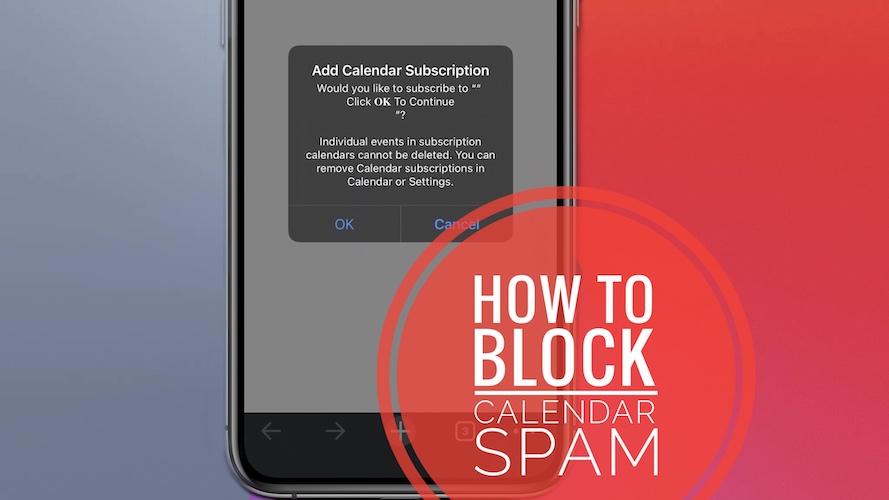How To Remove and Block Calendar Spam Events On iPhone
Are you annoyed by Calendar spam events on your iPhone? This is most likely caused by a Calendar subscription that you’ve accepted without giving too much attention to the popup requesting your consent. Don’t worry! You can remove the unwanted event invites and unsubscribe from future spam invites in the Calendar app.
How To Remove Calendar Spam Events

Follow these steps to get rid of unwanted Calendar events on your iPhone:
- Open the Calendar app and tap on a spam event.
- Tap Unsubscribe from this Calendar, available at the bottom of the screen.
- Go for Unsubscribe again, to confirm your selection.
Fact: This will cause all the events from the Spam calendar to be deleted and you will get rid of other spam event invites as long as you don’t subscribe to a spam calendar again.
Decline Spam Calendar Subscriptions
The most common way used by spammers to target iOS victims is by sending iCloud calendar invitation in the built-in Calendar app.
To block any other spam calendar event invites, read carefully the popup that requests you to ‘Add Calendar Subscription’.
- Tapping OK means that you agree with the subscription.
Fact: Using a better verb like Subscribe, instead of OK could help raise awareness, and avoid accidental subscriptions. - Go for Cancel to dismiss it!
Redirect Calendar Invitations To Email
However, interacting with the invitation will let the attacker know that your email is valid and you will continue to be targeted by other Spam Calendar subscription invites.
What you can do to prevent this from happening is to redirect calendar invites to your email address instead of getting them as in-app notifications.
-
How To:
- Log-in into your iCloud account via Safari or any other web browser.
- Open Calendar.
- Click on the cog, available in the bottom-left corner of the screen.
- Browse for Preferences -> Advanced.
- Select Receive event invitations as: Email. For more details read here.
Have you been targeted by Spam calendar invites? It’s surprising how Calendar spam is still a thing in 2021. We’ve first covered this subject back in 2016, but Apple doesn’t seem to manage to filter out all spammers. What’s your take on this? Use the comments section and share your feedback!
Related: Check out the new iOS 15 Month Calendar widget!