Instagram Story Waiting For Connection Error? (Fix!)
Instagram story not posting from iPhone? Not uploading? It’s stuck at Waiting for connection? The error is displayed when you try to check the upload status? Red exclamation marks are shown in the story section, on top of your accounts thumbnail? You’re not the only one affected!
Instagram Waiting For Connection Error?
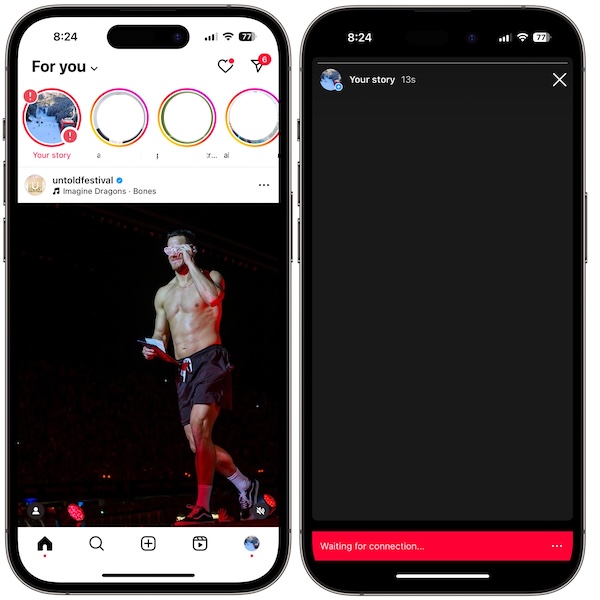
This issue has been reported by Vickie:
“I can’t post stories on Instagram anymore from iphone! ios 17.0.3 and I get red exclamation marks instead of the blue story circle. When I tap on it it’s a blank screen and a red Waiting for connection stripe at the bottom of the screen.”
We could replicate the issue and have found similar complaints on Reddit too:
“I tried to upload a video to my story and it said that it was waiting for a connection so I tried connecting to 2 different networks, airplane mode, and reopening the app but that video still says it is waiting for connection.”
How To Fix Instagram Story Not Posting On iPhone
Based on various reports it appears that the Internet connection of your iOS device isn’t the one to blame. We’ve noticed that the following helps:
1. Update Instagram App
When the Instagram Waiting for connection error showed up while posting a story on my iPhone 14 Pro, I initially quit and re-opened the app but the problem persisted.
The solution that worked was to open the App Store and search if an update is available for Instagram:
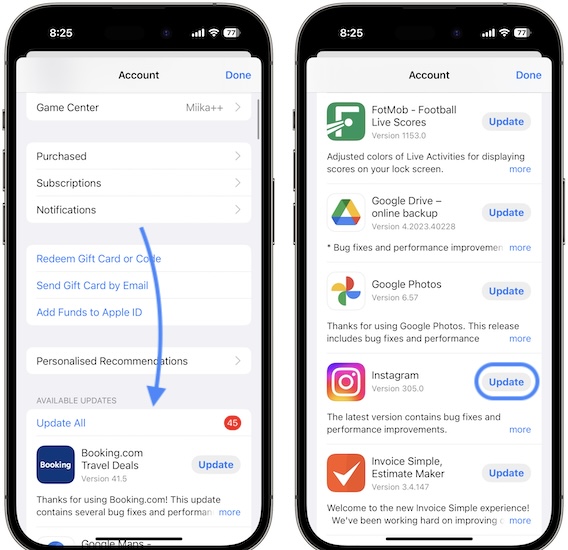
- 1. Open App Store and click your Profile icon in the top-right corner of the screen.
- 2. Search for Instagram in the Available Updates section.
- 3. Tap Update and be patient.
- 4. Open the app and the story should start uploading automatically.
2. Reinstall Instagram
Not clear yet if the Waiting for connection error is actually fixed by the app update, or by the fact that the app is reinstalled on your device.
So, if you don’t see any update available in the App Store you have to force an installation like this:

- 1. Go for Settings -> General -> iPhone Storage.
- 2. Search for Instagram.
- 3. Tap Offload App.
- 4. Be patient and Reinstall when available.
- 5. Open app and check if you still face the Instagram story not uploading issue!
Have you managed to fix Instagram story stuck on Waiting for connection? Do you have a better solution or other Instagram related questions? Use the comments section!
Related: Instagram crashing randomly on iPhone? Here is what you can do to fix it!

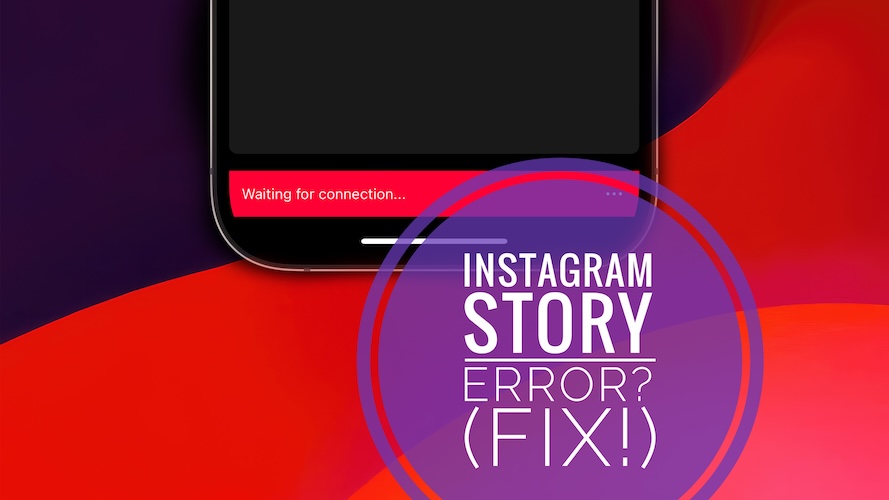
I’m getting ‘Something went wrong’ error. The only option is to reload page but it’s the same outcome. It’s not a downtime… it happens since several days. any help would be appreciated!