iPhone Screen Not Turning Off Auto-Lock Not Working? (Fix!)
iPhone screen not turning off when idle? Is Auto-Lock not working although you’ve configured it properly in Settings? You have to click the Side Button every time to manually lock the device and power off the display?
iPhone Screen Not Turning Off Automatically
This issue has been recently reported by Kim H. in our iOS 16 Beta 5 review page:
“Normally the screen turns off after 30 seconds. After the new update my phone stays on. How to fix this ?”
Arthur confirms this iOS 16 Auto-Lock bug:
“iPhone does not turn off. Lock screen set at 1 min. I see a slight flash and phone stays on and never turns off. have to manually turn off or else the battery drains as screen stays on.”
The same Autolock issue has been also mentioned on Apple’s Developer Forums:
“I have upgraded to iOS 16.0 (20A5339d) my screen will not auto lock. The screen will stay on unless I manually lock it.”
How To Fix Auto-Lock Not Working In iOS 16
This appears to be a common iOS 16 bug that surfaced during Public Beta 3 (Developer Beta 5):
1. Restart iPhone
You can temporary fix it with a reboot. I recommend you the force restart trick described here.
2. Enable Low Power Mode
iPhone screen won’t turn off issue should be also fixed if you turn On Low Power Mode, in Control Center.
When the battery saving mode is enabled Auto-Lock is greyed out in Settings, because the iPhone is automatically set to lock the screen in just a couple of seconds in order to save battery life.
3. Use Side Button
The other less popular workaround is to always use the Side Button and lock the screen manually.
Tip: Of course that you should also check Settings -> Display & Brightness -> Auto-Lock and make sure that 30 seconds or any other time frame is set, excepting Never.
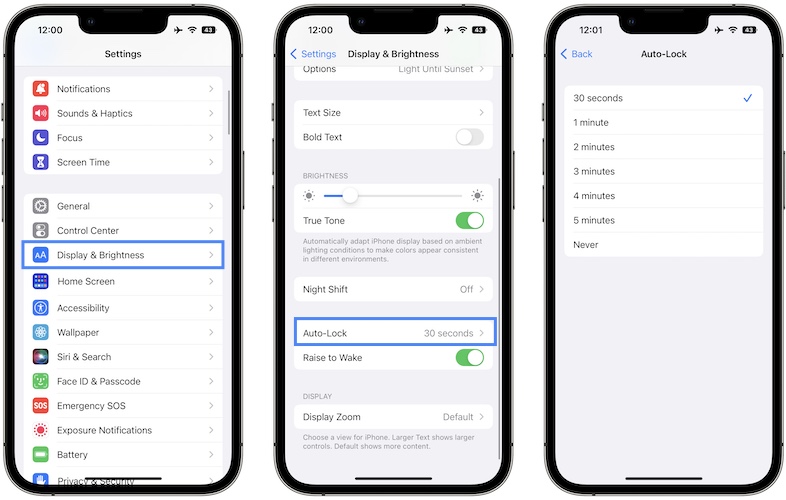
4. Update Software
The iOS 16 Auto-Lock issue has already been reported to Apple!
iOS 16 Public Beta 4 (Developer Beta 6) has been released in the meantime.
Please update to this version and let us know if Apple fixed the Autolock bug!
Have you managed to fix iPhone screen not turning off automatically? Do you have a better solution? Share it in the comments please! Please mention iPhone model.
Let us know if the problem is still ongoing, so that we know to continue to submit feedback to Apple.
Related: Search button not available on Home Screen? Here is how to show it!


The problem is still going on and it bypasses my face recognition requirement.
Still not working even with doing all of the suggestions. I await someone’s wisdom.