iOS 16 Beta 5 Problems, Features, Release Notes & More
Last updated on October 3rd, 2022 at 03:38 pm
Posted in News by Patricia on August 8, 2022Apple has released iOS 16 Beta 5 build number 20A5339d for Developers. This update brings more changes and new features to the upcoming iOS generation. Problems and glitches aren’t missing either. Check out or extended review and contribute with your own experience.
iOS 16 Beta 5 Problems
Before updating to this test version, make sure that you inform yourself about common issues. We’re updating them below as soon as we encounter them:
- Unlock iPhone animation on Lock Screen lags and stutters. Are you experiencing the same? Share it in the comments.
Workaround: Turn On Reduce Motion option in Settings -> Accessibility -> Motion. More details here.

- App names and status bar erroneously changing color to match the Home Screen making them almost impossible to read. | Reported by lonewolf8911 on Reddit.
Potential Fixes: Restart iPhone, Change Lock Screen.

- Default iOS 16 wallpaper crashing when trying to add it as a new Lock Screen, in Collections. | Reported by connorcorc21 on Reddit.
Fix: Restart iPhone.

- To be updated.
Update (August 14): Apple has released iOS 16 Developer Beta 6 and Public Beta 4, both with identical build number. Check our full review here!
iOS 16 Beta 5 Bug Fixes
Beta 4 came with some annoying bugs. We’re currently checking if they’re fixed in this release. List is available below:
- Volume slider lagging in Control Center as well as Volume buttons system-wide. (Status: Fixed)
- Waze (third-party navigation app) crashing unexpectedly. (Status: Fixed)
- To be updated!
Tip: In the meantime, you can check problems that Apple reports as solved as well as known issues in the Beta 5 Developer release notes available here.
iOS 16 Beta 5 Features
Here you can find enhancements and changes that we’ve found in Beta 5 when compared to Beta 4:
- Battery percentage indicator in status bar for iPhones with Face ID. Indicator turns yellow in Low Power Mode and green while charging. But has some limitations. Here are all the details!
- New ‘Ping iPhone sound’ when you ping the paired iPhone from Apple Watch.
Tip: Listen to it here:
- Emergency SOS has been renamed to Emergency Call.
- Copy and Delete option available when you tap Done after editing a screenshot.
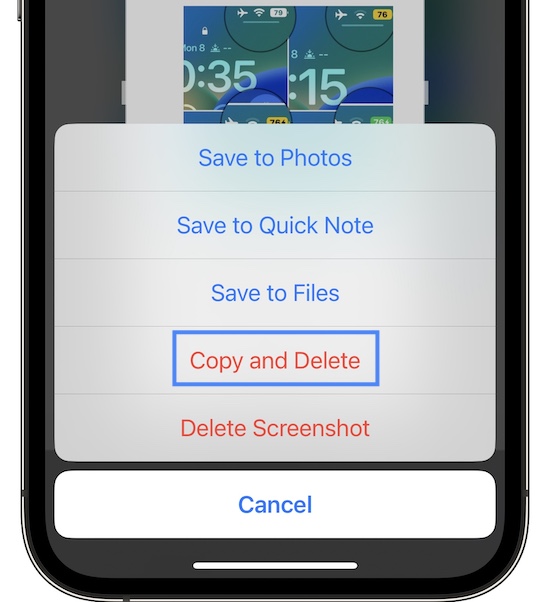
- New Home app Splash Screen highlighting Control Your Home, Set It and Forget It, Share Access.

- New Find My Splash Screen showcasing Findable When Powered Off, Find My network for AirPods, Refreshed Map.
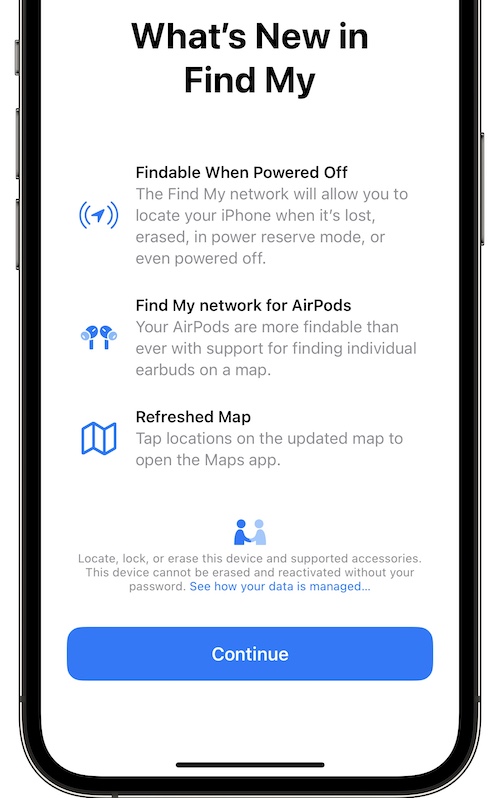
- New Audio Visualizer for the Now Playing widget on Lock Screen.

- Full Screen Music player on Lock Screen gets new animation when skipping or reverting to previous song.
- Dolby Atmos and Lossless labels in Apple Music are now displayed alongside genre and release date.
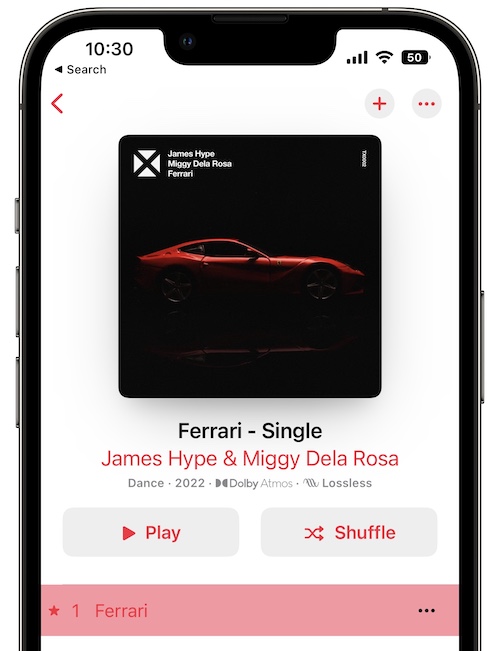
- To be updated.
iOS 16 Beta 5 Download
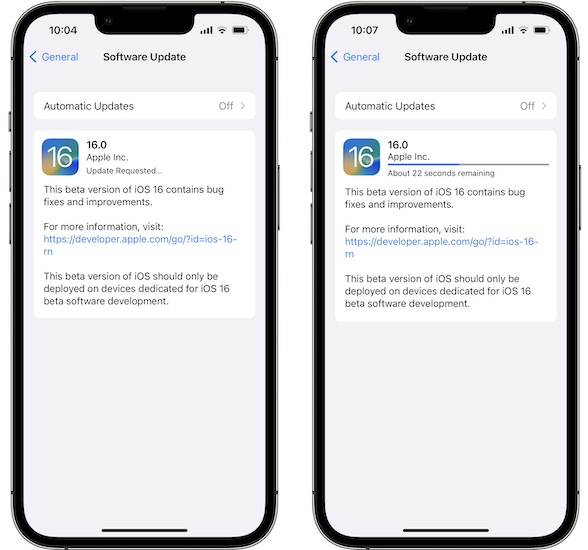
This version is available as usual over-the-air in Settings -> General -> Software Update as long as you have the iOS 16 Configuration Profile installed on your device.
Fact: iOS 16.0 shows up in the Software Update screen and not the usual iOS 16 Developer Beta 5!
Tip: If you’re running iOS 15.6 or another public version you have to download the iOS 16 Beta Profile from the Apple Developer Platform or Apple’s Beta Software Program as explained here.
Important: At the time of writing iOS 16 Public Beta 3, which is the identical version of Developer Beta 5, isn’t available yet. This means that if you are a public beta tester you have to wait a couple more hours until you see the new release in the Software Update section.
Should I Update?
We’ve just started testing out iOS 16 Beta 5. If you’re using these version on your main device, you can wait it out 24 hours and we will update this section with more info soon.
iOS 16 Beta 5 Review
Play our YouTube video for more details about this release:
Have you updated to iOS 16 Beta 5? Did you spot any changes not mentioned in this article? What about issues? Use the comments section to share your feedback and we will update your contribution in the main content of the article.
Related: Apple has also rolled out iPadOS 16 Beta 5 (20A5339d), macOS 13 Beta 5 (22A5321d), watchOS 9 Beta 5 (20R5343e), tvOS 16 Beta 5 (20J5355f) and HomePod 16 Beta 5.

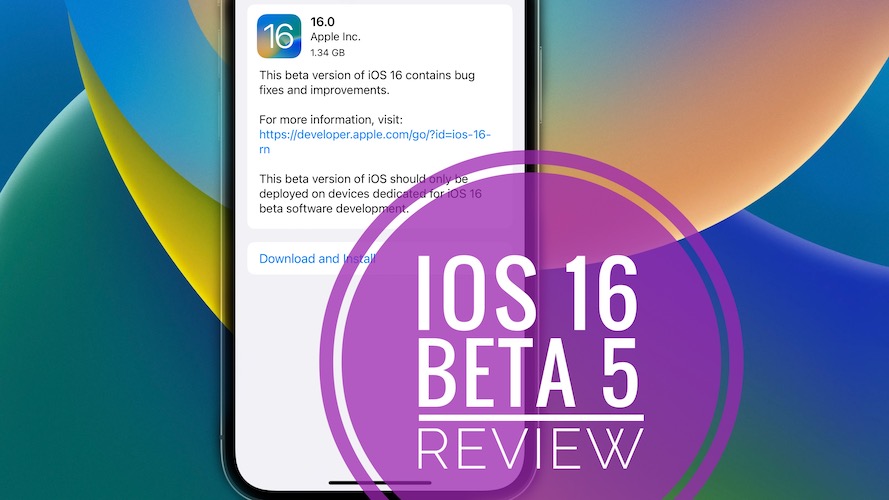
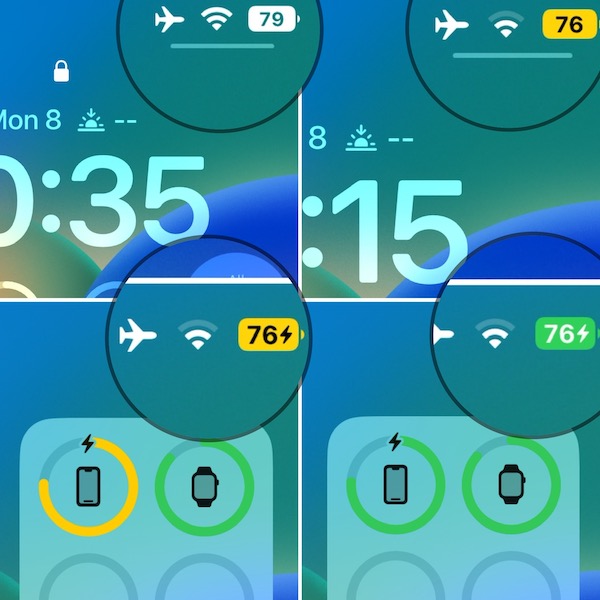

has anyone had issues going to an Amazon Fresh store and not being able to get in because your barcode will not scan? Wondering if it has anything to do with being on the beta release?
Thanks for sharing Joe. Is this the first iOS 16 beta that you run on your device? Or you’ve been on a previous version and the barcode worked?
Also, have you checked if there’s an update available in the App Store for the Amazon app?
Is the time being behind objects on the Lock Screen a bug or a feature? Same with the watch, can’t tell the time if a person is top centre
It’s a bug, as time should be visible and not included in the depth effect. We’ve covered this issue over here: https://www.iphonetricks.org/how-to-fix-time-not-showing-on-iphone-ios-16/
Let us know if it helps.
Normally the screen turns off after 30 seconds. After the new update my phone stays on. How to fix this ?
Please go for Settings -> Display & Brightness -> Auto-Lock. Is it set to 30 seconds?
I have the same issue with IOS 16 beta. Autolock is set to 30 seconds.
Thanks for confirming Jack. iOS 16 Public Beta 4 will be released tomorrow. Let us know if the issue is still occurring after you update. Thanks