iPhone Turning Off While Charging Overnight ? (iOS 17 Bug?)
Is your iPhone turning off while charging, overnight? Device stays powered off for several hours and only turns back on before wakeup time? You’re asked to enter Passcode the first time you unlock, or even worse the SIM Pin is required to rejoin cellular network?
iPhone Turning Off While Charging iOS 17 Issue?
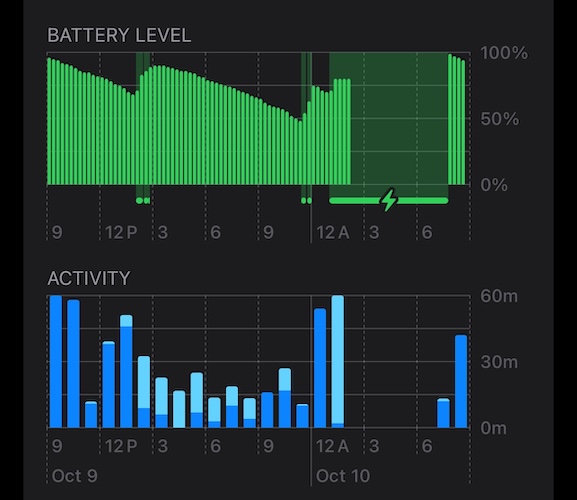
This issue has been reported by Omar:
“iPhone turned off when charging last night! There is a huge gap in the battery usage graph as if it was powered off for at least 3 hours! had to input Passcode to unlock the device after waking up and that’s why I check the Battery stats for unusual activity!”
We’ve found numerous other similar reports on the web today on social platforms and discussion forums like:
- Reddit (1, 2, and 3):
“My iPhone just turned itself off for 4 hours tonight” (iOS 17.0.3)
- Apple forums:
“Why does my iPhone shuts down while charging overnight and wont immediately restart?”
- X (ex Twitter):
“I remember the same happened with me too, asking for a password in the morning. This is a 13PM with 17.0.3.”
Apparently, this isn’t an iOS 17 related bug. Here is a report from two months ago from users running iOS 16.6 that experienced the same unexpected behavior!
iPhone Turning Off Overnight Causes
- Some claim that it might be the device performing an automatic software update overnight while charging. However, this doesn’t seem to be the case as the affected user don’t confirm a change in software version.
- Others invoke that the reboot might be caused by daylight saving time changes. However, this doesn’t seem to add up either, as this change occurs on November 5th in the US!
- A plausible cause would be a memory leak as suggest by this user. Similar shutdowns have been also reported on Macs running macOS Sonoma!
Fact: I checked the Battery stats on my own device, but I don’t see any power interruptions overnight. Nevertheless, I am not charging my iPhone during the night and neither use the Sleep focus!
Are you noticing this strange behavior on your own device? Share it in the comments please! Mention iPhone model, iOS version as well as charging method used and any other details that could help us provide a more informed feedback to Apple!
How To Fix iPhone Turning Off When Charging Overnight
Apple will definitely have to address this issue in an upcoming software update. Here is what you can try until then:
1. Reboot iPhone
Restart your device before going to bed, or before connecting the iPhone to the charger.
Minor glitches and memory leaks might be cleared by a reboot and thus preventing the iPhone from turning Off at night and refusing to ring when the wakeup alarm should start!
Tip: Use the force restart trick.
2. Turn Off Clean Energy Charging
Some users blame the Clean Energy Charging feature for the unexpected iPhone shutdowns! Try to disable it and let us know if it helps. You can do it in:
Settings -> Battery -> Battery Health & Charging -> Clean Energy Charging
3. Avoid MagSafe Charging
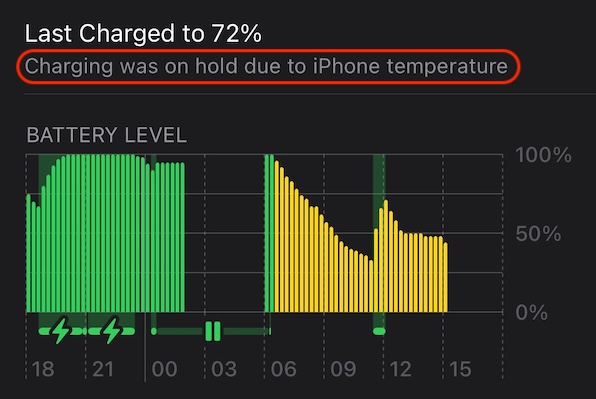
In some cases you’re informed, in the Battery app, that charging stopped because of too high temperatures!
Wireless charging is known to overheat the device. This combined to the standard overheating might results in high temperatures. In order to protect itself, the iPhone might shut down intentionally until it cools off.
4. Use Secondary Alarm
If you still have unexpected iPhone shutdowns while charging, try to set a secondary alarm on another device like Apple Watch or iPad, until Apple will address this bug in an upcoming update!
Have you managed to prevent iPhone turning off by itself while charging? Do you have a better solution or other problems to report? Share your feedback in the comments!
Related: More iOS 17.0.3 issues and available workarounds are available here.

