iOS 17.0.3 Issues, Bugs Fixed & Security Patches [Updating]
Last updated on November 17th, 2023 at 02:34 am
Posted in News by Patricia on October 4, 2023iOS 17.0.3 build number 21A360 is now available for the iPhone XS and later models. It’s a bug fixing update that focuses on the iPhone overheating issue. It also includes security patches! Check out the known issues as well as new ones reported by users!
iOS 17.0.3 Issues
Problems reported by early adopters as well as available workarounds are highlighted here:
- 1. Custom text tones still not showing under Sound & Haptics.
Fact: This will be fixed in iOS 17.1. It has already been addressed in Beta 2. - 2. WiFi and Cellular signal bars are still missing from Home Screen! It’s a day-one iOS 17 bug that hasn’t been addressed yet.
Fix: All the details here! - 3. Keyboard stickers bug hasn’t been fixed according to porscherain.
- 4. iPhone 15 hot when charging for GabGas27.
Workaround: Use a lower wattage charger. Avoid MagSafe charging. - 5. Vibration notifications for mails not working for Munchy2k.
- 6. Keyboard lagging when using autocorrect or suggestions for this Reddit user.
- 7. Lock Screen goes black when connecting to charger. A day-one iOS 17 bug that hasn’t been fixed yet.
Workaround: available here. - 8. Siri CarPlay not able to reply or send messages. Reported by Danmaxe.
- 9. Battery life issues for a very small amount of users, while the majority confirms clear improvements.
Fix: Update third-party apps overheating can be also caused by apps like Instagram. - 10. Wi-Fi calling not working for rozyman17 after iOS 17.0.3 update.
Workaround: Reboot iPhone. - 11. Notes crashing when playing audio files for this reader.
Fix: A series of potential workarounds have been published here. - 12. Preview flight not working anymore after iOS 17.0.3 update for Frances99.
- 13. Personal voice not working anymore for davehaslanded.
- 14. Account Recovery Method Needed keeps popping up for Brenda.
Fix: Make sure that you’ve added a recovery contact. Un-add and re-add the contact. - 15. To be updated. (Contribute in the comments.)
iOS 17.0.3 Bugs Fixed
Although the terms ‘bug fixes’ is used in the update log, there is a single fix mentioned:
- 1. iPhone overheating issue has been addressed according to Apple.
Fact: This is an important day-one iPhone 15 Pro issue and Apple claims to have fixed it without throttling the A17 chip. Let’s see if this is confirmed by benchmark tests.Tip: Instagram app for iOS also has an update available in the App Store. We recommend you to update it too. It’s been frequently reported as one of the apps that caused iPhone overheating!
iPhone Overheating Solved Without Throttling
Benchmark tests confirm that the overheating issue has been addressed without throttling the chips. Results published below are from an iPhone 14 Pro.Update: Similar results have been reported for the iPhone 15 Pro models!
- 2. Synced content bug has been fixed according to nooneinpar7.
- 3. Lag and stutter experienced on the iPhone 11 Pro Max has been fixed according to this Reddit user.
- 4. WiFI issues have been fixed. Confirmed by zain1320.
- 5. Apple TV remote issues have been fixed for this user.
- 6. To be updated. (Contribute in the comments!)
Other bug fixes reported by users are tracked here.
Fact: A detailed list of issues reported in iOS 17.0.2 is available here.
iOS 17.0.3 Security Fixes
Two security vulnerabilities have been addressed by this update according to the support document:
- A Kernel vulnerability that may allow a local attacker ‘to elevate their privileges’ has been dealt with improved checks.
- A WebRTC issue that might cause arbitrary code execution during a buffer overflow has been solved by updating to libvpx 1.13.1.
iOS 17.0.3 Features
Apple doesn’t mention any new features as this appears to be a bug and security focused update! Nevertheless, any changes spotted by users are mentioned here:
- 1. To be updated. (Contribute in the comments.)
iOS 17.0.3 Download
This update is available over-the-air and/or over-wire (with the help of a computer and Finder (on Mac) or iTunes (on Windows):
- 1. Open Settings -> General -> Software Update on an iPhone XS or later.
- 2. iOS 17.0.3 should show up on the Software Update screen.
- 3. Tap Update Now!
- 4. Agree with ToS, input Passcode and be patient until the new software is requested, downloaded, prepared, verified and installed on your device!
iOS 17.0.3 Update Video
Even more details about this update are available in our YouTube video:
Have you installed iOS 17.0.3 on iPhone? Do you experience any new features? Share your feedback in the comments and we’ll assist you as soon as possible.
Related: Apple has also released iPadOS 17.0.3!


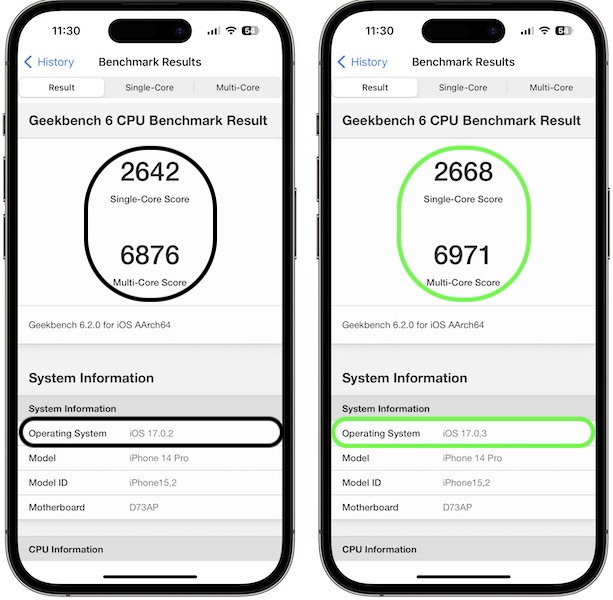
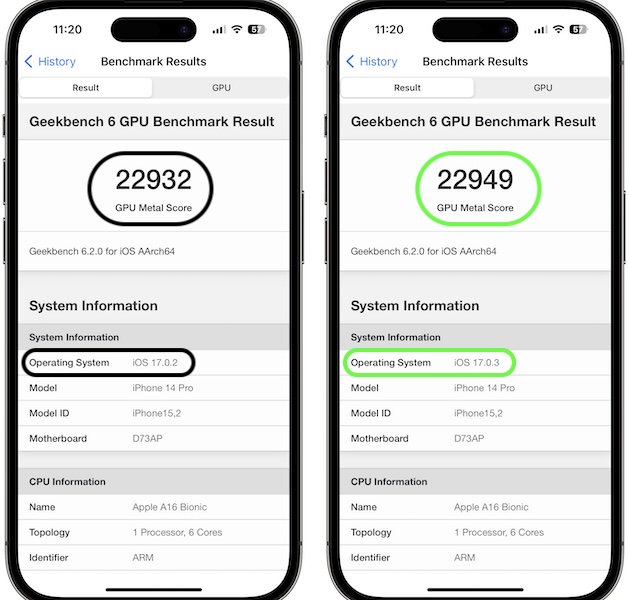
Stickers app not opening in Messages. stickers are also not available in the Emoji keyboard, it’s just a blank section! anyone else?
Yes, this is a day-one iOS 17 bug. Here is what you can do about it:
https://www.iphonetricks.org/stickers-not-working-on-iphone-ios-17-bug/
How long will it take for me not to be the only one who notices the damn notes app crashing constantly as well as audio notes cutting out mid song. Same for files app cutting the audio out in the middle of a song.
Thanks for reporting. Wasn’t using audio notes, so did not experience the crash. Thanks for pointing it out. We’ve reported it to Apple and also posted the issue on the homepage to see how many others are affected:
https://www.iphonetricks.org/notes-crashing-on-iphone-and-ipad-ios-17/
Account Recovery Method Needed keeps popping up although a recovery contact is added! Stared happening after this 17.0.3 update!
Thanks for sharing. Here is what you can do about it:
https://www.iphonetricks.org/account-recovery-method-needed-iphone-ios-17/
Preview flight not working anymore in messages after this update. Is it just me? What can I do?
Make sure that you’re using the short form of the flight number. Try the same code in Spotlight Search. Does it help? More info here:
https://www.iphonetricks.org/preview-flight-not-working-iphone-ios-17-fix/
Translated from French:
“Impossible to modify the background screen from the lock screen, I rebooted more than once but in vain.”
Impossible de modifier le fond d’écran depuis l’écran de verrouillage, j’ai redémarré plus fois mais en vain
Touch & hold the Lock Screen to bring up the Edit menu. Are you able to do that?
Personal voice is not available on my device after the 17 update. Is there something I can do about it?
Are you using an iPhone 12 or later? Here are the other supported devices:
https://www.iphonetricks.org/personal-voice-not-showing-up-in-settings/
Monitoring battery drain on iPhone and Flashlight shows up as main app in the Usage section. This must be wrong. I’m sure I never used it and it couldn’t be on for 7 several hours as I would have definitely noticed it. Anyone else having the same?
Thanks for reporting. Yes, if you’re sure that you haven’t seen the torch On, it might be an iOS 17 bug. More details here:
https://www.iphonetricks.org/huge-flashlight-battery-usage-iphone-ios-17/
iPhone turned off when charging last night! There is a huge gap in the battery usage graph as if it was powered off for at least 3 hours! had to input Passcode to unlock the device after waking up and that’s why I check the Battery stats for unusual activity! Did this happen to anyone else?
Why do I keep getting “Motion Not Available” for live photos that I want to use as animated background?
Thanks for pointing this out. There don’t seem to be any obvious criteria that cause a photo to qualify as supporting motion for an animated wallpaper or not. More details here:
https://www.iphonetricks.org/motion-not-available-ios-17-live-wallpaper/
why everytime i have my phone a bit closer to
my eyes my screen goes black and it tells me to
pull it further . How can i remove that it is really annoying
That’s a new iOS 17 feature that aims to protect your eyes. It’s called Screen Distance and you can disable it in Settings as shown here:
https://www.iphonetricks.org/iphone-may-be-too-close-screen-distance/
Getting duplicate, triple even quadruple notifications for some apps. Is anyone else experiencing it?
Thanks for reporting. This seems to be a widespread issue. We’ve covered it here:
https://www.iphonetricks.org/duplicate-notifications-on-iphone-in-ios-17/
contact photos not available in message notifications on Lock Screen. Is there a fix for this?
This is a day-one iOS 17 bug. Version 17.1 should be released these days. Let us know if it makes a difference. More details here:
https://www.iphonetricks.org/contact-photo-not-showing-in-imessage/
Not sure if this is new in iOS 17 but i’m prompted with ‘volume should be Turned down’ quite often. How can I stop it?
You’re most likely turning the volume on your headphones too high. You can disable the notification, but the healthier option is to turn the volume down, unless there’s a glitch and the warning is issues erroneously. More details here:
https://www.iphonetricks.org/how-to-stop-volume-should-be-turned-down/
This update has ruined the sound of my Blink Camera System and I can no longer check my voice mail
iOS 17.1 is the most recent version. I recommend you to update. Let us know if the problem persists.