Notes App Crashes On iPhone And iPad In iOS 15
Is the Notes app crashing on iPhone? Does this happen when you open the app, when you attempt to access a locked note, or when you’re trying to ‘Cut’ some text from a note? Apparently, these are some iOS 15 and iPadOS 15 related glitches.
Notes App Crashes On iPhone
Piotr has reported this issue in the comments section of our iOS 15.0.2 review page:
“Notes crashes when I attempt to open a locked note! I’m on ios 15.0.2!”
We couldn’t replicate it, but have found a similar complaint on Reddit.
Other users inform that Notes crashes when opening, after initially displaying a white screen:
“I recently updated to iOS 15 on my iPhone XR and I can no longer access my notes app. Clicking on the app takes me to a white screen; after 15 seconds, the app automatically shuts down.”
Notes App Crashes On iPad
Apparently, Notes will also crash on iPad in iPadOS 15 in similar situations.
Are you also encountering these problems? Use the comments section to share your feedback. Please include iPhone or iPad model as well as iOS / iPadOS version.
How To Fix Notes App Crashing In iOS 15
Most of the above mentioned glitches are minor and can be easily fixed using the tips provided below:
1. Restart Device
First, you should reboot your iPhone or iPad. A fresh start might clear any minor glitches that could cause Notes crashes.
You can power iPhone or iPad Off and back On. However, I recommend you to use the force restart trick, to do it all in one step!
2. Open Notes From Spotlight
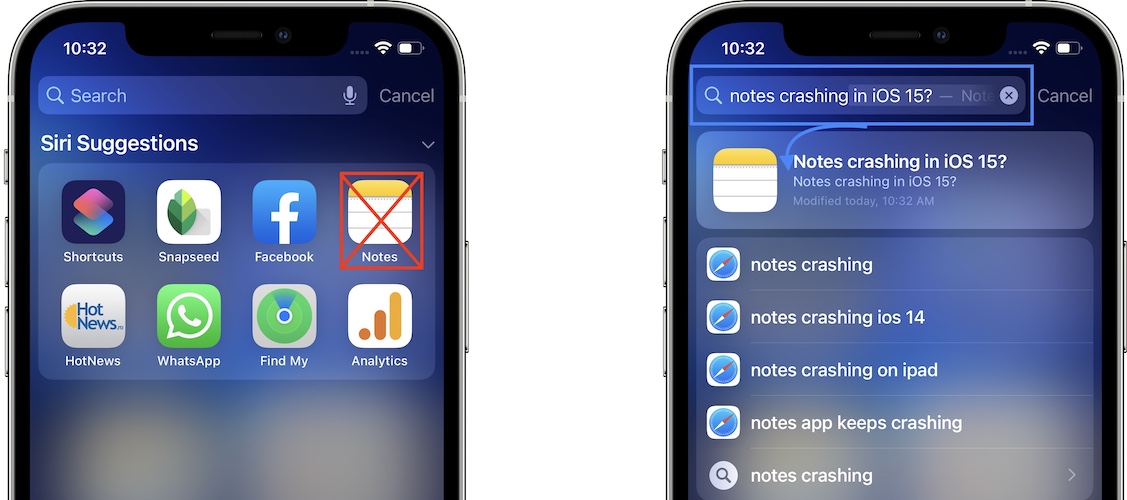
If Notes crashes when you attempt to open it, try to open a previously saved note via Spotlight search.
In iOS 15 the Spotlight search is more powerful than ever. So, it should not encounter any problems with finding a specific note. Tap the result and the Notes app should open.
3. Reinstall Notes

If Notes continues to crash in various phases, you should delete the app and reinstall it. I recommend you to use the offload feature. It will help you restore all data back when reinstalling Notes:
- Open Settings and browse for General -> iPhone Storage.
- Scroll for Notes and tap it.
- Use the Offload App option and confirm your actions
- Finally, tap Reinstall to get the Notes app back. Does it still crash?
Have you managed to fix Notes crashing on iPhone or iPad? Use the comments section to share your feedback!
Related: Check out more fixes for other common iOS 15 problems:
– Quick Notes not working in iPadOS 15!
– Notifications not working for various apps in iOS 15!
– iPhone storage bug causing inaccurate capacity calculations.
– Safari videos showing black screen when playing.


Tried this on my iPad, app still crashes. No significant improvement.
Not sure what else to suggest. Let us know if you have news.
This did not fix the problem.
Has iOS 15.4.1 fixed it for you?
Thank you!! This worked perfectly by offloading the app & reinstalling! I was in panic mode!!
You’re welcome. Glad we could help!
Did you loose your stored notes when you performed the offload tasks? Thank you.
No, I haven’t. You’re welcome.
none of the mentiones solutions work. Notes App crashes as soon as yopu try to open a note, and it displays the home screen
Thanks for the feedback. Can you please mention if this is happening on iPhone or iPad and what OS version is it exactly running.