Safari 15.6.1 Problems, Download & Security Fix (macOS)
Apple has released Safari 15.6.1 update for macOS Big Sur and macOS Catalina. This software update brings an important security fix for a WebKit vulnerability that was already addressed in macOS Monterey 12.5.1 and iOS 15.6.1.
Safari 15.6.1 Security Fix
The WebKit issue in question could lead to
“processing maliciously crafted web content may lead to arbitrary code execution”.
Apple also mentions that this problem might “have been actively exploited” and recommends this update to all users.
Tip: The complete security content of Safari 15.6.1 can be read here.
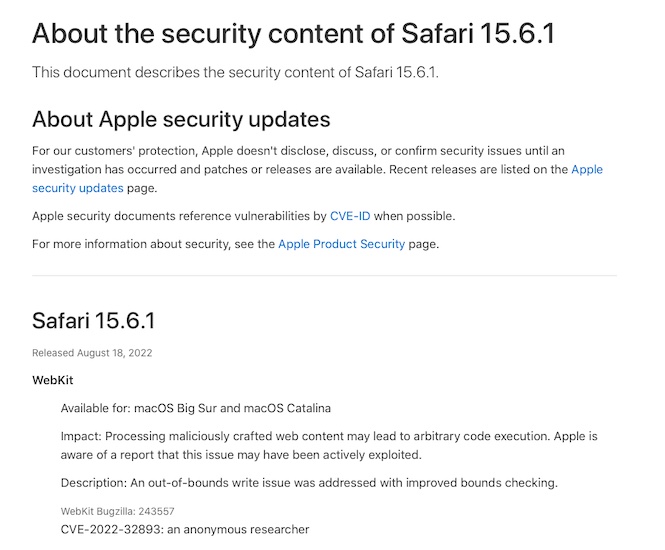
Safari 15.6.1 Problems
Any new issues reported for this version are listed below:
- To be updated!
Safari 15.6.1 Download
- To install this update you have to open System Preferences -> Software Update.
- Safari 15.6.1 should show up, below the ‘An update is available for your Mac’ tagline.
- Click Install Now or Update Now and follow the on-screen prompts.
Safari 15.6.1 Not Available?
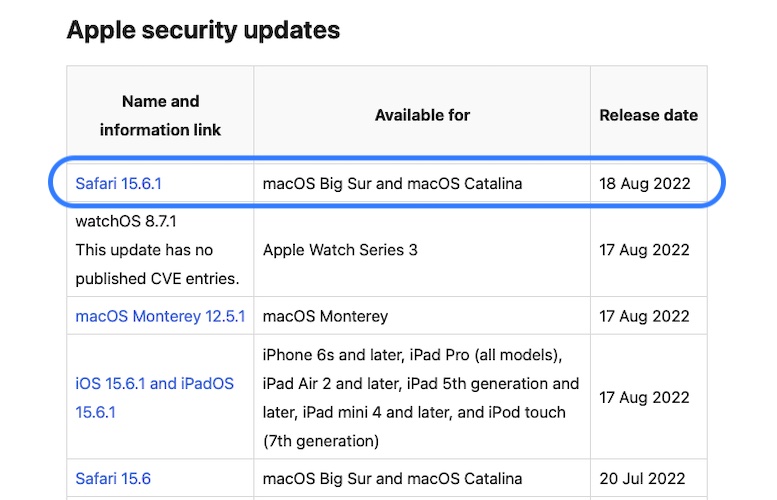
Update not showing in the Software Update window, below the macOS Monterey 12.5.1 update option?
It doesn’t if your Mac runs macOS Monterey or macOS Ventura. That’s because it’s already included in macOS Monterey 12.5.1.
Fact: Only macOS Big Sur and macOS Catalina computers are eligible for this distinct update!
Have you updated Mac to Safari 15.6.1? Did you spot any other changes or new issues? Share your feedback in the comments!
Related: Safari lagging in macOS Monterey? Here is how to fix it!


15.6.1 update in my iPad has deleted all my emails. The accounts are there, but they are blank when you open them.
Thanks for reporting.
Are you talking about the iPadOS 15.6.1 update correct? because Safari 15.6.1 update is only available for macOS Big Sur and macOS Catalina machines.
Have you tried to remove and re-add account to see if it helps?
Update 15.6.1 caused problems with my hearing aid pairing and use.
Thanks for reporting. This was caused by iOS 15.6 too. Here is a dedicated article about how to fix it: https://www.iphonetricks.org/hearing-aids-disconnect-from-iphone-fixed/
SInce recent iphone upgrades, some links in email either don’t open, or open without some content that does appear on my ipad and laptop. E.g. I hit link to “register” for something, and ipad and laptop then open page with choices to register. The iphone opens a new page, but some content (eg choices to register) is missing, and it looks like all bold font, not pictures.
Thanks for reporting this Terri. You can try to reinstall Mail:
On iPhone browse for Settings -> General -> iPhone Storage -> Search for Mail -> Offload App -> Reinstall.
Let us know if it helps.
My IMac, circa 2016, with Big Sur (Big Dud is more like it), does not even show the update when I go to System Preferences and there is NO update to install.
Try to open the Terminal app (search for it in Spotlight cmd+Spacebar).
Run the following command:
sudo launchctl kickstart -k system/com.apple.softwareupdated; sleep 5Check for Software Update again. Does it show up now?
I have noted that videos from the website tsn.ca no longer fully load. They start with an initial ad that plays, then the following video starts loading, then stalls. This is a problem with Safari 15.6.1 on my Mac and also with Safari on an ipad running OIS 15,6.1. I haven’t found another website that has the same problem but there might be more.
Thanks for reporting Bob. Are you using a VPN profile on your devices?
Nope.
No I am not.
Upgraded from High Sierra (Safari 13.1.2) to Catalina (Safari 15.6.1). Lost all my windows and tabs. I still have my bookmarks tho. Also getting SafariPluginUpdateNotifier Crash Reports on Console. Any help restoring my windows/tabs and eliminating the SafariPluginUpdateNotifier Crash Reports would be appreciated. Thanks