Safari 16.3 Issues, Problems, Errors, Fixes & More
Last updated on January 25th, 2023 at 09:33 am
Posted in News by Tyrone on January 24, 2023Apple has released Safari 16.3 update along with macOS Ventura 13.2, macOS Monterey 12.6.3 and macOS Big Sur 11.7.3! It brings bug fixes and security patches. Check out any ongoing issues and problems before updating!
Safari 16.3 Issues
Problems reported in this update are tracked here along with available workarounds:
- 1. Safari 16.3 crashing when opening certain website like Chase, EBay, Fidelity for filmusicman.
Fix: User had to reinstall its current macOS version to solve this problem. - 2. Website icons missing in Favorites tab for Lars, Mikhail (extensions icon missing too in Big Sur) and iWonder.
- 3. Bookmarks display in random order after Safari 16.3 update for iWonder.
- 4. Frequently visited section in new tab is empty! Also reported by iWonder.
- 5. Emojis in bookmarks and bookmarks missing for iWonder in macOS Big Sur 11.7.3.
- 6. To be updated. (Contribute in the comments!)
Safari 16.3 Security Fixes
This update patches two WebKit vulnerabilities according to Apple’s security support document:
“Impact: Processing maliciously crafted web content may lead to arbitrary code execution”
The issues have been fixed with improved checks and improved memory handling!
Safari 16.3 Features
The Developer release notes mention a single new feature:
- 1. Content Security Policy: “Added support for the prefetch-src directive.” More details here.
- 2. To be updated. (Contribute in the comments!)
Other changes and improvements spotted by users are highlighted here:
Safari 16.3 Bug Fixes
Apple’s Developer release notes mention a series of Resolved Issues for this version including:
- CSS: 8 issues fixed.
- Rendering: 1 issue resolved.
- Web API: 6 problems addressed.
- Content Security Policy: 2 problems fixed.
- Media: 6 problems solved.
- SVG: 1 issue fixed.
More details here.
Other bugs fixed, reported by users are tracked here:
- To be updated. (Contribute in the comments!)
Safari 16.3 Update
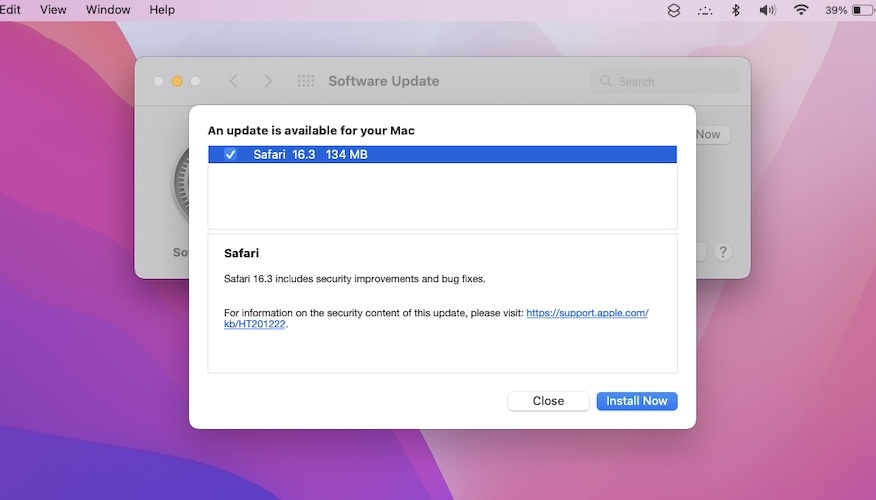
This update is automatically included in macOS 13.2, iOS 16.3 and iPadOS 16.3. However, if your Mac runs macOS Monterey or macOS Big Sur, the 16.3 Safari update is available as a separate download.
Go to System Preferences -> Software Update and make sure that Safari 16.3 is ticked if you want to update to come along macOS 12.6.3 or macOS 11.7.3!
Have you updated macOS to Safari 16.3? What’s your feedback? Do you notice any problems solved that aren’t mentioned in this article? Share your feedback in the comments!
Related: Apple has also released macOS Ventura 13.2, macOS Monterey 12.6.3 and macOS Big Sur 11.7.3!


Website icons lost in favorite tabs …?
Thanks for sharing. Can’t replicate it over here on macOS Ventura 13.2, MacBook Air M1. Have you tried to remove favorites tab and re-add it? What macOS version are you on?
macOS Big Sur 11.7.3, Safari 16.3, … apparently several other users experience same issue. have tried to empty buffer, remove/delete cache n’ files, empty waste bin, restart … no success.
have files a feedback with a Apple, hopefully triggering a response/update.
Thanks for the follow up. We’ve also submitted feedback to Apple regarding this issue. In case someone finds a workaround please share it here.
I have same issue. Updated both Safari to 16 and Big Sur to 11.7.3 and all my favories icons are colorless and most are blank. HELP! I rely on them!
Actoalizare icloud
Last night updated Big Sur and Safari. After that Safari got problems with interface – doesn’t show certain website icons in pinned tabs, some extension icons. Unstable work.
Thanks for reporting. You’re the second user reporting website icons missing. Not occurring in macOS Ventura 13.2 over here. Let’s see if this is isolated to Big Sur or also happening in Monterey.
I have the this Problem since yesterday
Thanks for the feedback.
Same here, quite a few bugs in Safari 16.3.
So far I’ve experienced these bugs:
– emojis in bookmarks and bookmarks missing
– bookmarks now in random order (both favourites bar and individual bookmarks in folder)
– website icons missing (just the b/w globe icon)
– “frequently visited” in new tab/window just an empty frame.
Os is Big Sur 11.7.3
Same problems. Favicons, Emojis in bookmarks, bookmark disorder. Big Sur, latest update.
Thanks for reporting. So these glitches seem to impact only macOS Big Sur 11.7.3! Anyone else experiencing them in Monterey or Ventura?
Hi! I’d add myself with Emojis in bookmarks and bookmarks missing like with iWonder user.
Thanks for sharing. Is your Mac also running macOS Big Sur?
That’s right. Big Sur 11.7.3
Ok. Thanks, we’ve submitted feedback to Apple regarding this. In the meantime if anyone finds any workarounds please share them here.
Reading List icons missing. Safari 16.3. Big Sur 11.7.3.
Thanks for sharing. Lots of icon problems for Big Sur users.
This my exact same issue too, very frustrating !
Thanks for confirming.
Favorites Icons missing in 16.3 update.
Big Sur 11.7.3
Thanks for the feedback.
Icons gone here too after updating to BigSur11.7.3
Thanks for sharing. This issue seems to be macOS Big Sur isolated.
Monterey 12.6.2. Safari 16.3 kills facebook, instagram, google search and sometimes even iphonetricks amongst others. Loads the page then reloads a few times before giving an error message (“a problem repeatedly occurred”). Tried new user acct to clean everything but no joy. Next attempt OS reinstall (come on Apple…).
Thanks for reporting. We’ve covered something similar for Safari 15. Does it help if you disable JavaScript as shown here?
https://www.iphonetricks.org/safari-15-a-problem-repeatedly-occurred-error/
Translated from French:
“Same problem for me on Mac OS Big Sur 11.7.3, safari version 16.3
All my favorites icons have disappeared, shared sites do not appear either and more annoying continuity in mail does not work.
I start to write an email on iPhone 14pro max, impossible to continue it, or even to make it appear and open on Mac OS Big Sur 11.7.3”
Même problème pour moi sur Mac OS Big Sur 11.7.3, safari version 16.3
Toutes mes icônes des favoris ont disparues, les sites partagés n’apparaissent pas non plus et plus embêtant la continuité dans mail ne fonctionne pas.
Je commence à rédiger un mail sur iPhone 14pro max, impossible de le continuer, ni même de le faire apparaitre et ouvrir sur Mac OS Big Sur 11.7.3
Thanks for reporting this. Yes, continuity in Mail not working must be counterproductive. Anyone else having the same issue?
I anm havng same problem with missing logos in favorites. Does Apple ever test these updates before issuing or are they letting users be the testers?
Yes, this is quite a ‘visible’ bug…
Just update macos big sur to 11.7.3
having same issue with safari and fav icons
i was on safari 14.1.2 had fav icons issue after updating to 11.7.3
then updated safari 16.3 still the safari fav icons missing
Seems to be a common thread Start Page missing icons, or faded out, preferencece->Privacy->Manage Wb Page Date->Remove all Doesent seem to Work, although in testing it appears the “Cookies” have been removed they dont display as being removed seen this behaviour on Big Sur and Monterey. I would advise against installing 16.3 if these items of functionality required. Any way to remove this? I like to be up to date with security with Web Browsing but not if it “breaks stuff.”
Installed 16-3 on macOS Big Sur, lost the ability to erase Cookies in Safari->Preference->Manage Web Site Data, and most of the Start Page Icons either Greyed out Missing. This is on an intel 2020 iMac 27′.
On Monterey, also up to date, didn’t install Safari update 16-3 and everything is fine, Cookies can be deleted, StartPage Icons are fine on a 2014 MacBook Pro with OCLP, whilst not proof Positive or very Scientific in nature it does point to 16-3 as the Culprit.
Best fix here alas is a good Time Machine Backup, Erase and re-install and next time around SKIP! 16-3.
Hope this helps.
I installed a couple of days ago the latest update 16.3.1. The Reading List icon bug has been fixed on my old MacBook Air.
Getting a popup from google.com asking for location permission. Running macos 13.3.1. How can i stop this?
Thanks for asking. We’ve covered your question over here:
https://www.iphonetricks.org/google-would-like-to-use-current-location/