How To Fix Safari 15 A Problem Repeatedly Occurred Error
Are you prompted with the A Problem Repeatedly Occurred with [website name] error when trying to open a web page in Safari 15? You’re asked to Reload Webpage but the same error message is displayed in a loop every time you click the refresh option?
This is a widespread issue affecting macOS Catalina users that have updated to the latest Safari 15 update, released by Apple.
Safari 15.0 brings a series of new features, including Tab Groups, improved security and faster performance. However, it has proven itself extremely buggy ever since it was rolled out a couple of days ago!
How To Fix Safari 15 A Problem Repeatedly Occurred
To regain access to popular websites such as Walmart and Target, that fail to load because of this Safari 15 bug, you can apply the following troubleshooting methods:
1. Disable JavaScript
-
A workaround requires you to turn off JavaScript as follows:
- Click on Safari, available in the macOS menu bar, top-right corner of the screen.
- Go for Preferences…
- Click on Security, in the top menu.
- Uncheck the Enable JavaScript box!
Fact: This fix isn’t ideal because it will disable JavaScript across the entire browser.
2. Reinstall Safari 15.0
Important: Safari 15.0 .pkg download file only for macOS Catalina users!

How to: Download the Safari15.0CatalinaAuto.pkg file directly from Apple’s servers and install Safari 15 using the on-screen prompts.
Did you manage to fix the Safari A Problem Repeatedly Occurred with error? Did the workarounds provided in this article help out?
Are you encountering any other Safari 15 problems? Use the comments section the share your feedback.
Related: How to fix the Safari videos black screen bug on iPhone and Mac!


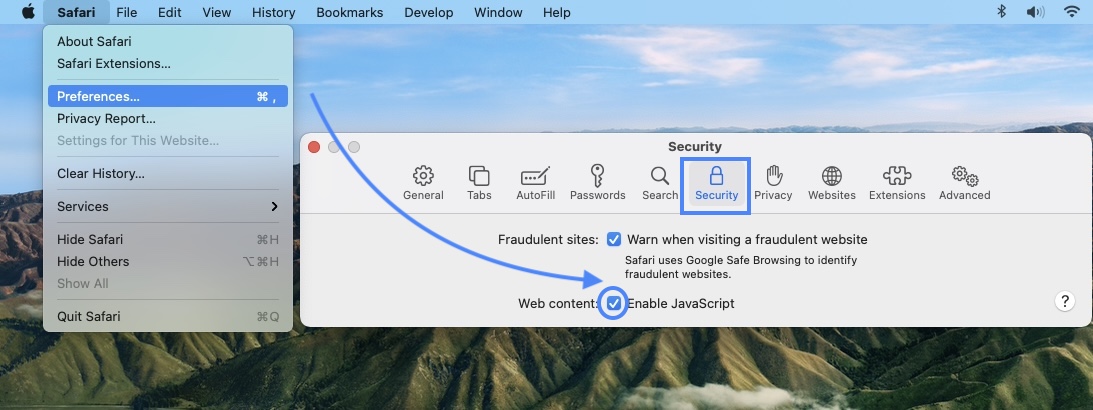
Thank you so much. I can finally switch back to safari.
You’re welcome. Glad we could help!
thanks so much this fixed Mine!!! been reading all day to fix this :)
Glad it did! You’re most welcome!
I wish it did work for me as it did for others, maybe I’m just too special.
ANZ & NAB bank still don’t work because it wants a different browser than Safari, whilst ME bank login is now inaccessible coz it needs JavaScript enabled
My solution is to use my Windows LT if I want them all to work on a singular machine.
Unless you have an alternative suggestion I could try…🐧
Safari 15.1 beta is currently tested. An update shouldn’t be far away. It should fix these issues.
Thank you for the update info…🐧😍
You’re welcome. Glad we could help!
All good now; came right all by itself this morning and Monday, 11th October 2021 0800 hours so I didn’t have to drill…🐧
Great. Glad that it has been sorted.
I have Safari 15.1 and it is not fixed for me on desktop
It works fine in iPhone, Chrome on desktop
Have tried disable Javascript, etc……no way am I going to try re-installing an OS. Remember ‘Apple just woks’ – well, no it doesn’t
Thanks for the feedback Phil. Yes, sometimes they mess it up too. How often do you get the error on desktop?
Dozens of times a day with Safari (I work online). Now started happening with google maps and Facebook 2-3 days ago.
Safari is unuseable now
Thanks for reporting. Are you on Safari 15.1?