Unlock Apple Watch With iPhone Not Working In iOS 14.7?
Last updated on July 30th, 2021 at 01:35 am
Posted in Bug Fixes by Patricia on July 20, 2021Is Unlock Apple Watch with iPhone not working since you updated your iPhone to iOS 14.7? You’re not the only one. This new iOS 14 bug that has managed to pass under the radar during the iOS 14.7 beta testing stages and affects mainly iPhones with Touch ID.
How To Fix Unlock Apple Watch With iPhone Not Working

Apple has acknowledged the Unlock with iPhone issue and has provided a simple workaround in a new support document.
1. Unlock With Passcode
Their ‘temporary fix’ requires the user to manually unlock your Apple Watch with its Passcode. Basically, that’s unlocking your watchOS device the traditional way.
Fact: If you haven’t used the Passcode in a while and have forgotten it, your only option to unlock it is by resetting the Apple Watch and configuring a new Passcode.
Tip: Use the Simple Passcode option to use an easy to remember 4-digit Passcode for your watchOS device!
Fix Unlock With iPhone Not Working For Enterprise Apple Watch Owners
If your watchOS device is paired to an ‘work iPhone’, that has a Mobile Device Management (MDM) profile installed on it, it might require an alphanumeric passcode.
In this case you won’t be able to type letters from the passcode directly on your Apple Watch. Here is what you can do:
- Contact MDM administrator and ask him to remove the alphanumeric passcode requirement from your iPhone.
- Unpair and erase the Apple Watch.
- Re-pair the watchOS device and set it up again, using the most recent backup.
2. Enable Unlock with iPhone
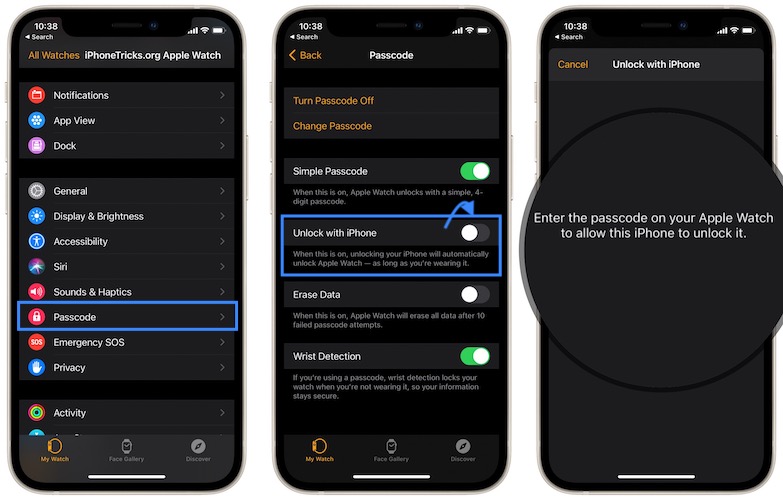
Double-check to see if you haven’t accidentally turned-off the unlock Apple Watch with iPhone setting:
- Open the Watch app on the iPhone.
- In the My Watch tab, browse for Passcode.
- Make sure that Unlock with iPhone is turned ON.
Fact: You do have to wear the Apple Watch on your wrist for this feature to work!
3. Update To iOS 14.7.1
Apple confirms that the Unlock Apple Watch with iPhone bug will be fixed in an upcoming software update. This means that the Cupertino-based tech giant is planning to push a minor iOS 14.7.1 release soon.
Update (July 26): As expected, Apple has released iOS 14.7.1 with a fix for the unlock with iPhone bug as well as other security improvements!
Are you also encountering the Unlock Apple Watch with iPhone not working issue since updating to iOS 14.7? Did you manage to find a better workaround. Use the comments section and share your feedback.
Related: You might be also interested in:
– How to fix unlock Mac with Apple Watch not working in macOS Big Sur.
– Fix unlock iPhone with Apple Watch not working when wearing a face mask.

