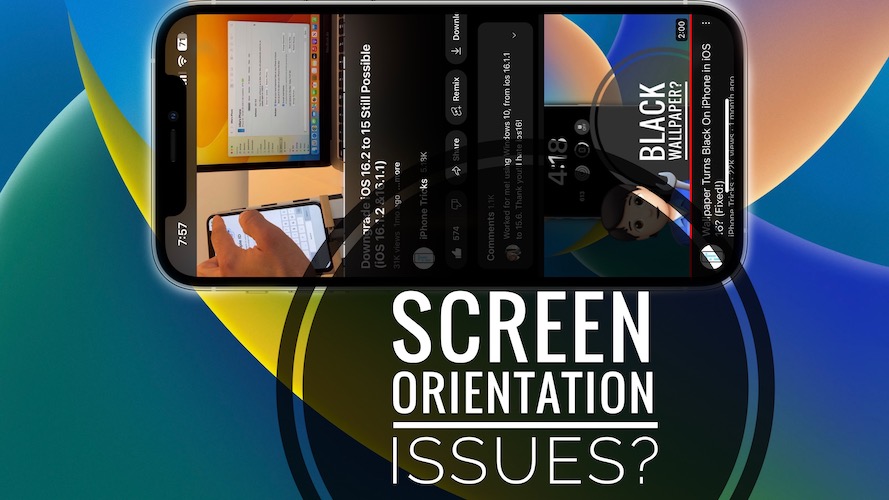iOS 16 Screen Rotation Bug? Can’t Rotate Screen? (Fixed!)
Are you experiencing the iOS 16 screen rotation bug? Can’t rotate screen from Portrait to Landscape orientation in stock (Safari) and various third-party apps like YouTube, WhatsApp or Twitter? You’re not alone!
iOS 16 Screen Rotation Bug?
This issue has been reported by Mario (iOS 16.2):
“I updated my 12 Pro Max and the screen rotation fails, like YouTube that don’t switch the view to full screen when I rotate the phone, or sometimes when i want to share an image on Whatsapp or open a profile picture on Twitter the image looks upwards for a moment then is corrected to the right position.”
We’ve found similar complaints on Reddit:
1:
“ios 16 update, screen doesn’t rotate?”
2:
“Screen rotation bug iOS 16 (SE 2020).”
3:
“I just updated to IOS 16 about a week ago and since then I haven’t been able to rotate my screen, Portrait Orientation is off.”
How To Fix iOS 16 Screen Rotation Not Working
Apparently, Apple will have to fix this system-wide in an upcoming software update. However, until then please try the following troubleshooting tips:
1. Reboot iPhone
Mario confirmed that he managed to fix the iOS 16 can’t rotate screen issue by rebooting the device.
Tip: We recommend you the force restart trick for fastest results.
2. Cycle Portrait Orientation Setting
Your next option is to turn ON Portrait Orientation wait a couple of seconds and turn it back OFF.
You can do this in Control Center. Swipe-down from the top-right corner of the screen and use the Portrait Orientation lock! Does it help?
3. Update Apps
Some third-party apps might not be yet fully supporting iOS 16. Check the App Store for available updates and go for them if they’re available.
Fact: Waze is a third-party app that experienced iOS 16 orientation issues as documented here.
Workaround For iOS 16 Screen Rotation Issue
If nothing from the above works, use the Full Screen button when playing YouTube videos or with any other player to force the orientation to change to landscape mode, if the iPhone isn’t able to do it automatically!
Eliminate Hardware Issue
If the iPhone accelerometer or gyroscope are compromised screen won’t be able to rotate. However, if this issue started occurring right after the iOS 16 update it’s most likely software related.
Nevertheless, you can eliminate the hardware cause by downloading app like Accelerometer, from the App Store and test the functionality of this hardware!
Have you managed to fix iPhone screen not rotating in iOS 16? Do you have a better solution or some other problem to report? Share your feedback in the comments!
Related: For more iOS 16.2 problems and available workarounds check our extended review available here.