Fitness+ Workouts Not Showing Up As Completed On Selection Screen
Are Fitness+ workouts not showing up as completed when you browse the workout selection screen in the Fitness app? You’re sure that you successfully finished a training routine but the class isn’t checked? This seems to be a minor Fitness+ bug occurring on all compatible devices: iPhone, iPad and Apple TV!
How To Fix Fitness+ Workouts Not Showing Up As Completed
We’ve received a series of reports about workouts not registering as completed and here are the most common findings.
1. Patience Is A Virtue
In most cases this Fitness+ bug causes the workouts to show up as completed with a delay, especially if you’re changing devices. For example, if you perform a class on your iPad, you might not see the checkmark on your iPhone or Apple TV and viceversa.
Fact: Most users have confirmed that the workouts are checked as completed across all devices!
2. Force Close Fitness App
In other situations, the checkmark doesn’t appear for a workout that you’ve recently completed on the same device. In this case we recommend you to force quit the Fitness app and re-open it a few seconds later.
On iPhone and iPad you have to open the App Switcher and swipe-up to dismiss the Fitness app card from the screen.
Extra: If this doesn’t help, reboot your iPhone, iPad or Apple TV and see if the workouts show up as completed after a fresh restart!
3. Select The Workout
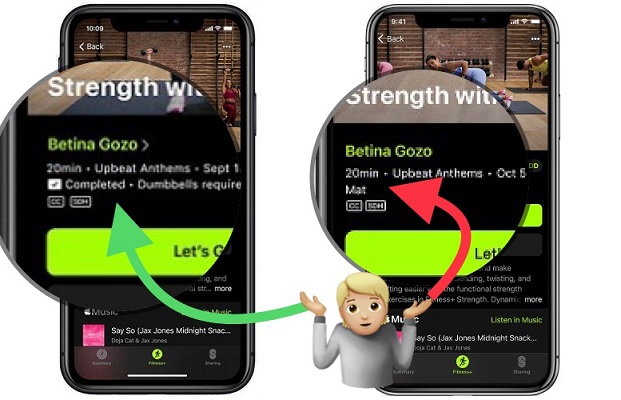
If you want to try a new class but you’re not sure which ones you’ve already done, the check in the workout selection screen is a great help. However, if it’s not showing up as it should, you can select a workout that you would like to try. As soon as the workout screen is opened it will show the class as completed if you’ve done it already.
Workaround: So, if the checkmark on the workout selection screen is not showing up properly you can always open the workout screen and know for sure if you’ve done it before!
Has any of the above tips help you go around the Apple Fitness+ workouts not showing as completed issue? Use the comments section and let us know. Also don’t hesitate to mention a better fix if you have it!
Related: Other Apple Fitness+ issues known to us are:
– Fitness+ workouts unexpectedly stop on iPad!
– Fitness+ disconnecting from Apple TV in the middle of a workout!
– Fitness+ is showing Pairing Canceled error when trying to connect Apple Watch to Apple TV.
– Fitness+ 3 months free trial not showing up.
– Fitness+ not available on iPhone, iPad, Apple TV.
– Fitness app can’t be downloaded on iPad not showing up on iPad.

