How To Fix Fitness+ ‘Pairing Canceled’ Error On Apple TV
Are you trying to workout with Fitness+ using your Apple Watch and the Apple TV but are stuck at the ‘Pairing Canceled’ error message? You’re not the only one! This seems to be a common Apple Fitness+ bug that’s triggered when the Home app hasn’t been properly configured on the Apple TV.
Apple TV Pairing Canceled Behavior
Some Fitness+ subscribers are encountering problems with pairing Apple Watch with Apple TV. They get to the ‘Who’s working out?’ screen, that gives the option to chose between ‘Watch’ and ‘Other’. Selecting the Apple Watch brings up the ‘Confirm on your Apple Watch’ dialog box, that’s quickly replaced by the ‘Pairing Canceled’ error message.
The only available option to dismiss the dialog box is ‘OK’. Starting over, results with the same outcome!
How To Fix Fitness+ On Apple TV
- 1. Open Settings on your Apple TV.
- 2. Browse for AirPlay and HomeKit.
- 3. Select Finish Home Set Up.
- 4. Unlock your iPhone and bring it in the proximity of your Apple TV to pair it.
- 5.Add your Apple TV to the Home app and finish the ‘My Home’ setup.
- 6.Return to the Fitness app and your Apple TV should now pair with your Apple Watch!
Credits: for this troubleshooting sequence to this Apple support document.
Fitness+ Apple TV Pairing Cancelled Alternate Fix
A similar fix has been mentioned on Apple’s discussion forums and requires you to create or change a ‘Room’ as instructed here:
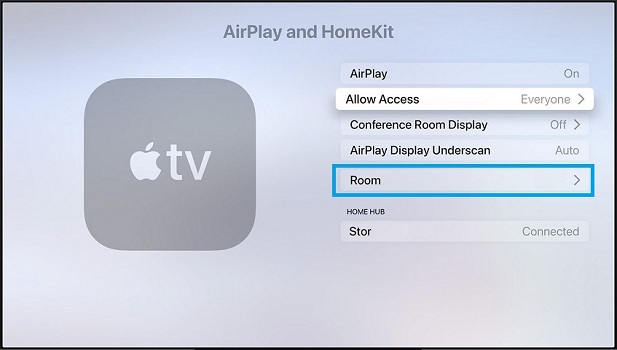
- 1. Open Settings on Apple TV.
- 2. Go for AirPlay and HomeKit.
- 3. Check out the last option called ‘Room’.
- 4A. If you don’t have a room selected, create one.
- 4B. If a room is already created, try to change it’s name.
- 5.Return to the Fitness app and your Apple Watch should now pair with your Apple TV!
Credits: to Apple’s discussion forums.
Extra Fix For Fitness+ Pairing Canceled
If the above fix doesn’t help you can also factory reset your Apple TV as follows:
- Log out from your Apple TV and reset your device.
- Use the Reset and Update option.
- Log back into your iCloud account and open the Fitness app on your Apple TV.
- Your Apple Watch should be detected and the Apple Watch should pair with it so that you can enjoy the Fitness+ workouts on a large screen.
Have you managed to fix the Fitness+ Pairing Cancelled error on Apple TV? Which of the tips listed above worked for you? Use the comments section and share your feedback.
Related: Other common Apple Fitness+ problems are:
– Fitness+ 3 months free trial not showing up.
– Fitness+ not available on iPhone, iPad, Apple TV.
– Fitness app can’t be downloaded on iPad not showing up on iPad.


