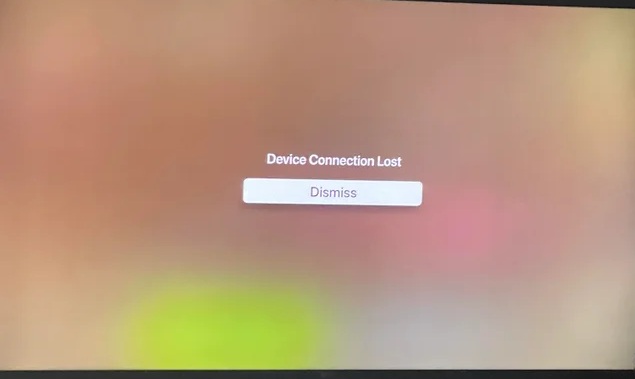Fitness+ Device Lost Connection Error (Apple Watch Disconnects)
Are you getting the Fitness+ ‘Device Lost Connection’ error when working out using your Apple TV and Apple Watch? Does the workout unexpectedly stop around the 20 minute mark and the Apple Watch disconnects from the Apple TV? Unfortunately, this is a common issue that doesn’t allow you to reconnect and resume the workout, but have to start it all over again!
Believe it or not, Apple Fitness+ doesn’t allow you to fast forward the video of a workout to continue from where you left off, making the ‘Device Lost Connection’ issue even more serious.
Fitness+ ‘Device Lost Connection’ Facts
- Fitness+ on Apple TV doesn’t work without a paired Apple Watch! While Apple’s premium workout service is able to run standalone on iPhone and iPad, the watchOS device is mandatory when working out with an Apple TV. Because of this as soon as the Watch disconnects from the Apple TV, Fitness+ workouts stop playing on the smart TV!
- Apparently the Apple Watch disconnects without a warning from your Apple TV. However, upon careful inspection you might notice that the workout metrics (Heart Rate, Distance, Calories Burned) displayed on your Apple Watch aren’t matching those displayed on the smart TV screen. This happens a short time before the ‘Device Lost Connection’ error is displayed and the workout ends abruptly.
- The Fitness+ Apple TV device disconnects issue occurs for various workouts, at various times and it multiple combinations. Affected users are sometimes able to complete the full workout.
How To Fix Fitness+ ‘Device Lost Connection’
Unfortunately, at the time of writing, there isn’t a one trick fix option. Most likely, this is a software-related issue that Apple has to patch in an upcoming watchOS 7.2.x and/or tvOS 14.3.x update.
Nevertheless, we performed an extensive research about this error and can provide a few suggestions. Please test them out and use the comments section to inform us if you were successful:
1. Change Device
The ‘Device Lost Connection’ error is only occurring when Fitness+ is played on Apple TV. The easiest solution is to use your iPhone or iPad instead.
Tip: If you have an older Apple TV unit, try it out too. Some users report that Fitness+ disconnects on Apple TV 4K but works fine on the HD (4th gen) edition and vice-versa.
2. No AirPods
Many Apple Fitness+ users affected by the Apple TV disconnected error have one thing in common. They’re using AirPods or another Bluetooth headset while working out! If this is your case too, try to do the workout without using Bluetooth speakers. Does it help?
3. Reduce Distance Between Devices
The distance between you (the Apple Watch wearer) and your Apple TV can be a cause for the ‘Device Lost Connection’ error. Try to minimize it and see if the Watch continues to disconnect.
Tip: If you’re using a treadmill, bring your Apple TV closer to it.
4. Wired Internet For Apple TV

Another cause for Fitness+ disconnecting devices is spotty Internet connectivity. Try to connect an Ethernet cable to your Apple TV and use a wired Internet connection. The fact that most workouts stop around the 20 minute mark and that active content workouts are more prone for disconnection, can hint to an Internet connectivity problem.
Does this help?
5. Change Workout Type

Apparently, Apple Watch disconnects from Apple TV when more intensive workouts are played, that require a bigger exchange of data. Most reports claim that the ‘Device Lost Connection’ issue is occurring during Treadmill, Rowing, HIIT and Spin workouts and less often during Yoga or Core workouts. Can you confirm this?
Try to perform resource intensive workouts on iPad or iPhone instead.
6. Re-Pair Apple Watch
We’ve contacted Apple Support about this issue and they suggested to unpair Apple Watch from iPhone and repair. This is a standard troubleshooting tip, that Apple staff recommends when they don’t have a specific fix for an issue. Unfortunately, it did not help in our case. If you want to try it out you can find a step-by-step guide over here.
Have you managed to fix the Fitness+ ‘Device Lost Connection’ error on Apple TV? Did one of the above troubleshooting tips help you out? Use the comments section and let us know. Don’t hesitate to comment if you found a better fix!
Related: Other common Apple Fitness+ problems are:
– Fitness+ is showing Pairing Canceled error when trying to connect Apple Watch to Apple TV.
– Fitness+ 3 months free trial not showing up.
– Fitness+ not available on iPhone, iPad, Apple TV.
– Fitness app can’t be downloaded on iPad not showing up on iPad.