How To Fix Apple Fitness+ 3 Month Free Not Available
Is the Fitness app offering you only 1 month of free Apple Fitness+ subscription, although you qualify for a 3-month-long free trial? You’re not the only one affected by this iOS 14.3 bug!
Fitness+ is available on three supported devices including iPhone, iPad and Apple TV, alongside the Apple Watch. All new users are able to test out this premium workout service. While everyone is entitled to an one month free trial, new Apple Watch owners can get up to 3 months of free Fitness+ membership!
According to Apple, users that have purchased a new Apple Watch Series 6, Series 3 or SE after September 15, 2020 are entitled to a 3-month-long Fitness+ free trial.
However, numerous readers that are eligible for the extended free membership, have reported that the 3-month free trial offer doesn’t show up as an option in the Fitness app, on iPhone, iPad or Apple TV.
How To Get Apple Fitness+ 3 Month Free Trial
If you’re in the same boat and the 3-month free membership isn’t showing up when you attempt to subscribe, for the first time, to Fitness+ you have to unpair and re-pair the Apple Watch from/to your iPhone!

Important: If you perform the following troubleshooting sequence, the Apple Fitness+ 3 month free trial only shows up if you haven’t already subscribed and accepted the standard 1-month free deal!
-
This fix shouldn’t take more than 20 minutes and won’t lead to any data loss because the iPhone automatically backs up all the content from the watchOS device, during the un-pairing process. However, you will need to reconfigure Apple Pay on your watch after you pair it back to your iPhone!
- 1. Open the Watch app on your iPhone.
- 2. In the My Watch tab, tap on All Watches, available in the top-left corner of the screen.
- 3. Tap the orange ‘i’ icon, available next to the Apple Watch that you want to unpair.
- 4. Use the Unpair Apple Watch option and tap the same thing again to confirm your selection.
- 5. Enter your Apple ID, if required, for an additional confirmation. A backup of your watch will be automatically created and stored on your iPhone
- 6. As soon as the unpairing process finishes, you will get the Start Pairing screen on the Watch app. Use it to pair your Watch back!
- 7. Use the Set Up Apple Watch option and choose the most recent backup to restore your Apple Watch from.
- 8. When ready, open the Fitness app on your iPhone, tap the Fitness+ tab and you should get the Start 3 Months Free option. Tap it and proceed with the on-screen instructions detailed here.
Tip: Before we start, make sure that both iPhone and Apple Watch are updated to iOS 14.3, respectively watchOS 7.2 or later.
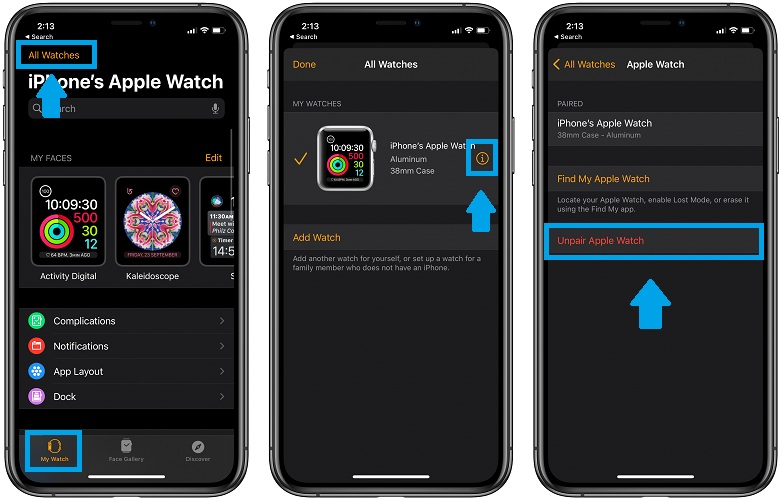
Have the above troubleshooting tips helped you out to unlock the missing Apple Fitness+ 3 month free trial on your iPhone? Use the comments section available below to share your feedback. Don’t hesitate to ask for additional help either.
Related: You night be also interested in how to fix Apple Fitness+ not showing up on iPhone, or is not available on iPad.

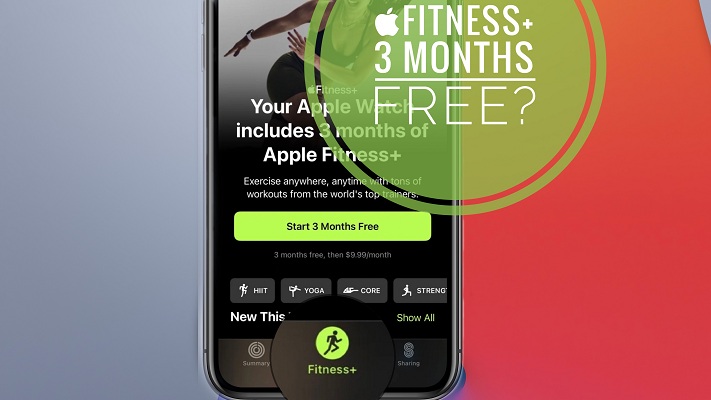
Fitness+ app not showing
Barry, please mention the device. Here are the reason why Fitness+ tab won’t show up in the Fitness app: https://www.iphonetricks.org/apple-fitness-not-showing-up-on-iphone/
Fitness + not showing on iphone12 Pro
Barry, not sure why this happens. As long as you’re in a supported country, using a compatible iPhone that’s updated to iOS 14.3 there is no reason for the Fitness+ tab not to show up in the Fitness app.
This did not work with anymore apparently.