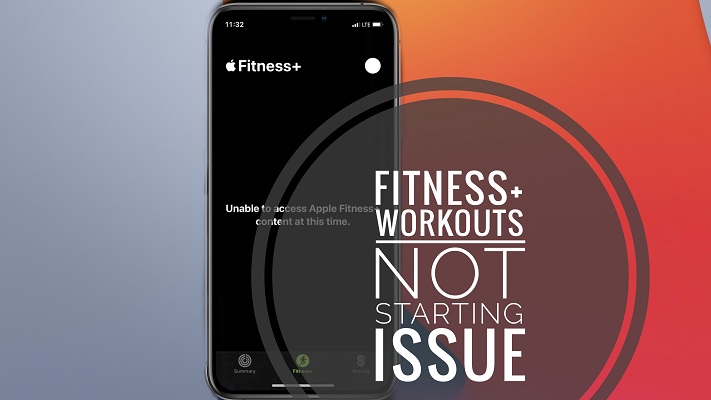How To Fix ‘Unable To Access Apple Fitness+ Content At This Time’
Are you getting the ‘Unable To Access Apple Fitness+ Content At This Time’ error when you attempt to start a new workout on iPhone, iPad or Apple TV? You’re not the only one affected. This message has just been displayed on my iOS device and we’ve received a couple of similar reports too.
Apparently, the ‘Unable To Access Apple Fitness+ Content’ error is displayed when Apple’s servers are too busy. This can happen if many users from your region are trying to stream the workout videos in the same time. It’s a similar overcrowding situation that usually happens when Apple releases a major iOS update and lots of users are trying to download it at the same time.
How To Fix Unable To Access Apple Fitness+ Content Error
1. Force Close Fitness App
The first step is to quit the Fitness app and try again. Open the App Switcher and swipe-up on the Fitness app to dismiss its card and permanently close it. Wait for a couple of seconds and re-open Fitness. Browse for Fitness+ and attempt to start a workout.
Tip: If Unable To Access Apple Fitness+ error shows up again, try to stream a different workout to check if this is a generalized issue.
2. Reboot iPhone
In my case, the issue was solved with a force restart. Briefly click & release Volume Up, followed by Volume Down and press & hold the Side Button until the Apple logo is displayed on the screen.
After the iPhone reboots, open Fitness+ and the workout should start properly.
3. Try Again Later
If Apple’s servers are overloaded, your only solution is to call it a day and try later, at odd times.

Tip: The ‘Unable To Access Apple Fitness+ Content At This Time’ error might be also caused by a temporary service downtime. You can check if there is an ongoing issue by opening the Apple’s System Status page.
The services are listed alphabetically. Look for Apple Fitness+. A green bubble next to its label means that the service is up an running, while a red triangle or an yellow rhombus means that the service is currently experiencing an issue. Tap Apple Fitness+ and more details about the issue will be shown.
Have you been able to get past the ‘Unable To Access Apple Fitness+ Content’ issue? Did one of the above tips work? Do you have a better fix? Don’t hesitate to share your feedback with the help of the comments section.
Related: Other Apple Fitness+ issues known to us are:
– Fitness+ workouts unexpectedly stop on iPad!
– Fitness+ disconnecting from Apple TV in the middle of a workout!
– Fitness+ is showing Pairing Canceled error when trying to connect Apple Watch to Apple TV.
– Fitness+ 3 months free trial not showing up.
– Fitness+ not available on iPhone, iPad, Apple TV.
– Fitness app can’t be downloaded on iPad not showing up on iPad.
– Fitness+ workouts not showing as completed on the workout selection screen.