How To Fix Alarm Not Ringing On iPhone In iOS 15
Last updated on December 23rd, 2021 at 05:23 pm
Posted in Bug Fixes by Patricia on September 18, 2021Is the alarm not ringing on your iPhone after updating to iOS 15 RC? Does the alarm get triggered when scheduled but it just vibrates instead of sounding out loud? This can be very annoying because you could miss important appointments and wakeup calls!
How To Fix Alarm Not Ringing in iOS 15
We’ve noticed that his glitch is currently occurring when you’re using a song as an alert tone instead of one of the default ringtones available in iOS 15.
Apparently, songs aren’t working as alert tones anymore since the Dolby Atmos update and Apple hasn’t fixed it up to this date.
To make sure that the alarm is going off and you don’t miss a wakeup call you have two options:
1. Download The Song That You Plan To Use As Alarm Ringtone
A workaround requires you to grab the song that you want to use as an alarm ringtone on your device:

Important Update: You should disable Download in Dolby Atmos in Settings -> Music before you download the song that you want to set for alarm. Thanks Umakant for fine tuning this fix!
- Open Apple Music and browse for the song in question.
- Long-press on its name and use the Add to Library option. This should be enough
- You can go one step further open Library, long-press on the song name and use the Download option to save it on your device.
2. Use a built-in ringtone For Alarms
If the above fix doesn’t work, your next option is to use only stock ringtones instead of songs for alarms!
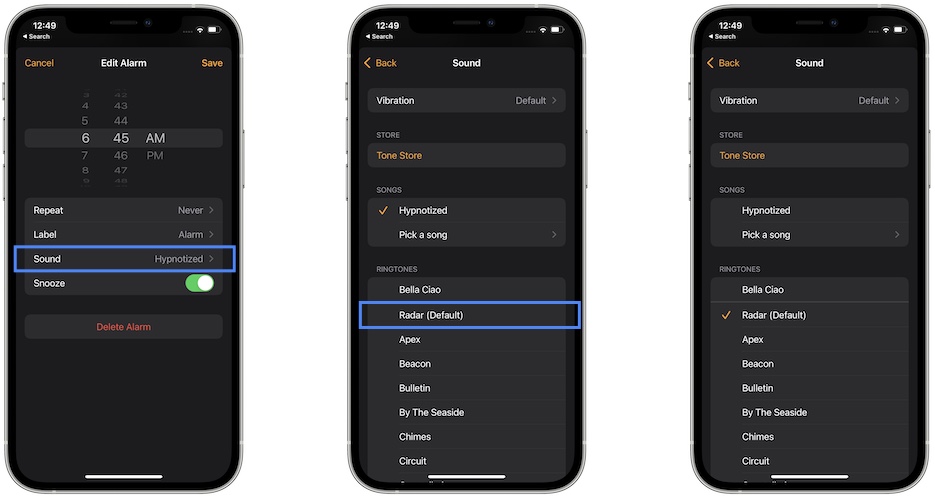
- Open the Clock app.
- Browse the Alarm tab available in the bottom menu.
- Tap on the time of the Alarm in question to bring up the options.
- Go for Sound.
- Select one of the available Ringtones instead of the Songs option.
iOS 15 Alarm Rings Once Before Automatically Muting Itself
Attention: This iOS 15 Alarm bug is very tricky! A newly configured alarm that uses a song as alert tone, might go off for the first time! Strange enough, the standard ringtone will ring instead of the song that you’ve picked, so this should raise your eyebrows!
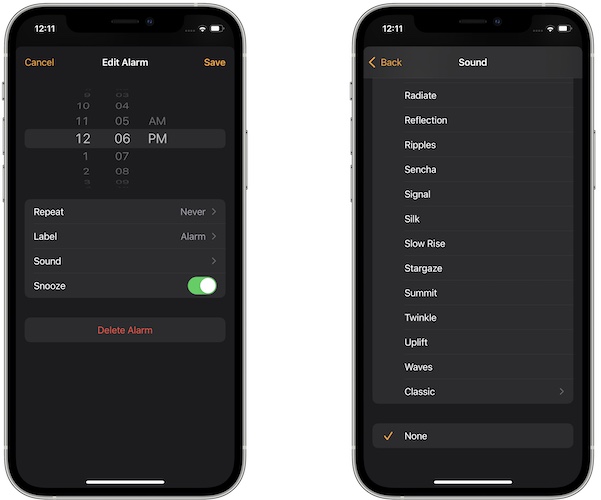
However, as soon as it stops, the settings are automatically changed to ringtone: None in Sounds. So, if the alarm is set to repeat or you trigger it for the next morning, without checking the settings you might be in for a bad surprise!
Fact: This happens when the song isn’t downloaded on the iPhone, as described at step 1, and iOS 15 isn’t able to stream or pull it live from Apple Music!
Configure A Cascade Alarm Setup
I also recommend you to use multiple alarms to make sure that you have a backup. Configure three separate alarms and set them to trigger at a distance of 3 or 5 minutes.
How to: Open the Clock app. Tap the Alarm tab, available at the bottom of the screen. Use the + sign, available in the top-right corner to add a new alarm. Repeat this process until you have at least 3 alarms set to ring back to back!
If you do this, even if the alarm won’t ring, your iPhone will vibrate for a very long time increasing the chances of waking up even if you snooze it first.
Extra Tip: Place your iPhone on a firm surface next to your bed. This will cause vibrations to sound louder and increase your chances of waking up even if the alarm doesn’t ring!
Have you managed to fix the alarm not ringing iOS 15 bug? Do you have a better solution than the ones presented above? Use the comments section and share your feedback.
Related: How to fix Settings app crashing when trying to change Music settings in iOS 15!


Wow thank you for this info! Apple support didn’t know this. Alarm worked when I downloaded the song to my iPhone.
You’re welcome. Glad we could help!
This bug also applies to regular alarm sounds. Has happened to me twice now in the 2 weeks I’ve had iOS 15.
Thanks for reporting. Can you please detail this a bit?
All my music is downloaded and none of it is working it’s only vibrating so I have to stick with the regular alarm sounds.
Sorry to hear this Esme. After downloading the songs, are the names properly displayed when you select them as alarm Songs?
I’m in an identical scenario. Running iOS 15.1. All my songs are downloaded and display properly when selecting in options. They even play as sample in this selection screen. But once it comes time for the alarm to go off, the phone only vibrates. I’ve triple checked the ringer switch and volume.
Thanks for reporting. Is it possible that a Focus mode might be enabled on your device and block your alarm from ringing, while enabling vibrations only?
Hi there, I’m having the same problem and I have iOS 15.1
I’ve gone in and made sure that the songs that I picked or download it to my library on my phone and when I use them for the alarm, they do not play. All I get is silence. One time, I picked a song and when the alarm went off, it played a ringtone. And I also tried getting rid of all of the alarms that I had sat and starting over again but that did nothing to fix it. My songs all look the same but are spelled correctly in my music FYI.
That’s strange. Sorry that it didn’t work. Can you send a screenshot of the alarm screen when setting it up. Use our contact page.
Update:
Ok, so I tried setting up an alarm again using a different song from a different album. I downloaded the song into my library and then proceeded to use it in setting up the alarm. It worked! But wait..
and then went back and try to use the previously picked song that wasn’t working which of course was also downloaded.
It did not work again!
I then went and un-downloaded that song and the entire album and re-download it and tried the process again with that song.
It did not work.
I tried another song from the same album.
It did not work.
And then went back and re-tried the song from the second album just to make sure that it still was working, and it did!
I then tried un-downloading the album that wasn’t working. I then did a soft reboot of my iPhone (13 Pro Max) Which is, home screen, touch volume up, touch volume down, hold the top right home button until the screen turns black and the Apple appears.
I then went back into my music library and re-download that first album that was not working. I then set another alarm and went in to pick that song that originally was not working.
It still did not work.
I then tried the song from the second album that worked earlier and it still works.
Both albums were download from iTunes.
Seems kinda crazy!! Your thoughts¿?
Thanks much!
Sorry for the goofy spelling errors!
I’m download= un-downloaded
And fyi- the album that is not seeming to work has worked in the past on previous iPhones and iOS versions.
Album: “Hard Believer”
Artist Fink
Try it and let me know if it works on your end! 👍🏼
Going to try a few more albums to see how they are effected.
Another question- is it possible to clear or erase the songs that we picked which are then on the list of songs and ringtones to choose from page? Seems like their isn’t a way to do so.
Thanks for the followup.
Until I test the specified album, please check if the non-working album is supporting spatial audio (Dolby Atmos) or Lossless audio playback, and the one that’s working is standard.
Ever since Apple released Dolby Atmos and Lossless there have been a series of ongoing problems with music playback.
Great help team.
Now the problem is fixed.
I deleted the song from library which I want to set for alarm, then went in settings- music- switch off option of download in Dolby atoms , then freshly downloaded the song which I want to set for alarm and linked to alarm.
It works. Thanks
Thanks for the feedback Umakant and for adding your contribution (Turn Off Dolby Atmos downloads) to this fix. Glad we could help!
I went to my playlist and tapped the “checkmark” that tells you if the music is downloaded and i pressed remove all downloads(the songs will stay in the playlist) and hit the download button again and it worked. I recommend making a playlist with the songs and then un-download them and re-download them.
Thanks for the feedback Kyler. It will surly help others too. Glad that you made it work.
Songs were not playing for me even after following the above steps. I went into music settings and set the downloads audio quality to “High Quality” instead of lossless and now the song plays.