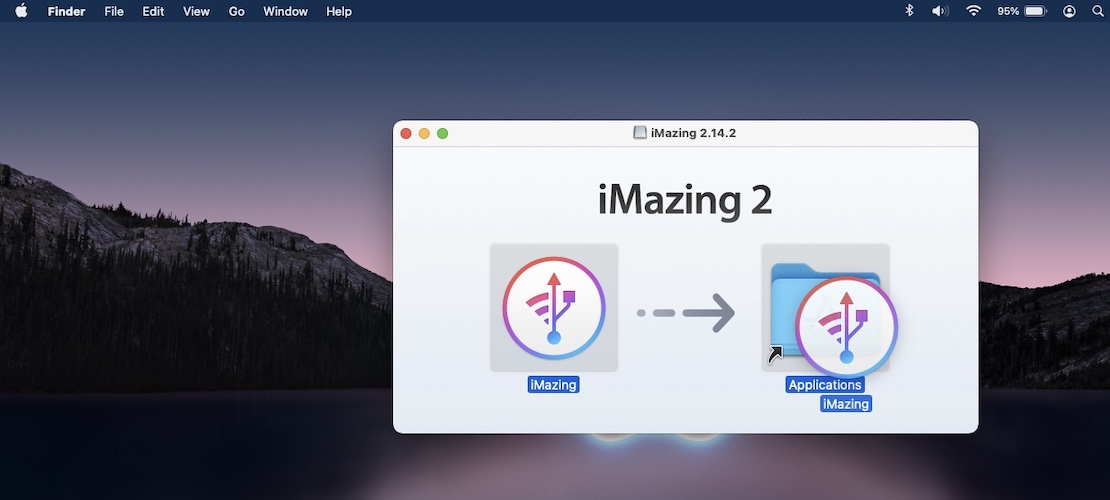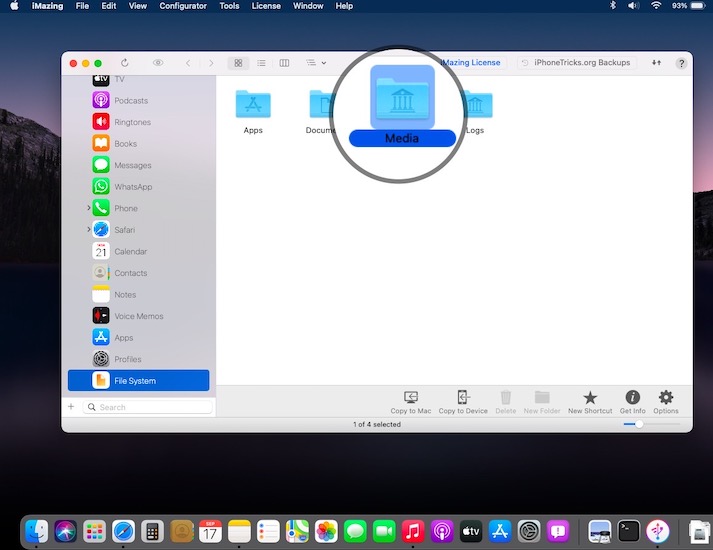How To Fix Settings Crashes When Tapping On Music In iOS 15
Settings app crashes whenever you tap on Music? Are you trying to edit Apple Music settings but the screen freezes, becomes unresponsive and Settings quits unexpectedly? This bug has surfaced in the iOS 15 RC version. Until Apple issues a fix, apply the following troubleshooting steps to solve it!
How To Fix Settings App Crashes In iOS 15
A series of readers have reported that the Settings app crashes when they are trying to tweak Apple Music settings. If the app doesn’t crash, the screen becomes unresponsive and the Music settings are untouchable. Here is what you can do to fix it:
1. Reboot iPhone
First of all you should restart your iPhone. A fresh boot could fix minor glitches that might cause the Settings app to crash.
You can turn your iPhone Off and power it back ON, or use the force restart trick described here.
2. Offload & Reinstall Apple Music

Next, you can remove the Music app from your iPhone and reinstall to see if this will fix the Settings app problem!
I recommend you to use the offload Apple Music. This will allow you to be keep the data and documents and easily restore them when the app is reinstalled.
How To: Browse for Settings -> General -> iPhone Storage -> Music. Use the Offload App option. Next, tap on Reinstall and check if the Settings app is still crashing when you tap on Music!
3. Delete Media Library Files
To apply this fix you first need to download (direct link) iMazing (free trial works) or any other software that will allow you to browse the file system on your iPhone!
- Download the appropriate iMazing version that suits your computer (Mac or Windows).
- The installation file is saved in your Downloads folder. Double-click to run it!
- Drag the iMazing icon on top of the Applications folder.
- Launch iMazing from the Applications folder. Confirm that you want to open this app that you’ve downloaded outside of the App Store environment.
- Click on Continue Trial in the top-right corner of the window.
- Backup or skip it for Later!
- Connect iPhone to computer with the help of the Lightning cable.
- Click on your [iPhone name] in the top-left corner of the iMazing home screen.
- Scroll the left Sidebar all the way down until you reach File System and click on it.
- Now double-click to browse for Media -> iTunes_Control -> iTunes.
- Delete the three MediaLibrary.sql files!
Tip: Do save them to your computer using the Copy to Mac option before erasing them, to make sure that you can upload them back in case something gets broken!
Credits: for this fix to Reddit user PatTheDog123.
Fact: This should prevent the Settings app from crashing on iPhone, when tapping on Music in iOS 15! Does it work for you?
Have you managed to stop Settings from crashing when tapping on Music in iOS 15? Did any of the tips provided above help you out? Do you have a better fix? Use the comments section and share your feedback!
Related: Other Apple Music errors that you could encounter in iOS 15 are:
– ‘The operation could not be completed’ error. Fix available here.
– How to fix Cannot Open. This content is not authorized problem.
– The requested URL was not found on this server problem.
– Lyrics grayed out and not available for some Music songs.