How To Fix Email Alias Not Working In iOS 14 Mail App
Last updated on October 21st, 2020 at 05:46 am
Posted in Bug Fixes by Patricia on September 29, 2020Is your email alias not working as expected in the stock Mail app after you’ve updated to iOS 14? You’re not the only looking for a fix! Apparently, an iOS 14 bug prevents aliases from being used when sending an email from the iPhone and iPad.
Email aliases are useful when you want to send an email and don’t want to giveaway your real address. The nicknames are used to conceal your primary email address, thus limiting the number of unwanted messages and enhancing privacy.
In iOS 14 it seems that although an alias is chosen when composing the email, the Mail app switches to the primary email address as soon as the user taps on send. The mail is dispatched but the recipient is able to see the real email address of the sender and not his preferred alias.
How To Fix Email Alias Not Working
Update (October 20):iOS 14.1 has been released with a fix for the email aliases bug!
A confirmed fix is currently not available and we expect Apple to solve this in an upcoming software update.
What you can do is try to configure a new alias from scratch and see if this helps:
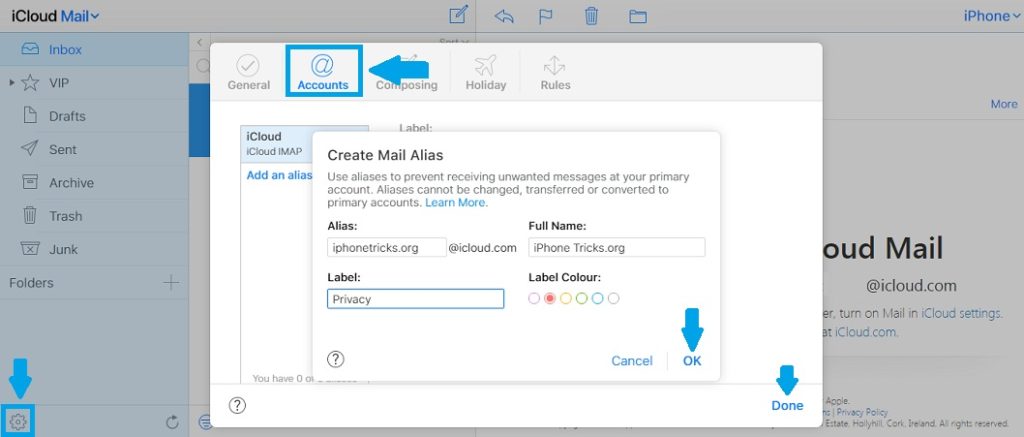
- 1. Open iCloud.com in Safari and log-in with your Apple ID.
- 2. Tap on Mail.
- 3. Open Settings (gear icon) and tap on Preferences.
- 4. Tap on Accounts -> Add Alias.
- 5. Type your desired Alias (3 – 20 characters), Full Name (appears in the From: field) and Label, Label Color.
- 6. Click or tap OK -> Done.
Fact: your new email address will look like alias@icloud.com
Important: Email aliases work only if you use iCloud Mail. To use this service you need to own or register for a free email address that uses the @icloud.com format.
Workaround For Email Alias Bug
Email aliases work normally in macOS Catalina and earlier versions. A temporary fix for this problem is to send your mails from the Mail app, on your Mac. This is inconvenient but it helps you maintain your icloud email address private.
Gmail Alias Not Working Either
Its not only iCloud accounts that are plagued with the email alias bug. Those that setup the native Mail app with a Gmail account are also experiencing similar problems. It seems that the glitch is causing the Mail app to pick a random address for the From; field instead of the selection made by the user, no matter what.
Are you encountering the same problem? Did you find a fix? Let us know using the comments section available below!
Related: Do you know that you can set Gmail as default mail app on iPhone in iOS 14?

