iOS 14.1 Released With 13 Bug Fixes And Improvements (Email Alias, Widgets & More)
Apple has finally released iOS 14.1 (build number 18A8395), the first important software update, since the initial release of iOS 14. The change log mentions 13 bug fixes and improvements that fix some of the annoying problems that users reported in the past few weeks.
Apple appeared to be pushing iOS 14.1 exactly one week ago, after the iPhone 12 keynote, but the update was ultimately pulled and was only provided as GM to Developers. One week, later the 501,3 MB update is now available over-the-air for all compatible iPhone and iPad models.
How To Update To iOS 14.1
iOS 14.1 update is really fresh and your device won’t notify you, withing next couple of days. However, you can force the update if you manually install it:
Important: As always perform a full iPhone backup via iCloud or iTunes before installing a software update!
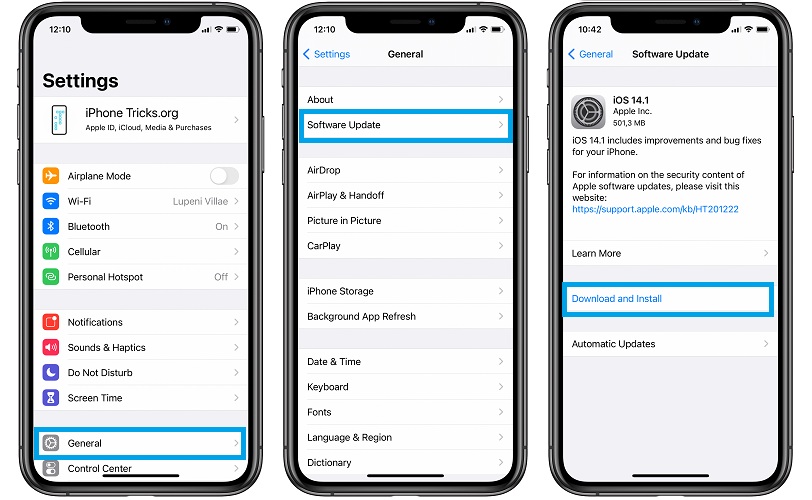
From iOS 14.0.x
1. Open the Settings app on your iPhone or iPad.
2. Tap on General -> Software Update.
3. Hit Download and Install.
4. Provide your Passcode, Agree with Apple’s Terms and be patient until the new software is downloaded and prepared.
5. Tap Install Now to confirm that you want to go ahead. The update is verified and deployed on your iPhone or iPad.
Fact: The device reboots itself automatically to mark the end of a successful update process.
6. Swipe-up to configure your iPhone. Opt if you want to share Analytics with Apple. Follow the on-screen prompts and you’ll be ready in a few seconds.
iOS 14.1 Update Duration
In my experience the entire process lasted 28 minutes. I started the download at 10:42 am and completed the iOS 14.1 configuration steps at 11:10 am. The breakdown looks like this:

- iOS 14.1 file download time: 7 minutes
- Preparing Update… screen: 12 minutes
- Verifying update… prompt: 1 minute
- Apple logo screen: 8 minutes
Important: The iPhone becomes unusable for the last 9 minutes, from the moment you press ‘Install Now’ and the ‘Verifying update…’ prompt is displayed on the screen! - ‘1.Adds support for 10-bit HDR video playback and edit in Photos for iPhone 8 and later.
- 2. Addresses an issue where some widgets, folders, and icons were showing up in reduced size on the Home Screen.
- 3. Addresses an issue where dragging widgets on the Home Screen could remove apps from folders.
- 4. Fixes an issue where some emails in Mail were sent from an incorrect alias.
- 5. Fixes an issue that could prevent incoming calls from displaying region information.
- 6. Fixes an issue on some devices where selecting zoomed display mode and an alphanumeric passcode could result in the Lock Screen emergency call button overlapping with the text input box.
- 7. Addresses an issue where some users were occasionally unable to download or add songs to their library while viewing an album or playlist.
- 8. Fixes an issue that could prevent zeroes from appearing in Calculator.
- 9. Resolves an issue where streaming video resolution could temporarily be reduced at the start of playback.
- 10. Fixes an issue that prevented setting up a family member’s Apple Watch for some users.
- 11. Resolves an issue where the Apple Watch case material was displayed incorrectly in the Apple Watch app.
- 12. Addresses an issue in the Files app that could cause some MDM-managed cloud service providers to incorrectly display content as unavailable.
- 13. Improves compatibility with Ubiquiti wireless access points.’
From iOS 13.x
If you’re still running the older iOS generation, updating to iOS 14.1 has the same steps provided above. However be prepared to download an almost 5 GB large update file. This means that the process will take a lot longer (up to 1 hour). The final outcome is strongly impacted by the speed of your Wi-Fi connectivity.
Tips: To make sure that the update process occurs flawless you have to make sure that your iPhone’s battery percentage is over 50% and that the device is connected to a stable Wi-Fi hotspot!
Can I Update To iOS 14.1 Via Mobile Data?
No, Apple restricts software update to Wi-Fi connectivity. That’s probably because of an agreement that the company has with carriers, to prevent congestion times and service downtime, if everyone would start downloading large updates in the same time, in the same area!
Problems Updating To iOS 14.1?
Do you encounter any problems while updating to this latest software release. Please check the common troubleshooting options provided here. If they don’t work, don’t hesitate to comment at the bottom of this article and ask for help.
13 Bug Fixes In iOS 14.1 (Change Log)
The standard bug fix description is displayed for this update too:
‘iOS 14.1 includes improvements and bug fixes for your iPhone’
Have you updated to iOS 14.1? What’s your feedback? Do you notice any others bugs fixed, on top of the ones mentioned above?
Related: iOS 14.2 is the next major software update scheduled for iOS 14. It’s already beta being beta tested since a few weeks and should come alongside the iPhone 12 mini and iPhone 12 Pro Max devices.


I have noticed some bugs in Messages where a recipients photo is showing. On top of all the messages. I believe this was the last photo I changed for a contacts info picture. Reboot does not fix. Also some message streams seemed to have dropped of but still appear after beginning another message to that contact.
Updated: Forget it. It was pinned and was not responding to unpin.
Gjh, thanks for sharing your feedback. Glad that you figured it out. Here you can read more about pinned conversations in iOS 14: https://www.iphonetricks.org/how-to-pin-message-conversations-on-iphone/