How To Fix Visual Look Up Not Working On iPhone In iOS 15
Last updated on October 16th, 2021 at 04:41 pm
Posted in Bug Fixes by Tyrone on September 26, 2021Is Visual Look Up not working on your iPhone after updating to iOS 15? This is a spectacular new feature that uses AI to automatically detect and highlight the main subject of an image, by providing one-tap access to additional info available on the web!
Visual Look Up Not Available On iPhone?
If this feature doesn’t show up in Photos you first should check if your device is supporting it!
Unfortunately, not all models that run iOS 15 / iPadOS 15 are also compatible with Visual Lookup! Similar to Live Text, this feature comes with an A12 bionic chip hardware limitation.
Visual Look Up Compatibility List
This means that the supported iPhone and iPad models are:
- iPhone XR
- iPhone XS, iPhone XS Max
- iPhone 11, iPhone 11 Pro, iPhone 11 Pro Max
- iPhone 12 mini, iPhone 12, iPhone 12 Pro, iPhone 12 Pro Max
- iPhone 13 mini, iPhone 13, iPhone 13 Pro, iPhone 13 Pro Max
- iPhone SE (2020)
- iPad Air 3rd generation
- iPad mini 5th generation
- 11-inch iPad Pro (2018 and later)
- 12.9-inch iPad Pro (2018 and later)
- iPad 8th generation
- iPad Air 4th generation
- iPad Pro (2021)
iOS 15 iPhones Not Compatible With Visual Look Up
- iPhone SE (first generation)
- iPhone 6S, iPhone 6S Plus
- iPhone 7, iPhone 7 Plus
- iPhone 8, iPhone 8 Plus
- iPhone X
How To Fix Visual Look Up Not Working
If your devices are compatible but Visual Lookup doesn’t show up in Photos you can apply these workarounds:
1. Restart iPhone
First you should reboot your device. A fresh start might flush any minor glitches that could prevent Visual Lookup from working as expected.
How to: You can turn iPhone Off and power it back ON, or use the force restart combo!
2. Enable ‘Show in Look Up’
Updated (October 16)
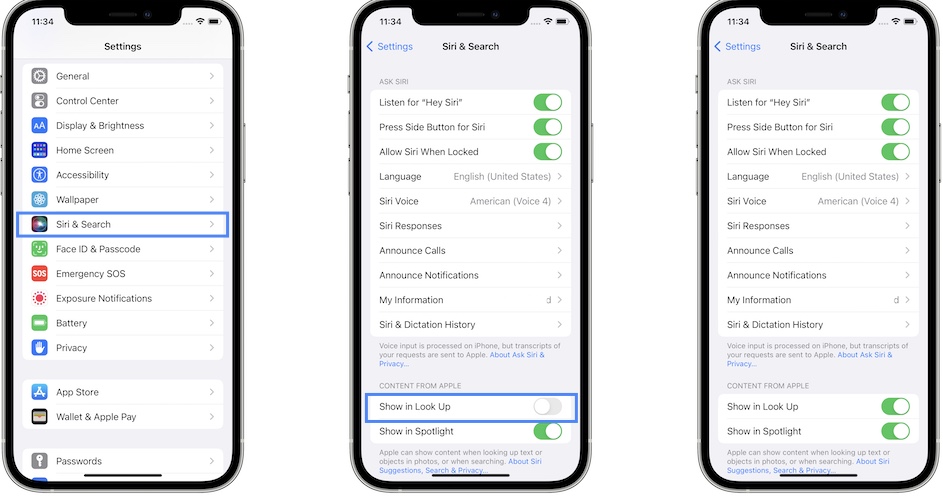
Visual Look Up not working might be caused by a misconfigured setting:
- Open Settings and scroll for Siri & Search.
- Show in Look Up, under Content From Apple, should be enabled. If not turn it On using the toggle!
3. Change Device Region & Language
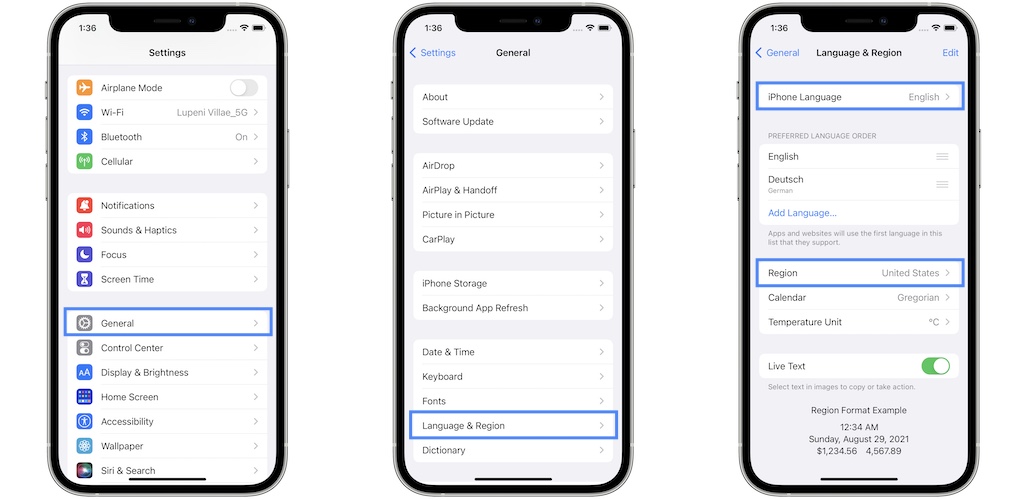
According to Apple, this new feature is only available to the US. If you’re unsure if Visual Look Up is available in your country, I recommend you to switch language and region to English, United States.
How to: Open Settings and browse for General -> Language & Region. Restart your iPhone after you perform the changes!
4. Select Proper Image
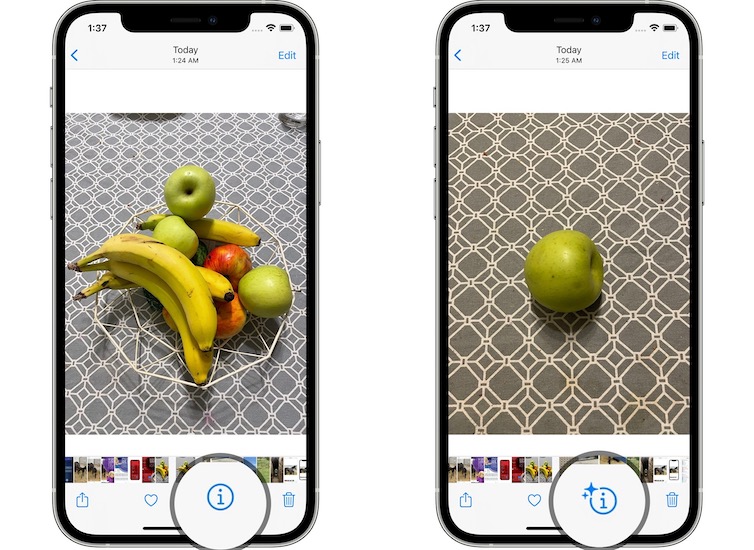
In these early stages Visual Look Up only works if the main subject can be easily distinguished in the frame. For example, if you have a fruit basket, Visual Lookup won’t work because it can only identify a single object in the image!
Fact: Check the screenshots provided nearby and notice how Visual Look Up is available for the apple photo, but doesn’t show up when multiple fruits are in the frame!
More: Visual Look Up seems to work best with landmarks and plants in these early iOS 15 days.
5. Swipe Image Up
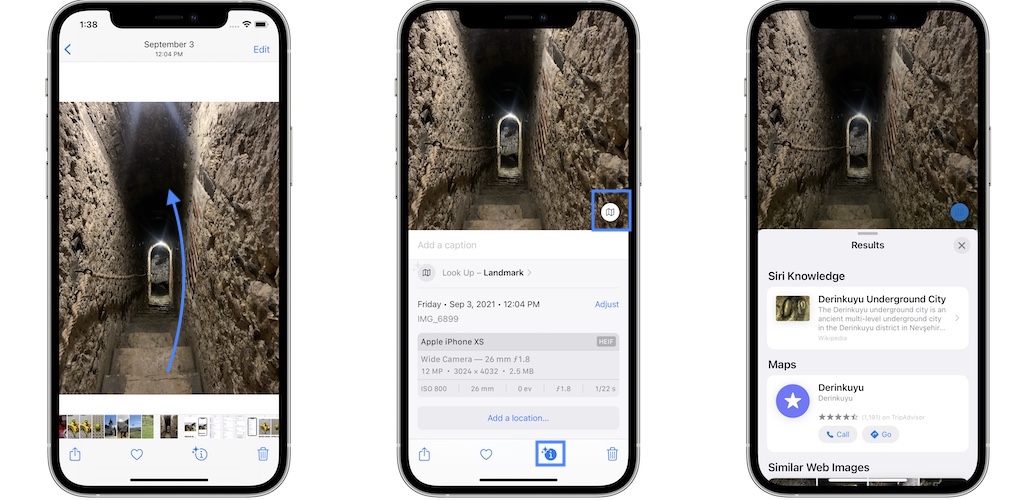
If Visual Look Up isn’t available although the image meets all the requirements, try to swipe it up to bring up the Rich info panel, that’s also new to iOS 15. This gesture could activate Visual LookUp for the photo in question. Does it?
Visual Look Up No Content Found Error?
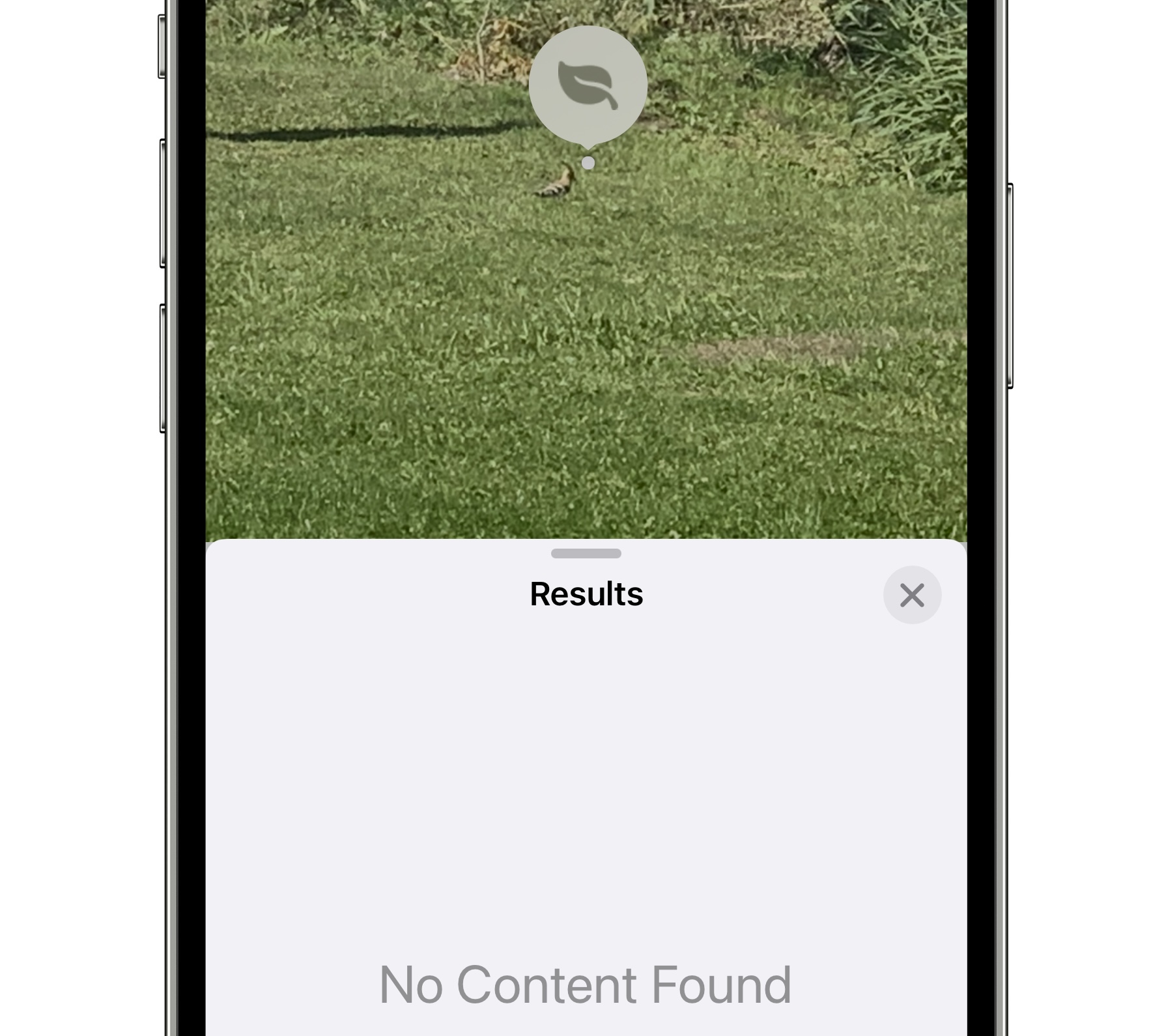
Make sure that your device is online! Your iPhone requires Internet to pull up the web results when you tap the Visual Lookup icon!
If device is offline the No Content Found error message might be displayed on the Visual Look Up info card!
Have you managed to fix Visual Look Up not working on iPhone? Did any of the above troubleshooting steps help out? Do you have a better solution? Use the comments section to share your feedback.
Related: Check out fixes for other common iOS 15 problems:
– Live Text not working on iPhone? Here is why!
– Safari video playback not working? Fix the black screen bug!
– Instagram Stories no sound, when Silent mode is enabled on iPhone!
– FB Messenger videos flickering or stuttering?
– iPhone Storage bug showing wrong capacity calculation.


I followed your solutions but it’s not working still. I have iPhone XR.
Thanks for sharing. You will have to wait for a fix that will be included in an upcoming software update.
Change the language and region from United Kingdom to USA and it worked
Typical oF Apple not tell users that it NOT available in the United Kingdom
Thanks for confirming. Yes, it should expand in the near future. Actually the say it, but not in the foreground: https://www.apple.com/ios/feature-availability/#visual-lookup-visual-lookup
I have my iPhone 11 Pro’s region and Lang in US English but still doesn’t work. I currently live in Costa Rica
I’ve tried all your suggestions – have an iphone 11, but still have no luck even on basic current shots like a banana
i did notice that there is a slash through the cloud next to the image info, not sure if that has any bearing.
any other ideas on settings that need to be adjusted to search – do i need to enable search engines or privacy settings?
The slash on the cloud icon just means it isn’t backed up to iCloud. Has no relation to the visual lookup issue.
Thanks for the clarification.
P.S.: iOS 15.0.1 is out now. Does it change anything for your Visual Look Up experience?
Need to enable Siri & Search Setting: “Show in Look Up”.
Thanks for this tip Steve! I will add it asap to the main content of the article.
P.S.: It’s enabled by default on our devices and Visual Look Up is still unavailable!
Finally – that’s the secret! Enable Show in lookup under Siri and search settings.
I have followed all steps with iPhone XS Max version 15.1, but Visual Look Up Is not working, i icon does not have the stars by it on any photos…
From which country are you attempting this?
Same thing. iPhone XS. I have followed all the instructions/tips and still does not work. On my iPad Pro it works fine.
Thanks for confirming. iOS 16 is only a couple of weeks away. Let us know if it will fix this issue for you.