iPhone 13 Pro Tap To Wake Not Working All The Time
Is Tap To Wake not working on iPhone 13 running iOS 15? Is the screen of your brand new iPhone 13 Pro, 13 mini or 13 Pro Max not waking up when you tap it? Is this popular Accessibility feature available intermittently without following any clear pattern?
iPhone 13 Tap To Wake Issue
This bug has been highlighted to us by Jonas:
Tap to wake not working all the time on brand new iPhone 13! Any solution?
We couldn’t replicate it until the time of writing, but I managed to find references on other popular Apple discussion websites like Reddit.
How To Fix Tap To Wake In iOS 15
At the moment, there’s not magic solution available for this day one iPhone 13 bug. We do have a few tips and recommendations and would appreciate if you can apply them and provide feedback about their success rate:
1. Turn On Tap To Wake
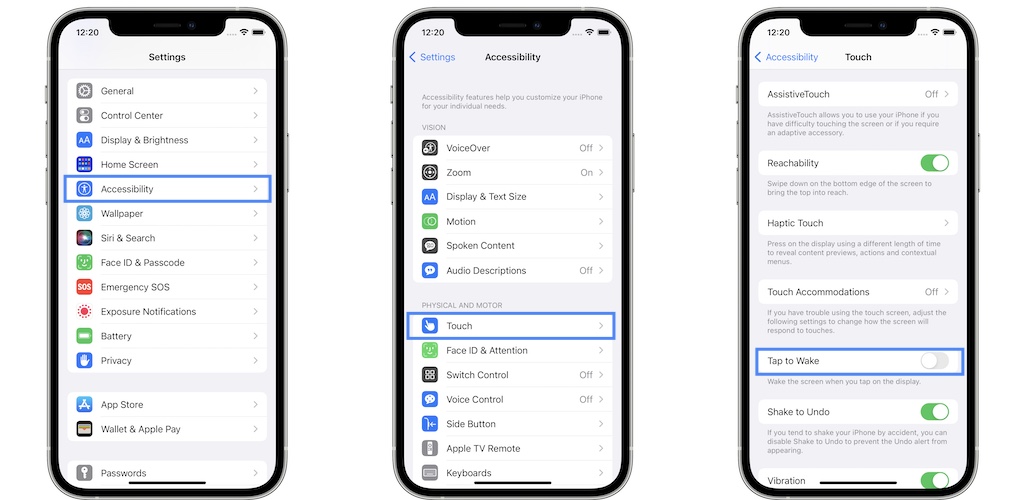
First of all, please make sure that the feature is enabled on your device. Tap to wake has to be turned ON by default, but it’s always best to double check. If the option is active, you can try to turn it Off, wait a couple of seconds and turn it back On!
How to: Browse for Settings -> Accessibility -> Touch -> Tap to Wake.
2. Restart iPhone
Next up, I recommend you to reboot your device. A fresh start might flush minor glitches or stuck process and thus fix the Tap to wake issue.
How to: You can turn iPhone off and then power it back ON, or apply the force restart combo and reboot it quickly!
Fact: Apparently, this fix works but it’s temporary the glitch will come back at some point!
3. Update To iOS 15.0

You might know that the iPhone 13 received a day one software update for the newest iOS 15.0 build number 19A346. Install it over-the-air from Settings and let us know if the Tap to wake issue continues to occur!
How to: Browse for Settings -> General -> Software Update.
4. Update To iOS 15.1
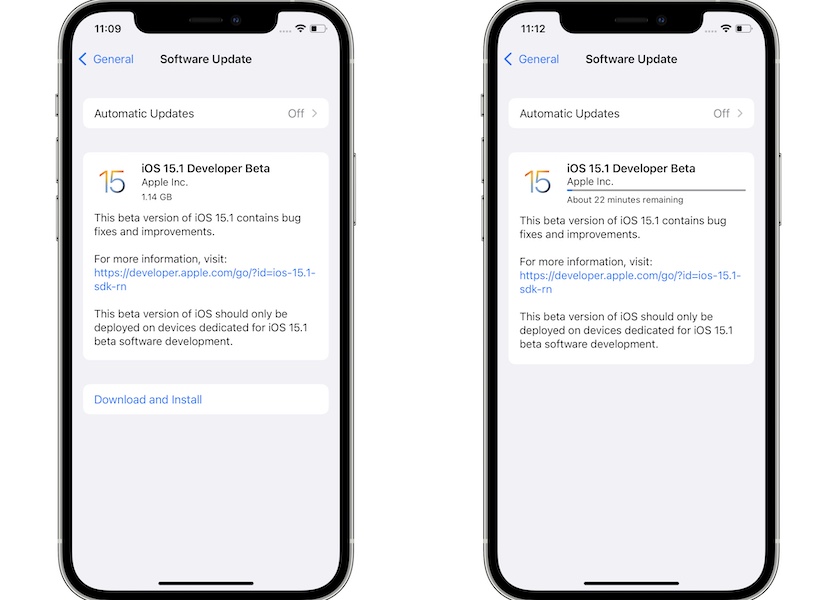
There is also the option to already install iOS 15.1 beta on your iPhone 13 or iPhone 13 Pro model. If the Tap to wake problem is software related, Apple might have already addressed in the next major update, that should come in October. Thanks to the Apple Beta Software Program anyone can test out iOS 15.1 for free!
How to: You have to download and install the iOS 15 Beta Configuration Profile, before iOS 15.1 shows up in the Software Update screen in Settings. A step-by-step guide is available here!
5. Use Raise to Wake

If nothing helps you can stick with this workaround until Apple issues a fix in an upcoming iOS 15.0.x software update. Make sure that Raise to Wake is enabled and the screen of your device will light up whenever you pick it up from your desk.
How to: Open Settings and browse for Display & Brightness -> Raise to Wake.
Is your brand new iPhone 13 also affected by the Tap to Wake bug? What about an earlier iPhone model? Did you find a better fix? Use the comments section and share your feedback. Do mention your iPhone model please and any additional details that could help us detect a pattern!
Related: Check out more fixes for iPhone 13 day one issues:
– Unlock iPhone 13 with Apple Watch not working because of a communication error!
– Home screen widgets reset if you restore iPhone 13 from a backup!
– Apple Music not working if iPhone 13 is set up with the help of a backup restore.


I got the same problem! Tried to restart the iPhone 13 pro Max but it didnt help. This is soo frustrating. What to do….
Guess that you will have to wait for a fix in an upcoming software update. iOS 15.1 beta is available if you wish to try it out. Let’s if we get a confirmation, about a potential fix in iOS 15.1. Anoyne running iOS 15.1 Beta on iPhone 13 that can test this out please?
I have the same problem on my iPhone 13 Pro. Often the tap to wake doesn’t work even though I have the function enabled. It’s pretty annoying because I have to push the power button now to light up the screen… I really hope Apple fixes this problem asap.
Thanks for reporting. Yes, it’s annoying indeed. You can also use Raise to Wake as a workaround.
Same problem here.
Thanks for confirming. iOS 15.0.1 hasn’t been released today, but it can go live any time this week. Let’s see what happens tomorrow.
Same problem here. Have to use the power button when it happens. I contacted Apple and the tech said it wasn’t a know issue and suggested I take of my screen protector. 🤦🏻♀️
Thanks for the confirmation. Based on the number of reports it has to be an issue, we’ve recently also filled a Feedback case regarding it. Let’s hope that Apple will address it soon!
I ahve the same issue on 15.1
Thanks for confirming AI. Perhaps it will be addressed in Beta 2.
Same issue with both 13 and 13 Pro. So annoying.
Thanks for confirming. Feedback has been submitted. Let’s hope for a quick fix.
I also have this same problem on iPhone 13 Mini 15.0.
Thanks for confirming Michael. iOS 15.1 Beta 2 is out and the fix for the unlock with Apple Watch when wearing a mask bug has been confirmed. Checking if Tap to wake has been addressed too.
Reboot did. the trick with my iPhone 13 pro
Same here on iPhone 13 mini
Thanks for reporting. Are you still getting it in iOS 15.1? This seemed to be fixed…
Still have the issue with 15.2 on iphone 13.
If I restart the phone, it doesn’t happen for awhile but it starts happening again eventually.
Thanks for reporting this. Did not experience it yet in iOS 15.2? Not sure what else to suggest, besides rebooting. How soon does it start happening again after a reboot? Do you notice any pattern?
Still have the same problem with iOS 15.1.1 and iPhone 13 pro max.. pretty annoying and none of the above solutions really solves the problem.
But good to know it is not specific to me but a rather known and spread issue :-/
iOS 15.2 is out. You might want to udpdate and see if you’re still experiencing the same issue.
I have the exact same problem. I am already on the most recent version of IOS. Such frustrating issue!
Sorry to hear this. Yes, it’s frustrating indeed. Not sure what else to suggest? Have you tried to contact Apple support and ask if it’s a know bug?