iOS 15.0.1 Bug Fixes, Features, How To Update & More
Last updated on October 8th, 2021 at 09:35 am
Posted in News by Patricia on October 1, 2021As expected, Apple has released iOS 15.0.1 (19A348) with bug fixes for iPhone 13 and all other compatible models. This is the first software update, 11 days since the iOS 15 public release!
iOS 15.0.1 Download
- 1. This new release is available over-the-air in Settings -> General -> Software Update.
- 2. Tap Download and Install, provide your Passcode and Agree with Apple’s Terms.
- 3. Be patient until the update is requested, downloaded and prepared.
- 4. If all requirements are met installation starts without any other actions from your behalf.
- 5. iOS 15.0.1 update is verified and deployed on your iPhone. Screen turns black, the Apple logo is displayed in the middle of the screen and a progress bar, updates you about the status.
- 6. Device restarts to mark the end of the update procedure. Provide your Passcode and you’re good to go!
Fact: The iOS 15.0.1 update file is 507.1 MB large for those coming from iOS 15.0 (19A346) and 3.19 GB large for those updating from iOS 14.8 (18H17).
iOS 15.0.1 Update Not Available ?
If this release isn’t showing up in the Software Update screen your iPhone might have the iOS 15 Beta Configuration profile installed and is checking for iOS 15.1 beta updates instead of the public release.
Fix: To solve this you have to browse for Settings -> General -> VPN & Device Management -> iOS 15 & iPAdOS 15 Beta Software Profile -> Remove Profile
iOS 15.0.1 Release Notes

Apple informs in the update log that this version comes with bug fixes and describes the Unlock with Apple Watch bug. Check the nearby image for the full release notes!
Fact: For the security content of this update tap here!
iOS 15.0.1 Bug Fixes

The update log includes three bug fixes, but the initial iOS 15 has been plagued with plenty more. Apple could have patched other minor issues too, without including them in the release notes.
Known Issues
We’ve listed the most popular iOS 15 bugs. Don’t hesitate to comment if you can confirm a fix for any entry from the list!
- Facebook Messenger videos flickering during playback.
- Safari videos showing black screen during playback.
- Instagram stories muted when Silent mode is On.
- Notifications not working for stock apps in iOS 15!
- iOS 15 touchscreen issues
- Leave On notifications keep repeating themselves for the same app.
- Inaccurate iPhone Storage estimations.
Bug Fixes
- Unlock iPhone with Apple Watch not working for iPhone 13 models has been fixed.
- Inaccurate iPhone Storage Almost Full alert in settings has been solved.
- Audio meditation randomly starting a Workout on Apple Watch for some Apple Fitness+ members.
- To be updated.
New Bugs
Unfortunately, fresh glitches will surface in the iOS 15.0.1 update. If you notice one that wasn’t occuring in iOS 15, don’t hesitate to inform us!
We will update them below to raise awareness. Hopefully we will also be able to find workarounds and fixes with the help of the iPhoneTricks.org community!
- Weather Notifications missing in the iOS 15.0.1 Settings app.
- Hearing Aids not connecting to iPad or iPhone.
- Apple Music not playing since iOS 15.0.1. Counter stuck at 0:00. Issue reported by Demeter for iPhone 13.
Workaround: Disable Lossless and Dolby Atmos in Settings -> Music -> Dolby Atmos (Off) and Audio Quality (Turn Off Lossless Audio)
iOS 15.0.1 Features
Apple doesn’t mention anything about changes included in this release. However, minor enhancements might have been included. We will update them here as soon as we spot them!
Have you updated to iOS 15.0.1? Do you notice any other changes or bug fixes that haven’t been mentioned in the release notes? Use the comments section and share your feedback!
Related: iPadOS 15.0.1 has been also released alongside iOS 15.0.1. The update log mentions the same bug fixes, excepting the iPhone 13 unlock bug of course.


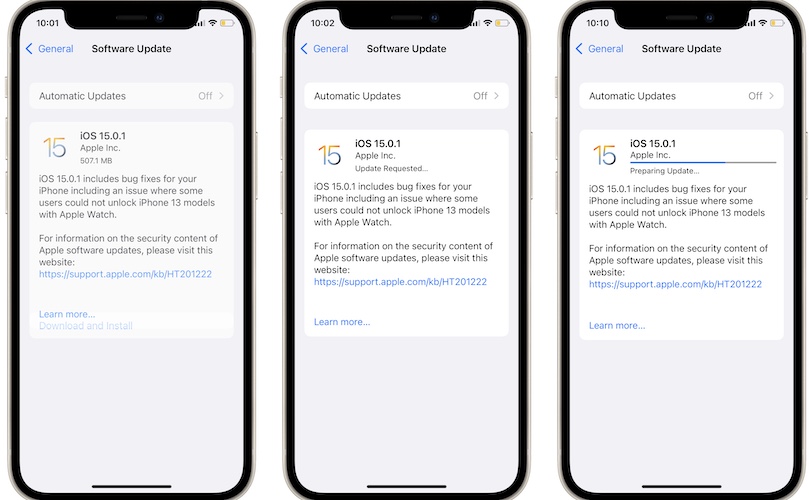
15.0.1 didnt fix watch issue, unpaired and repaired watch still wont unlock phone
Thanks for the feedback. What iPhone model are you owning?
Weather app notifications don’t show in Settings on my iPhone XS , iOS 15.0.1. Any idea how to fix it?
Thanks for reporting. We could replicate this issue! Found a workaround described here: https://www.iphonetricks.org/weather-notifications-not-working-in-ios-15/
Can’t install 15.1 on a 1st generation iPad Pro ios 15 is installed gets stuck on install
Go to Settings -> General -> iPad Storage delete the iOS 15.1 update file. Reboot iPad and go through the update process from scratch in Settings -> General -> Software Update. Hope this helps.
I have keyboard issue
Can you please provide more details about it?
I had no problems with iOS 15 in fact I thought it ran faster had no problems (12 pro max) I just updated to 15.0.1 now it’s glitching and freezing, at first it was okay..but a few minutes after it downloaded it said I lost service I turned my phone off/on and it came back. My phone also seems to be running hot now. All in all I don’t think they fixed any problems people are reporting.
Thanks for your feedback. iPhones might continue to index data in the background after an update. Give it 24 hours to settle, if it’s still overheating and acting weird, let us know.
Airpods keep getting disconnected after 15.0.1 on my 12 pro max.
cant search on facebook and keeps crashing since update to ios 15.0.1 on iphome x max
Jackie this seems like a global issue that’s affecting Facebook and WhatsApp. More details here:
https://www.iphonetricks.org/facebook-messenger-down-not-sending/
Messenger dont work after uprgrade on 15.0.1
I have the same problem
It’s a coincidence. There is a worldwide Facebook Messenger and WhatsApp outage. More details here:
https://www.iphonetricks.org/facebook-messenger-down-not-sending/
I got an xr and mine won’t even update it keeps saying failed
FB Messenger is down worldwide. WhatsApp too: https://www.iphonetricks.org/facebook-messenger-down-not-sending/
My social media feeds will not refresh and I can not see my pics and videos saved on IG
This is a global issue that affects all Facebook-owned social media apps, no matter if you are an iOS, Android, macOS or Windows user. More details here:
Instagram downtime
Facebook (Messenger) downtime
WhatsApp downtime
It wont recognize my passcode – which I did NOT change – and keeps DISABLING my phone!!
That’s a new one! Does anyone else encounter this? iPhone not recognizing Passcode after updating to iOS 15.0.1?
I keep losing my internet. Tried rebooting ,turning power completely off, nothing works.
Is it the cellular data Internet connection coming from your carrier or the Wi-Fi connectivity that you have problems with?
15.01 update frozen at black screen with Apple icon. Already tried to update from Mac. Starting a full restore. What a pain in the ass!!
Uhhh! Sorry to hear this. Can you mention what iPhone model got this issue?
My iPhone camera becomes fuzzy when trying to take photo! Happens several times a day.
Thanks for reporting this. We’ve created a separate page for this issue: https://www.iphonetricks.org/iphone-camera-crashing-viewfinder-fuzzy/
I’m using iOS 15.01 but Live Text copy not working on My iPhone X ??
Unfortunately Live Text and Visual Look Up aren’t supported by the iPhone X. The A12 bionic is a mandatory hardware requirement for these features as explained here:
https://www.iphonetricks.org/how-to-fix-live-text-not-working-on-iphone/
and here:
https://www.iphonetricks.org/how-to-fix-visual-look-up-not-working/
My IPad unable in install IPadOS 15.0.1. It is keep on installing. Found in the storage 15.0.1 update with 717.5 MB. Tried to delete the update for re-download but unable to delete. how do i fix this?
Reboot your iPad and try to delete the iPadOS 15.0.1 update file one more time in Settings -> General -> iPhone Storage. Does it work?
Even after rebooting unable to delete the ipados update
That’s strange indeed. Not sure what else to suggest.
I have issues with Safari, after upgrading from 14.6 to 15.0.1 . It doesn’t keep new tabs open – after closing the app, neither closes the unwanted tabs. Safari just keep opening the same number of tabs, but they appear in History. Thank you for any useful tip!
Thanks for reporting. Are you perhaps using Safari in Private mode? If available, tap the Private button available centered, at the bottom of the screen and exit Private mode.
of course not, lol
Thanks for confirming. Can’t replicate the issue. I found it reported on Apple’s Developers Forum (here), but no fix has been provided.
Have you tried to open Settings -> Safari and Clear History & Website Data?
Thank you for your answer. Yes, I have partially, I mean I cleaned the Website Data, but haven’t cleaned the History. Cleaning WebData didn’t change anything, though…
Sorry to hear this. There’s also the option to update to iOS 15.1 Beta 3 and see if this issue is fixed in the upcoming iOS 15.1 release. However, if it’s not urgent you might as well wait until next week when we expect iOS 15.1 to be released to the general public.
When I click on a photo in Facebook to see it full size, once the photo is open I can’t close it. It’s like the screen doesn’t recognize touch anymore. I have to swipe up and close out of FB. The phone itself doesn’t freeze, just the screen in FB. Using iPhone 13pro, have already updated to 15.0.1 and still experiencing the problem.
Thanks for reporting Jena. This looks like an iPhone 13 Series exclusive issue. Couldn’t replicate it on the 12 Pro, XS and older models.
What happens if you offload Facebook and reinstall it in Settings -> General -> iPhone Storage -> Facebook.
Facebook is Freezen n can’t move the picture
Have you tried to force quit the app and re-open?
Facebook freezes when I click on a photo here too. iPhone 13 Pro
Thanks for confirming. We’ve opened up a dedicated page for this issue. Here are some potential fixes: https://www.iphonetricks.org/facebook-freezes-when-clicking-pictures/
After the update to iOS 15.0.1 my music won˚t play. Counter stucks at 0:00 at all Apple Music files. Some of my bought music file play, most not. I cannot watch films on Apple TV and even audiobooks won˚t play. I am logged in with my correct Apple ID and all the stuff works on my other stuff. Only the iPhone 13 got these problems. Tryed almost everthing except total reset from an iPhone Backup.
Thanks for reporting Demeter. Have you tried to offload and reinstall Apple Music in Settings -> General -> iPhone Storage -> Music?
Thanks for the answer! Yes, I did. Did not help. But now I just found it: I had to deactivate Lossless and Dolby Athmos.
Thanks for the follow up and for sharing the fix.
Update: Apple Music fixed: I had to deactivate Dolby Athmos AND Losseless. Audiobooks and Apple TV still do not play files.
After I installed 15.0.1 on my iPad, there is a widget with icons on my home page and it won’t let me delete the icons or even move the widget. Also, the keyboard has changed and it now includes numbers and symbols on each key. I can’t get my regular keyboard back.
Can you provide a screenshot with that widget please? Mail it to: contact@iphonetricks.org
P.S.: iPadOS 15.0.2 has been released. You can updated and let us know if the problem persists.
Hi Guys,
Got a new one for you – and seems related to the storage size issues reported before. On an iPad Pro 1st Gen upgraded to 15.0.1 I can’t backup to iCloud or even locally any longer. It worked fine with IOS 14. Tried Apple Care Support and Genius Bar, they are clueless. When instructed by the support to add/remove apps from the iCloud backup to lighten the backup (I got quite a bunch of them – i.e. message when hitting Backup Now is currently “Data from APPNAME and four hundred and ninety six other apps are not included in this backup”). I’ve seen that the iCloud functions in the “Settings” app related to Backup can suddenly hang (e.g. iCloud->Manage Storage, iCloud->iCloud Backups) until a soft reset. iCloud Backup status is always “Last backup could not be completed” / backup stops during the operation after several GBs.
Got a bit flabbergasted by the lowering quality standards from Apple and the Apple support inability to raise a blatant problem up to engineering for analysis.
Obviously : have space enough on iCloud… and operation was attempted in front of the blue shirted geniuses in an Apple Store with identical results. Diagnostic from the iPad is that you’d want to buy this well preserved piece of iDevice it from me without thinking.
Thanks for the detailed report Bob. iPadOS 15.0.2 is out in the meantime. Can you try and see if this problem has been addressed? Waiting for your follow up.
P.S.: Do you also won an iPhone? Does the iPhone backup normally via iCloud?
since updating to IOS 15 on my XR, i cannot download the user ‘profile’ to access my works wifi system.
IT guys are stumped. any ideas ?
Thanks for reporting. iOS 15 has changed the name of the settings menu where the Configuration Profiles are stored after downloading.
It’s Settings -> General and scroll all the way down for VPN & Device Management. But I guess you must know this already.
iOS 15.0.2 is out. Update and let us know if you still encounter the same problem. Thanks.
There is a file that makes it look like a video that shows jpg continuously in a browser.
In version ios 15.0.2,
On one device, we move on to the video playback.
One device doesn’t move on to video playback.
What’s the standard for automatically recognizing videos?
Is there a solution that doesn’t move on to video playback?
Not sure that I understand your problem. Can you send a screenshot please at: contact@iphonetricks.org ?
I just sent you an email. Thank you.
Got it. Thanks
J’ai un problème de Face ID dp8 k j’ai installé iOS 15
Thanks for reporting this. From what I understand you have a problem with Face ID after updating to iOS 15. Can you confirm if this is happening in iOS 15.1? Also please mention your iPhone model.
Mon portable s éteint tout seul depuis que j’ ai installer ios15.0.1 aider moi s ’il vous plaît !!
Translated from French: “My mobile is shutting down by itself since i installed ios15.0.1 please help me !”
Sorry for this. Can you please mention your iPhone or iPad model? You might have to bring it into Recovery Mode and update to the latest iOS 15.1.