Messenger Videos Flickering, Stuttering On iPhone In iOS 15
Last updated on October 14th, 2021 at 03:43 am
Posted in Bug Fixes by Patricia on September 25, 2021Are videos flickering on iPhone and iPad ever since you updated to iOS 15 / iPadOS 15? Does this video stuttering issue happen when you try to play the media in third-party apps like FaceBook Messenger, WhatsApp and others?
Videos Flickering Bug In iOS 15
This seems like a spread out glitch that affects many iPhone and iPad users that have updated to the 15th iOS generation.
A bunch of iPhoneTricks.org readers have reported the bug occurring in FB Messenger:
Angel complains:
Videos received in FB messenger are all flashing or blinking.
Paul informs
“Since installing IOS15, every video that I view on FB messenger flickers really badly. “
We’ve found similar reports on other tech related website like Reddit, which prove that this is a widespread issue!
How To Fix Videos Flickering In iOS 15
To be able to solve this stuttering problem you have to pinpoint the cause. Apparently, affected third-party apps like FB Messenger and WhatsApp are to blame. They might to adjust their video processing settings to some new changes or parameters included in iOS & iPadOS 15!
Fact: Videos played on-device in the Photos app don’t flicker, stutter or flash!
Until the apps mentioned above get an App Store update with a fix, you can apply the following workarounds:
1. Restart iPhone
First, you should reboot your device. A fresh start might flush any minor glitches that could cause videos flickering!
How to: You can power iPhone Off and turn it back On, or apply this force restart trick!
2. Update Facebook Messenger

Facebook is releasing new version for its Messenger iOS app. Apparently, release 334.1 seems to have fixed the flickering videos bug!
The update log mentions ‘fixes for crashes within messaging experiences’ and ‘performance improvements to remove latency’!
To update, open App Store, tap on your Profile icon (top-right corner) and tap the Update button available next to Messenger.
3. Download & Play Video

A working option to get rid of the FB Messenger video flickering is to download the clips to your iPhone or iPad. Playing them in the Photos app works normally without stuttering!
How to: In Facebook Messenger you can long-press on the video. Tap More… and use the Save option. Next, open Photos and play the video!
In WhatsApp you have to open the video in full-screen mode. Tap the Share icon, available in the bottom-left corner of the screen. Use Save to download the video!
4. Delete & Reinstall FB Messenger
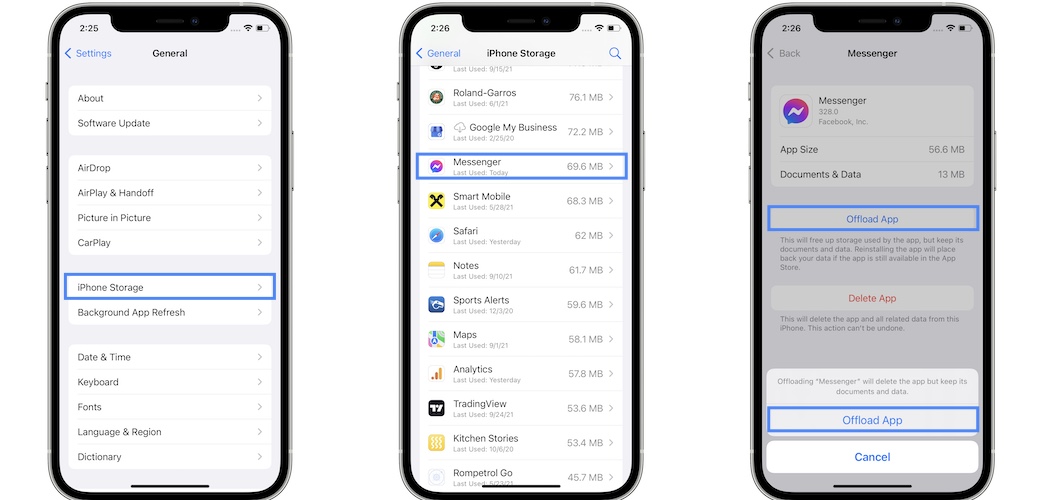
You can also remove Facebook Messenger or WhatsApp from your iPhone or iPad. Reinstalling it will grab the most recent version of the app from the App Store and also fix any minor glitches that could cause the videos to flicker or stutter.
I recommend you to use the iOS app offload option, to avoid losing documents & data.
How to: Open Settings -> General -> iPhone Storage -> Messenger. Tap on Offload App. Use the Reinstall option to get the app back in no time!
Have you managed to fix videos flickering on iPhone in iOS 15? Did one of the above troubleshooting tips help out? Do you have a better solution? Use the comments section to share your feedback!
Related: Fixes for other common iOS 15 bugs are available below:
– Facebook freezes when displaying photos in full size.
– Safari video playback not working in some cases. Fix the black screen bug!
– Live Text not working on iPhone.
– iPhone storage calculations not accurate.


I have iphone 13 pro max. I did everything listed above but it wont be fix. Started to piss me off. Should have bought Samsung instead.
Thanks for reporting. Yes, I know it’s annoying. This should be fixed in the near future with an iOS 15.0.1 software update.
Its not! just updated and its worse!
Thanks for confirming. Sorry to hear this. Will update the content.
And it’s still happening after iOS 15.0.2…..UGH!
It does, if you haven’t updated to the latest Messenger version from App Store. Apparently, Facebook has to update the app to make it compatible with some iOS 15 changes. Here is the direct link: https://apps.apple.com/us/app/messenger/id454638411
I thought i was the only one had this. Apple should fix this! Very annoying!
Indeed. However, because it’s only happening with Messenger the issue might not be at Apple’s end but, Facebook. We will have to wait and see.
I updated to 15.0.1 and it’s still doing it!!
Yes, thanks for confirming. Too bad. Waiting continues.
I got my iPhone 13 a couple of days ago and just made new update and followed the steps above, but still not working via Messenger :-(
Thanks for confirming.
Still the same. Updated to ios 15.0.1 still flickering.
Thanks for confirming. iOS 15.1 Public Beta 3 was released in the meantime, but it appears that the flickering hasn’t been solved either.
Updated to 15.0.2, still flickering.
Thanks for the prompt confirmation Zia. Apparently, we have to wait it out a bit longer. iOS 15.1 might be the next milestone.
Hik-connect camera most recent update flickering text/icons intermittent with Apple version iOS 15.2
Thanks for reporting. You must be referring to iOS 15.0.2 though. Can you please confirm if you have the Hik-connect camera flickering in previous iOS 15 versions too?
My iPhone 13 Pro Max still has the flickering video in Messenger. I have done all the suggested fixes and nothing worked. Also updated to 15.01 – made no difference
Yes, this is still an ongoing issue. Thanks for your feedback. We will update the website as soon as a fix becomes available. Stay tuned.
Same issue here with brand new iPhone 13 Pro Max running iOS 15.0 and Facebook Messenger 331.0. Initially feared it was video playback issue with phone. Was getting frustrated after having just bought and installed a screen protector too if it were an device problem that would have had to been exchanged. Somewhat relieved that others have had problem that doesn’t appear to be a device problem.
Reloaded iOS 15.0. Reloaded Facebook Messenger. Power cycles phone. All to no avail.
Appears iOS 15.0 has also changed App management from Home Screen.
Thanks for confirming. Yes, this should be fixed in an upcoming software update. Couldn’t find any workaround until now, excepting the download videos to Photos option.
PS: Are you talking about the App Library? That’s been added since iOS 14. Or what are you referring to when mentioning ‘changed app management’?
No. Not with App Library. On iPhone 12 Pro Max with iOS 14.8, pressing and holding an App opens a pop up with option to Remove App. And it does just that, removes the app.
On iPhone 13 Pro Max with iOS 15.0, pressing and holding app opens a pop up but doesn’t offer choice to Remove App. It only offers option to Remove Widget from Home Screen.
You sure that the Remove Widget option is showing when long-pressing an app icon? It should be displayed when long-pressing the widget. For app icon you should have Edit Home Screen, Share App and Remove App.
Can you please share a screenshot. You can upload it to https://imgbb.com and share the link over here or mail it to us!
This update is pissing me off. Now i am back to my old huawei phone coz the flickers hurt my eyes. My family always send me video clips thru messenger. I should have just got a vivo phone.
It’s annoying indeed. Doesn’t flickering stop if you Save the videos on your iPhone and watch them in Photos?
It does stop but i find it troublesome to do that when a basic android phone or an iphone 6 doesn’t have that problem. I’m going to see an apple specialist tomorrow and see what they say.
Yes, this is just a workaround until Apple issues a software update with a fix. Ok, let us know what they suggest, but I’m pretty sure that they will inform you that it’s a software glitch.
The apple specialist said it might settle in a month, when fb fixes it and it normally happens after a major ios update. Guess i’ll be sticking to my huawei mate 20pro.
Thanks for the follow up. That’s not too encouraging. :rolleyes: If the problem is at Facebook’s end they do have a history of updating iOS apps with a long delay.
Try to film in another movie format. Default is the HEVC format. Might be that Messenger isn’t compatible Switch to H.264
Thanks for the tip. It worked though without problems before iOS 15. Changing movie format shouldn’t be the solution for this.
Please help me fix my iphone 13 facebook messenger. I always send videos and received videos but it always flickers. Can someone advise me how to took care of it. The shop sales agent told me to update ios15 but still my messenger camera is still flickers.
iOS 15.0.1 has been just released. Update and let us know if it helps!
It’s super annoying tbh. And been experiencing this for how many days now, with all the tricks or workaround and still it flickers really baaaaad.
iOS 15.0.1 is out! Does it make any difference?
It doesn’t. The flickering is still there.
Thanks for confirming! Too bad.
It is Facebook’s fault, not Apple. Let’s wait for Their update.
This is already taking too long.
iOS 15.0.1, Messenger 332.0. Videos arę still flickering 😕
iPhone 12 pro
Thanks for confirming. Sorry to hear that they’re not fixed yet.
iOS 15.0.2, Messenger 334.0 and still no change….
Thanks for confirming. This is definitely taking longer than anyone would’ve expected!
Videos on messenger still flickering after an update to 15.0.1. We hope that Apple or Facebook take an immediate resolve in this matter. It’s so annoying 😏
It is indeed. Will keep you updated.
I experienced such flickering (only once for a bit of a second, but it was there) in the Photos app. So I’m not quite sure it is Facebook’s only problem. :-/
We’ve submitted feedback for it to Apple. So, they surly must have investigated this by now.
Still an ongoing issue, even after doing everything recommended above. I was scared it was my new phone!
Thanks for confirming Maria. Hoping that this will be solved soon.
Following this thread. Having the same issue. Hopefully it’s not on Apple’s end, this is so annoying and really need an urgent fixing.
I’ve noticed that after you swipe your finger up and close another application (ie Instagram), the flickering stops and video plays normally. It is not always a case though, but may help some time. It has nothing to do with other apps though, the problem exists even when none other app is running. Sometimes even just swiping to the open app menu helps. Try this out, in my opinion its much easier and useful then downloading the video.
I system updated my phone to iOS 15 on my iPhone 12 Pro Max then all my Facebook messenger video’s started glitching.
So I then updated my phone to iPhone 13 pro max & all my videos on Facebook Messenger still glitching.
Tried everything & read numerous chat for and about it.
Can’t fix it
pissed off doesn’t even come close to how I feel about this issue.
I know the feeling. It’s frustrating. Unfortunately, there’s nothing that we can do at this point. Just wait for a Facebook and / or an iOS 15 update that addresses this flickering bug.
I thought I was the only one having this problem, hope this get fixed soon. Glad i searched here first before wasting my time for a trip to the store
Yes, this is widespread. Still waiting for a fix. Will update the article when one becomes available.
I got an iphone 13 pro and my messenger is flickering really bad … I followed all the steps … updated ios 15.01 nothing … is because of Ios? Apple ? facebook which one? … I want to exchange phone but I dont think is the phone the issue!! helpp!!
This issue is very widespread and not exclusive to the iPhone 13. It happens on all iOS 15 compatible iPhones. Not sure if this has to be fixed by Facebook with an app update in the App Store, or requires Apple to address it in an upcoming iOS software update. However, the fact that only Facebook is affected makes us thing that Facebook hasn’t coded its app from becoming fully iOS 15 compatible!
When it will be fixed can’t you contact apple or something? and report the problem so that they could know it is widespread and annoying and they should take action
We’ve submitted feedback for it through both app and official feedback page: https://feedbackassistant.apple.com
That’s the way Apple accepts bug reports.
I’m sure many others have done this too. So, Apple should definitely know about it.
I completely reset my phone and still having the issue.
After the reset I only installed messenger and still have the problem. Did not restore anything from my backups either.
This narrows the issue down to IOS 15.
Installed the update today and still no changes.
Thanks for the detailed feedback. Indeed iOS 15.0.2 doesn’t fix it. We need to wait it out a bit more it seems.
Same thing for me; just installed latest update 15.0.2, removed FB & Messenger then turned off the phone then reinstalled FB & Messenger but the issue is still visible :-/
Thanks for the confirmation. Yes, this is very annoying. We have to wait it out a bit more.
I purchased my iPhone 12 last week and got frustrated with this issue. I thought there was something wrong with my phone. IOS15.0.1 is the first OS I installed. I updated it to 15.0.2 today but videos in messenger are still flickering.
What’s interesting is that I asked a friend with an iPhone 12 if she has the same issue, she confirmed she’s been experiencing it as well. But when I asked a friend who has an iPhone 11, he confirmed he was NOT having problems with his messenger videos. My iPhone SE (2016) does not have this problem as well. I even updated it to 15.0.2 today and videos are playing perfectly fine on messenger.
Still does it on 15.1 mate.
Yes this bug is very strange. Over here, ot flickered all the time on the iPhone XS and now it’s only randomly doing it. But flickering continues every time iPhone 12 Pro and iPhone 13 Pro.
I have 15.1 As part of the beta program and can confirm it’s still doing it. I’m in a 13 Pro Max
Thanks for confirming. Yes, it’s still flickering at our end too on the Beta 3.
This update is Stupid. Url at the bottom, videos flickering, and so many other unnecessary changes. 👿
Videos flickering are really annoying.
But, URL at the bottom, you must be refering about the address bar in Safari. I find that a welcomed update indeed. It does take a learning curve to get used to it, but once you do it gives so many extra options. You can swipe the URL bar to quickly switch between open tabs. If you swipe all the way to the right, one extra swipe will open a new tab.
P.S.: If you can’t get used to it you can always bring back the Safari address bar to the top, from Settings!
Try to press and hold the video in messenger and you will a hear a sound after try to play again the video clip. It works for me the flickering is gone.
P.S.: repeat the procedure if not working on 1st attempt.
Thanks for the tip. Can you detail it a bit please?
Tried to apply it. When I press & hold the video, the quick reply reactions menu comes up. I have the options to select an emoji and the Reply, Forward and More… buttons are displayed at the bottom of the screen. Resuming playback after this doesn’t fix the flickering over here.
Jest imagine that most commonly used application wasn’t tested :)
They are joking from theirs customers
Thanks for your opinion, but I would still stress this more out on Facebook’s end. It’s their job to maintain their app compatible with iOS. Don’t you think?
Just updated messenger, issue seems to be fixed
Thanks for reporting. Indeed, the 334.1 version seems to have fixed it. Not experiencing the flickering anymore. Can you also confirm it?
yes the flickering is gone now. (using iphone12 mini)
Thanks for confirming.
There’s a problem that my iPhone 13 pro max has been having with flickering and flashing, mainly seen on the keyboard. I’ve done everything suggested to fix it. THIS NEEDS TO BE FIXED. Will there be an update for this? My phone screen has also gone pink twice while resetting. But diagnostics suggest my phone is fine….. so what can be done about it ? It actually did it again while going down to the name section. 15.0.2 has made it worse !!!
iOS 15.1 will be out soon. It might fix all these problems for you. Beta 4 was released yesterday.
The new update of the FB messenger has solved the issue finally.
Thanks for confirming. It did indeed!
For me an update of messenger did the trick, no more flickering (which was horrible)
Thanks for confirming.
iOS 15.0.2, Instagram videos are flickering
iPhone 12 Pro 😏
Thanks for reporting. Have you updated Instagram to the latest version available in the App Store?
I recently updated my IPhone XS Max to version 15.1, but apparently it has not been fixed, still I want to say that this problem happens to me in any mp3 file that I am playing in an appl, except for YouTube
Thanks for the feedback. Can you mention a few apps that experience flickering videos? Make sure that you update them first to the most recent version in the App Store.
Updated my XR that I loved but ever since this new phones came out, it started turning off and on by itself so I changed to a 13 mini, this new phone over heats fast af and video on IG keeps flickering. Wth.
Thanks for the feedback Jacqueline. Are iOS 15 and Instagram update to their most recent version? How new is your iPhone 13 mini. A new device needs 24-48 hours to index and download data. This could cause the temporarily overheating. If it’s older than that, yes overheating isn’t normal.
Would appreciate a follow up with more details.