How To Update The Firmware Version On Your AirPods
AirPods don’t make an exception and especially because they are first generation product it’s really important to make sure that they’re updated to the latest software version. At the time of writing this article, the Cupertino-based tech giant has just issued another firmware upgrade for its wireless earbuds. Here is how to make sure that your earset is running version 3.7.2 or later.
 How To Check AirPods Software Version
How To Check AirPods Software Version
Considering that you’re already using the cordless earbuds and you’ve passed the stage set them up, you can easily check the firmware with the help of the paired iPhone. Grab your iOS device, open Settings and browse to the About menu. Next, scroll all the way down until you spot the AirPods label and tap it.
The info page contains data about Manufacturer, Model Number, Serial Number, Firmware Version and Hardware Version.
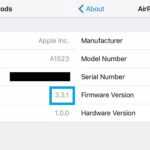 How To Update AirPods Firmware
How To Update AirPods Firmware
The good news is that the Bluetooth earbuds are able to upgrade themselves, as long as a few requirements are met:
– the gadget is paired and within range of your iPhone to be able to receive the upgrade
– iPhone has to be connected to a Wi-Fi network to be able to download the new firmware
– AirPods have to be placed within their charging case, with the lid closed
– Charging case has to be connected to a power source, either with the help of the charger and a power outlet or via USB to a computer.
Fact: If all the above is fulfilled the cordless Apple earbuds will automatically update themselves whenever a new version is available.
AirPods Firmware Update History
3.3.1 – Is the initial software version that was available when the AirPods have been released.
3.5.1 – The first firmware update ever came with bug fixes.
3.7.1 – Is the latest AirPods software version, aimed to solve minor connectivity issues, occurring during ongoing calls.
Tip: Follow iPhoneTricks.org because we’ll prompt you whenever a new firmware is rolled out. Then you can grab your iPhone and check if the release was already installed. Else you can proceed with the hints provided above and make sure that the update is performed!

